
Photo by Kenny Louie
So you have found two printers, both of them can print up to A3 size and both of them can print photo quality. Printer A costs you £100 and Printer B costs you £150. You should go for the one that costs £100 right?
Maybe.
You need to ask yourself a few questions first:
- What will I use it for?
- How much do the cartridges cost?
- Are there any other hidden costs?
What Will I Use It For?
If you intend on using the printer for just normal Word documents, invoices and other simple tasks, you might not even want a printer that can go up to A3 size. A laser printer will probably be your best bet.
While some laser printers can be a bit more expensive than their inkjet counterparts, their toner will last longer and you might wind up spending less money in the long run.
If you want to produce higher quality prints such as photos, inkjets might be a better choice. They are able to print greater detail and give a better “photographic impression.”
How Much Do the Cartridges Cost?
It’s usually best to use the cartridges recommended by the printer’s manufacturer if you are creating photo quality prints. However for less demanding needs, you might get away with universal cartridges.
The main difference is that with the recommended ones you know what you get, while with the compatible ones you might end up with unexpected results. Black might look a bit grey for example.
Aside from cost you need to know the longevity – read reviews and other info from the manufacturers. A cartridge might cost more, but it might also longer. If a printer has a higher price tag but you realise that the cartridges will save you money, go for the more expensive printer.
Are There Any Other Hidden Costs?
You send a file to print and suddenly your printer complains with some garbled error message. You don’t really find any suggestion in the printer’s manual so you investigate on the net and find out your waste ink pads are full.
You figure out how to clean them, put them back in and you still get an error message. So you browse the net some more and you might discover that only the manufacturer can fix it by doing a reset, but the procedure isn’t made publicly available so you have to send it to them. All of this for a fee of course.
Yes, that has happened to me. What about you?
Elise Lévêque is a freelance translator who manages her own business. Because of this she has to think about the best way to be cost effective. She also likes to write for Cartridge Shop.






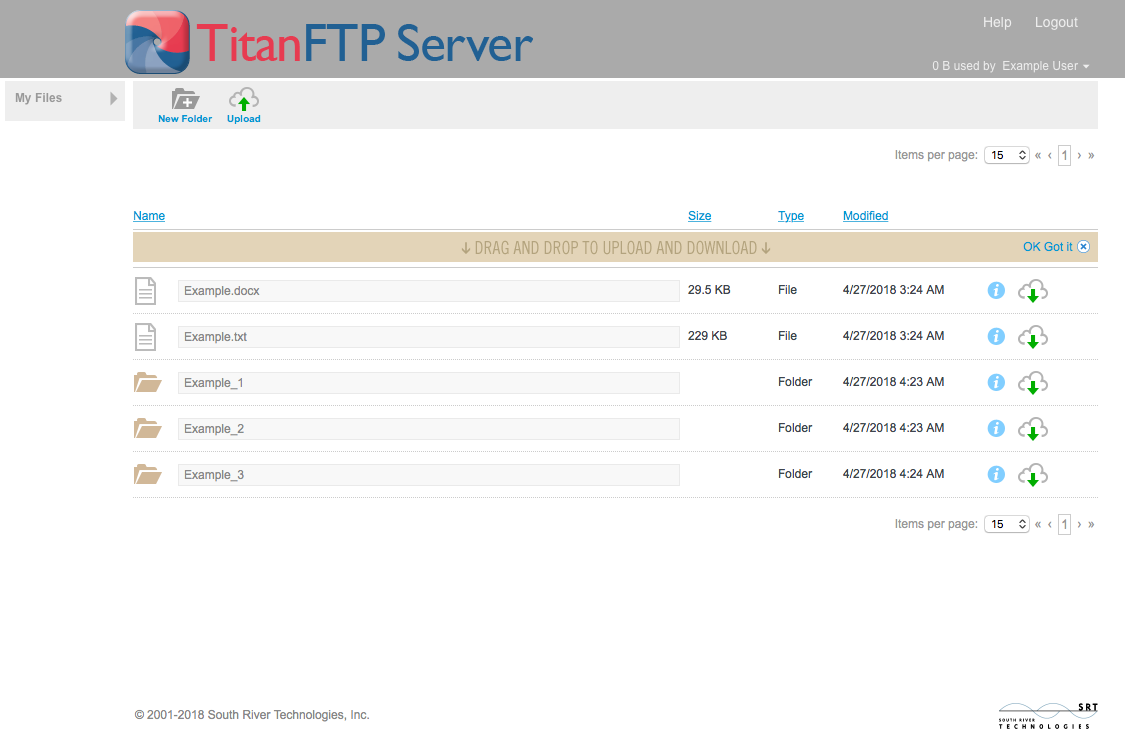


Comments