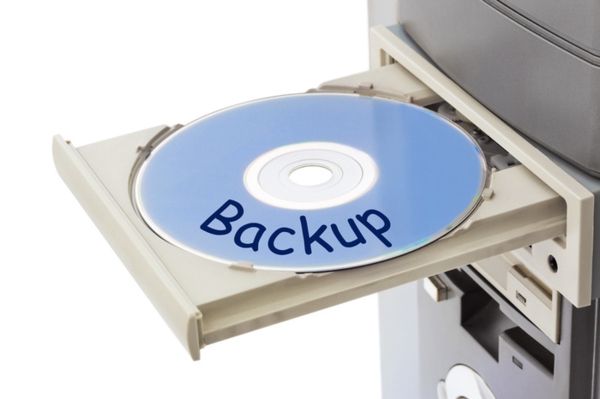
Your computer is your life. Almost of our worlds are directly connected to our personal computer. Whether it be family photos and videos, sensitive documents, passwords and bank details, or simply your favourite music playlists, without all of these key ingredients that work together to make up your life you will feel pretty lost.
The bad news is that for the most part, once these go they are gone for good. The only way then to protect against this disaster is for you to take pre-emptive action and back up all of your data in some safe and secure place. Easier said than done, obviously, so here is a little guide on how to make it simple.
Burn Important Information to Disc: If your computer has a disc drive then this is one of the simplest safety measures that one can take. By backing up important files onto disc you can be safeguarding a whole lot more than just your bookmarks. Following this option means that you have the peace of mind that some of your most essential and personal data is locked away safely and securely in a place of your choosing. This light weight option means that you can store these discs anywhere and you should preferably do so in a place that is not close to your computer. This stuff is important, treat it that way.
Use a Cloud Backup Service: This is a great option for those who want to put the responsibility of string their most useful information in the hands of a professional third-party. Trusting your data to a cloud-hosted service will not give you the same peace of mind that you get from knowing all your stuff is stored away on disc, but those discs can sometimes develop problems of their own, so perhaps using both methods could be the doubly safe way to go.
Buy an External Hard Drive: Perhaps the simplest way to keep control over your files. All you need to do is transfer everything across from your computer to the external hard drive. This is a cheap option and it allows you to then easily carry your back up files with you wherever you go.
Use Your Computer’s Back Up Utility: This is a simple action to take in order to prevent against things just suddenly crashing, but it won’t protect you if you have a complete system failure. The other down side to this is that if you back up to the computer you are using, the computer will not check for viruses meaning that the virus will also be backed up. Not the best option.
Send an Email: This obviously doesn’t work for all things but sending important files to a close friend as an email attachment is a great way to have a little bit of peace of mind with regards to the little important things. Word and Excel documents are a great example of things that can be safely duplicated by sending to a friend and they will then also be a part of your email history which means they will be stored on your email server too. Not the most technical of solutions, but it works.
So there are obviously a whole load of solutions available, most of which are pretty simple ones for the home user. For those who need business data backup solutions, however, then the options should probably be limited to professional assistance.
You may tell yourself that this will never happen to you. Fingers crossed, it won’t. But if it does, you really do need to be prepared. Don’t be lazy, be smart.
Guest Post by Conosco.com – IT Service Provider, London










Comments