
These days thanks to low cost web hosting and the free WordPress software it’s simpler than ever to set up your own website. Sadly though, plenty of new site owners assume that once their site is online then their hard work is over and this far from the truth.
The web is a constantly changing environment with new services, new sites and new threats appearing all the time. A website that gets ignored for a period of time comes under increasing threats from a number of angles. For one,
Update WordPress
If you’re using WordPress then you’ll appreciate just what an amazing piece of software it is. Not only does it enable virtually anyone to publish their own website but it’s also available free of charge to anyone. However there is also another more sinister side to WordPress that you should be aware of…
Because WordPress runs literally millions of websites around the globe it represents a hacker’s paradise. As these cyber criminals can download the latest version of WordPress for free it’s easy for them to pick the software apart looking for security weaknesses. When they find one, these hackers can rapidly infect thousands of websites with viruses and other undesirable malware.
Despite all it’s benefits, the achilles heel of WordPress is essentially it’s regular security breaches. This means that the older the version of WordPress that you’re using, the easier it is for hackers to alter your site in some way because they will have had that much longer to develop their strategies.
For this reason it’s essential to update WordPress as soon as a new version becomes available. In doing so, you’ll not only stay one step ahead of the hackers but also of course open up new features as they are introduced into the core software.
Updating WordPress is simple enough because you’ll see a warning when you log into your admin panel, informing you that a newer version is avialable together with a link that will automatically update the software for you.
Update Plugins And Themes
Whilst out-of-date WordPress installations are arguably the most common way for hackers to infiltrate a website, a close are the various plugins and themes that many of us install on our sites to add functionality.
There are two pieces of advice worth heeding when it comes to security risks from outdated plugins and themes. Firstly, check your installation regularly to ensure that you only have plugins and themes installed that you actually need. If you have any which have been installed on your site but are not active, consider deleting these because the fewer add-ons you have, the fewer entry points there are for hackers.
Secondly, just like the WordPress core, one should regularly check the admin panel to see if updates are available and install these at your earliest convenience. If you’re running a site that uses a number of plugins then this can be a somewhat time-intensive procedure so a handy tool for speeding the process up is the free One Click Plugin Updater which allows you to click one button and update every single one of your plugins in one go.
Back Up Your Site
Accidents happen. Whether that’s a virus infection, a dodgy new WordPress plugin or a problem with your web host it’s essential to keep backups of your site incase the worst happens. In cases where something does go wrong you’ll be glad you had that added level of protection and can reinstall your site from scratch in a matter of minutes.
There are a whole range of reliable online storage services that can be utilized such as Amazon S3 and Dropbox. Whatever you decide is the best cloud storage for your needs, consider employing one of the many WordPress plugins that will back up your site automatically to your chosen storage solution without you needing to do a thing.
Scan For Malware
Whilst keeping your WordPress installation and add-ons up to date will offer you a significantly more secure environment than an outdated installation there are still always risks no matter how small. Thanks to your backup an infected website needn’t be the end of your online empire but it can still prove something of a headache.
For example a website infected with malware risks infecting the computers of your valued site visitors, and furthermore as the alarm bell start ringing you’ll find that your traffic will decline sharply as the search engines and anti-virus software starts preventing people from visiting your site.
Getting rid of viruses as soon as possible is therefore important to maintain your visitor numbers and your online reputation but checking for viruses needn’t be too hard. A number of plugins will scan your site automatically for you or you can use one of the various free online tools like Norton Web Safe to routinely check your site if you think there may be a problem.
Check For Broken Links And Images
New websites are constantly being built while old ones fade away or change so sooner or later it’s a fact of life that some of the links on your website will stop functioning. Links that point to “no mans land” – for example a website that no longer exists – not only provide a bad visitor experience and look unprofessional but they can also affect your search engine rankings when Google discovers them.
Fortunately the free Broken Link Checker plugin will carry out regular sweeps of the links and images on your site and will highlight any issues so you can resolve them quickly and efficiently.
Monitor Comments And Respond Appropriately
As WordPress is designed primarily as a blogging platform, the leaving of comments by visitors is central to it’s purpose. However if you’re not careful you can quickly find your site filled with hundreds of junk blog comments from people hoping to generate free links back to their website.
This means that if you want to do as little maintenance on your site as possible you should either turn off the comments function altogether to prevent such attacks or use anti-spam plugins like Akismet to deal with the worst of the spam and then regularly check in to approve and respond to any genuine comments left on your site by actual visitors.
This article was written by About Cloud Storage who specialize in offering advice and guidance on cloud backup solutions.





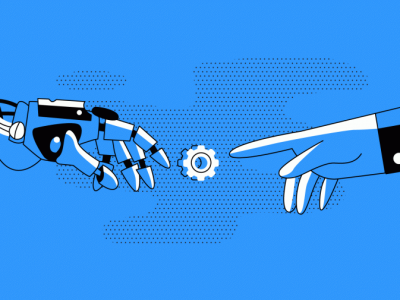




Comments