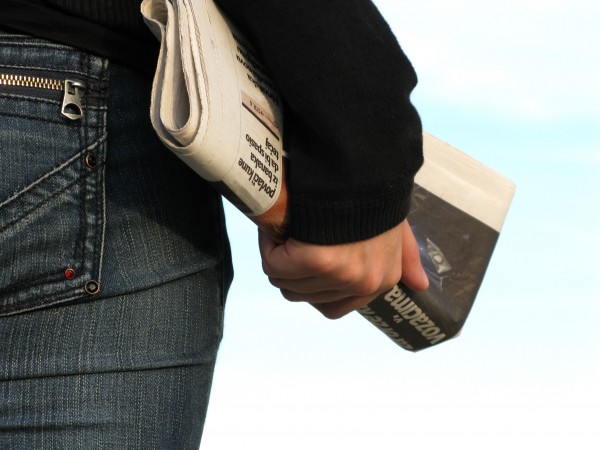
To make cost effective changes, you should have a method of updating content that doesn’t require advanced coding or paying your Web developer every time you want to make a small change. Frequently updated site is critical to the customers’ perceptions of your company, and also improve your search engine ranking. Consider how you will update your web site before you start working on it. You have a few options, none of which require advanced technical knowledge beyond simple word processing:
- Have your web developer handle the changes and updates. On a simple, HTML-only site, changes are quite easy. Ask your web developer to quote the hosting and/or web maintenance costs that includes 24/7 supports
- Do the site updates yourself. Well organized sites allow you to make changes at any time, without advanced knowledge.
- Use content update program. Easy WebContent and Adobe Contribute are reasonable software solutions. Easy WebContent requires a $10 monthly fee and Adobe Contribute can be bought for $160. These solutions allow you to easily update an HTML-based site without dealing with HTML scripts. Let your web developer know about your plan to use a content update program, so the developer can build a compatible site.
- Ask the web developer to build a customized CMS. Many developers can write their own inhouse, password-protected, CMSs (content management systems). They might call it backroom or admin pages. Some can customize open-source CMS engine to suit your requirements. The flexibility and complexity of a proprietary CMS depends entirely on your developer, but it rarely needs technical knowledge. But, a proprietary CMS is usually tied to a particular host or developer. If you switch to another host, or the developer goes out of business you could lose the support.
- Use an open-source CMS. Open source means you can use, modify, and redistribute source code without charge. Popular CMS softwares like Drupal, Mambo, and Joomla have many extensible modules. They’re generally developed for fairly big sites with multiple pages, complex product database, or an integrated approval process. There are dozens of alternatives, talk with your developer to choose based on your site type, the language used, the features you want, the skills of your employees, and consumers’ needs. Most E-commerce packages already include the ability for common employees to manage the store and product catalog; you may need a dedicated CMS for non-store pages.
- Purchase a commercial CMS. Commercial CMS packages exist at all levels of sophistication and prices. They’re usually built for enterprise-level, high-end sites. Each site owners need different levels of page access, for example publications or colleges.
A good CMS should offer many powerful and customizable administrative options even for a large Web site, including permission configuration feature for each user to create, publish and delete pages.




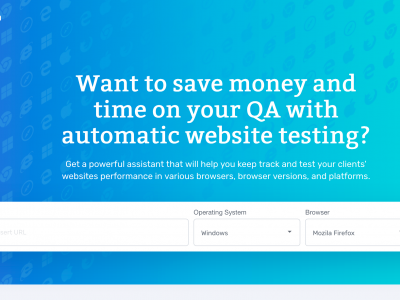
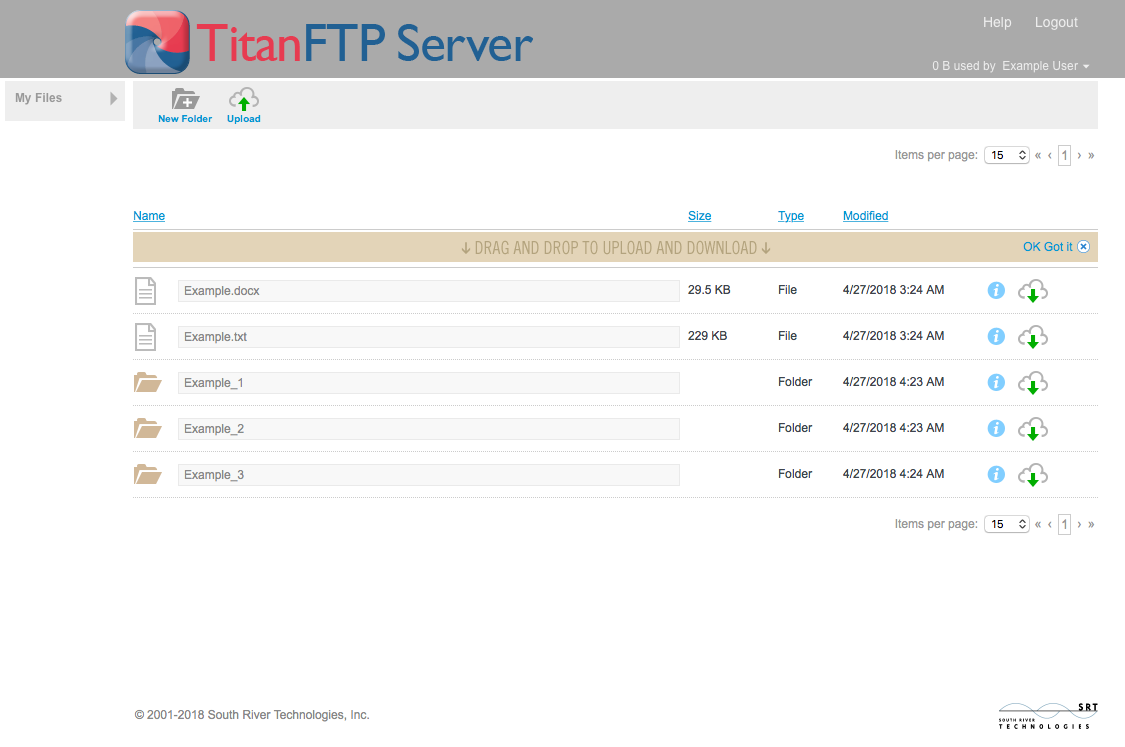




Comments