
TP Link’s TL MR3420 3 G/3.75G Wireless N Router is here to provide you with feasibility and comfort. It enables you to share 3G/3.75 mobile broadband with your dear and near ones almost anywhere anytime be it in a bus, on a picnic resort, while eating out in a hotel or anywhere else. It is all possible with the 3G/3.75G coverage. Moreover, a fast speed Wi-Fi hotspot is instantaneously set up by just linking a UMTS/HSPA/EVDO USB modem to the router.
Compatibility:
One of the most vital issues relating to the 3G/3.75G appliances is compatibility. So in order to make sure these devices do not create compatibility issues with the appliances they connect with or the area where they are being used, TP-LINK assures that the 3G/3.75G Router attunes well with the ISPs of the areas where they are being used. The 3G/3.75G Routers go through various tests by the experts in different areas to ensure the customers do not encounter any compatibility issue.
WAN Support for Uninterrupted On-line Connection:
With TL-MR3420, you absolutely do not need to worry about getting on-line since it has the 3G/WAN connection support. The best thing about it is that you get both the 3G/3.75G preferred and WAN preferred back-up modems unlike any other company which can only offer either one of them. This consequently assures feasibility perfectly in congruency with internet service and least downtime.
Wireless Speed:
TL-MR3420 in accordance with IEEE 802.11n standard can set up a wireless connection with a high transmission speed up to 300Mbps. It ensures complete alleviation of any data loss over long distances. Moreover, you also have the choice to select the wireless network during long distance connection with this device unlike the legacy 11G items.
WPA / WPA2 Encryptions–Enhanced Security:
A safe and secure Wi-Fi is inevitable for any customer however; the WEP encryption over the time has been proved unsuccessful in providing an assurance regarding secure Wi-Fi. So, TL-MR3420 now provides WPA/WPA2 encryptions which are specially designed by Wi-Fi Alliance Industry group, ensuring the security for WLAN.
Hardware Specs:
The Interface has USB 2.0 Port for UMTS/HSPA/EVDO USB Modem. Plus, one 10/100Mbps WAN Port and four 10/100Mbps LAN Ports; it supports the auto-Negotiation and auto-MDI/MDIX. The antenna is detachable and is Omni Directional, the antenna gain is 2x3dBi. The external power supply is a marvelous 9VDC / 0.85A. The dimensions are; 6.9 x 4.4 x 1.2 in. (174 x 111 x 30 mm)
-Operating temperature0°C~40°C (32?~104?)
-Storage temperature-40°C~70°C (-40?~158?)
-Relative humidity10% ~ 90%, Non Condensation
-Storage Humidity5%~95% Non-Condensing
Software Specs:
-Standards IEEE 802.11n/g/b, IEEE 802.3/3u, USB 2.0
-Wireless Signal Rates With Automatic Fallback11n: Up to 300Mbps (dynamic).
-Plus the security is; NAT Firewall, SPI Firewall, MAC / IP / Packet / Application / URL Filtering, Denial of Service(DOS), SYN Flooding, Ping of Death. Device management you get would be; Web Based Configuration (HTTP), SNMP v1/2c, Web Based Firmware Upgrade.
-Frequency Range2.4-2.4835GHz
-Wireless Transmit Power (MAX) 20dBm(Max. EIRP)
-Modulation Technology: DBPSK, DQPSK, CCK, OFDM, 16-QAM, 64-QAM
-Receiver Sensitivity270M: -68dBm@10% PER
130M: -68dBm@10% PER
108M: -68dBm@10% PER
54M: -68dBm@10% PER
11M: -85dBm@8% PER
6M: -88dBm@10% PER
1M: -90dBm@8% PER
The Package items will constitute:
- 3G/3.75G Wireless N Router
- 2 Antennas
- Power supply unit
- Ethernet Cable
- Resource CD
- Quick Installation Guide




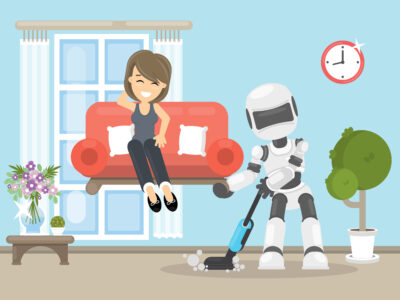





I am using it now, i browse but no much answer i can get. Anyone have ever tried to upgrade firmware using openwrt?
How is the 3G via USB modem connection? Does it work?
(http://wiki.openwrt.org/toh/tp-link/tl-mr3420)
This is a great site. I think this router is easy to install.
PLEASE SPECIFY COMPATIBILTY WITH VODAFONE INDIA K4505 & IDEA E1732 USB 3G MODEMS.
HOW MANY WIFI DEVICES CAN BE SIMULTANEOUSLY ADDED THROUGH THE ROUTER WIRELESSLY ?
PL REPLY IMMEDIATELY.
PLEASE I HAVE A UNIVERSAL USB MODEM WITH GLO NIGERIA SIM AND INTERNET READY, I ALSO HAVE A TP-LINK TL MR3420 3G/3.75G ROUTER, CAN SOMEONE TELL ME SHOW TO CONFIGURE THE ROUTER EVEN WITH OTHER NETWORKS.
helo sir
i want a 100 picec low reet i m from pakistan karachi
TP-LINK TL MR3420 3G/3.75G Wireless N Router
I have 2 internet connection one is airtel brodband another is 3g vodaphone i want to use both the connection broadband as a back up and 3G as prefered but this combination is not working, please help me
I have a AnyData ADU-510D modem, which runs on EVDO and I have tried to connect it with my TL-MR3420 3G router, but no luck.
Can anyone proffer solution please?
Thank you.
Damola, pls have you gotten any solution to this problem yet as i need it also
how to install this router ?
im using usb briadband internet,please help me how to install this router…