Structure of a graphics card
The essential component of a graphics card is the GPU (Graphic Processing Unit) and the GPU itself is consisted of
- Stream processors: for performing the majority of the pixels calculations,
- Texturing units: for creating image textures,
- Raster Units: mainly used for anti-aliasing.
The most important component for overall performance is stream processors: the higher the number of stream processors, the more powerful the GPU is.

Video memory is needed to allow the GPU to store its calculations and it varies in amount:
- 512 MB is sufficient for basic graphics requirement
- 1GB is possible for the medium to high-end graphic requirements
- 2GB is suitable for multi-GPU system and necessary for “surround gaming”, which involves multiple screens.
There are a few types of memory, G-DDR2, G-DDR3 G-DDR4 and G-DDR5; the higher the number, the faster the memory. These memories are not related with standard RAM used on the motherboard. Memory bus is used to connect the GPU with the video memory. The width of the bus is directly related to the performance: it may be 64, 128, 256, 384 or 512 bits. The wider bus equals to better performance. A card with 256-bit memory bus is more efficient than the one with 128-bit bus. You shouldn’t choose a too powerful graphics card for your PC; this would be a waste of money if your high-end graphics card is bottlenecked by a slow CPU.
Contrary to popular belief, the amount of memory is not decisive in determining the performance , the GPU is the most deciding factor in performance. For example, a GTX 460 768MB is more powerful than a GTS 450 1Gb; even when the 1920 x 1200 and AA filtering enabled. For HD 6950, the 2GB version does not add much performance compared to the 1 GB version on a single screen, even when the 2650 x 1600 and AA filtering enabled. You should be aware that different types of memory are sometimes offered for the same GPU. For example, some GT 240 cards use 1700MHz G-DDR5 (which is recommended), but some cheaper models use the slower 900Mhz G-DDR3. When choosing graphic card based on its memory always prioritize its type. This is a classic trap, buyers may think that GT 240 1GB GDDR3 is more powerful than a GT 240 512MB DDR5, however the reverse is true.
Choosing Graphic Cards for Office Use and Gaming
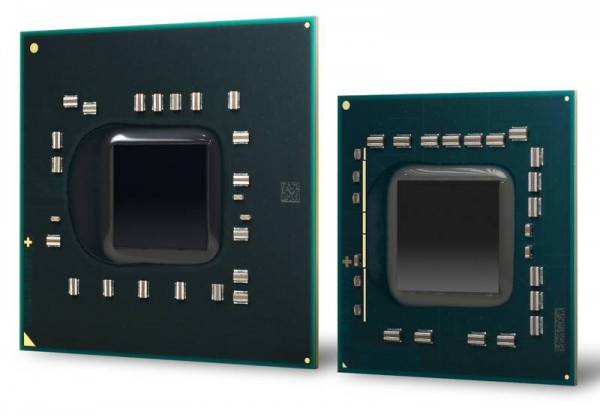
Currently, for office use, you should choose affordable motherboard with the following chipsets:
- G43/G45 (GMA 4500MHD graphics chip) or GeForce 9300/9400 chipset for Intel processors.
- 780G/785G (HD 3200 graphics chip / HD4200) or GeForce 8200/8300 for AMD processors.
These chipsets offer integrated graphics (IGP) that are sufficient for most office uses, such as word processing and spreadsheet Although IGP is not really intended for gaming, if you want to play undemanding, old games, like Call of Duty 1 or Civilization III, you should choose the GeForce 9300/9400 or 785G chipset (with HD 4200).
These are graphic cards with the best performance on a given price range:
- Cheap Level (<$50): Provided you have a modest processor (Athlon II X4 or Intel Core i5), ATI/AMD HD 4650 can give satisfying experience when playing latest games at medium quality.
- Entry level (<$120): The ATI HD 5670 with G-DDR5 represents the bare minimum to play most games properly on a 19 “screen.
- Midrange ($120-200): Nvidia 450 GTS 1GB, or its direct competitor, the ATI HD 5770 1GB are pretty close in performance, the choice should be based on your brand loyalty. Moreover, if used in SLI or CrossFire, they can achieve a premium performance at reasonable cost.
- Mid-range ($200-270): Nvidia GTX 460 1GB can overclock very well (about 20%, which moves it toward the GTX 470 level). You should also consider HD 6850, with good performance at lower power consumption.
- Mid / high range (around $300): This segment is the most interesting now, with two high performance card competing fiercely: the AMD/ATI HD 6950, with the new architecture, which replaces HD 5870. While, Nvidia offers the GTX 560 Ti, an ultimate choice for avid 3D users.
- Top of range ($ 400 and above): You should choose ATI/AMD HD 6970, or better a couple of HD 6850 in CrossFire configuration (more powerful than a GTX 580!), which can play demanding games like Metro 2033 at highest details.
It does not mean that you shouldn’t buy other graphics cards, but they are often not placed on the price/performance chart equally well. For example, the HD 5850 is still a very good graphics card, but it could be a bad choice if you buy it at $270 or more, for the same price range, the HD 6870 is a better choice.
Choosing laptops based on graphic cards

Other than a powerful desktop gaming rig, many serious gamers also have powerful laptops to allow them play their favorite games, while they are away from home. In the other hand, many average computer users; choose laptops with decent graphic card, because the integrated graphic solution is not adequate when they want an occasional 3D game.
But it’s sometimes not easy to choose a good gaming laptop, because some of these pitfalls
1) Graphics cards models on notebook can be misleading and do not correspond to their desktop version: For example, nVidia 9600M GT is not comparable to 9600 GT on desktops, it’s actually more comparable in performance to the desktop version of 9500 GT, the laptop version is underclocked to maintain an acceptable thermal envelope and reduce battery consumption. This fact also applies on ATI/AMD cards, the Mobility Radeon HD 5870 gives an equivalent performance to a desktop HD 5750, or about half of the desktop HD 5870. Laptop graphic cards also often have fewer stream processors compared the desktop models.
2) Beware of shared video memory. The idea was conceived to eliminate the need for dedicated video memory, instead, a portion of the system RAM is used. This is a cheaper, yet slower alternative to dedicated video memory, as GPU needs to access the RAM through the chipset and the CPU can be deprived of the system memory. From a technical standpoint, video memory size does not affect the overall performance significantly if compared to the GPU model. In this case, laptops with 512 Mb of dedicated video memory should be enough for average gamers. Because you can’t use review and benchmark for desktop cards as references, it is a good idea to visit a site that offers benchmarks for laptop graphic cards, like notebookcheck.com
These are recommended choices that should be suitable for most cases:
– For office use, any kind of laptops with GMA 950 or 3150 is enough;
– For multimedia use, it is necessary that graphics chip can decode latest video formats, it is advisable to choose laptops with GMA 4500MHD;
– Finally, for gaming purpose, it is recommended to choose laptops with Mobility HD 5650 and GT 330M, as both offer good price/performance ratio while still allowing you to play most games in high detail.
Choosing professional graphic cards

Professional graphics cards are based on the same GPU of consumer-level graphics cards, but with a difference: performance is optimized for professional 3D applications. For example, Quadro 5000 is based on the same GPU as the GTX 465, but it can display 50% more triangles than GTX 480. As another example, on most Open GL applications, the Quadro FX 4500, which is based on an old GPU, the G70, is significantly better than the 8800GT, which is based on the newer G92. Of course, on DirectX applications, like 3D Windows games, the performance scale is reversed, the 8800 GT offers 3 times more frames per second than the Quattro FX 4500.
Some graphics cards are compatible for applications requiring support for double precision math: for example, if Nvidia graphics cards are compatible with CUDA, AMD/ ATI cards are not. To complicate matters, cards from the same manufacturers support different standards, for example the Radeon HD 5850 and 5870 are compatible OpenCL/ATI Stream, but not Radeon HD 6850 and 6870.
For playback and decoding of different video formats, these are graphic cards you should choose:
- For MPEG-2: choose all the ATI X series 1000 and beyond, all GeForce 7000 series and beyond.
- For MPEG4/H.264: choose all ATI HD 2000 series (except HD 2900) and beyond, all GeForce 8000 series (except older 8800) and beyond .
- For VC-1: choose all ATI HD 3000 series and all GeForce 9000 (except 9600 GT).











Comments