Mac OS X is a great operating system used by a lot of businesses, professionals and simply creative people all over the world. There are a lot of amazing apps for any kind of work out there for Macs, and most of them have very thought out interfaces that are optimized for speed and quality of results.
Of course, any professional would need to be focused on the work, not be distracted by anything and be as productive as he can without over-exerting himself and getting fatigued from working. And of course, a lot of Mac OS X applications developers thought of that, too, and created quite a few useful apps that will help anyone be more productive and stay focused while working on their Mac computers.
1. iDeskCal
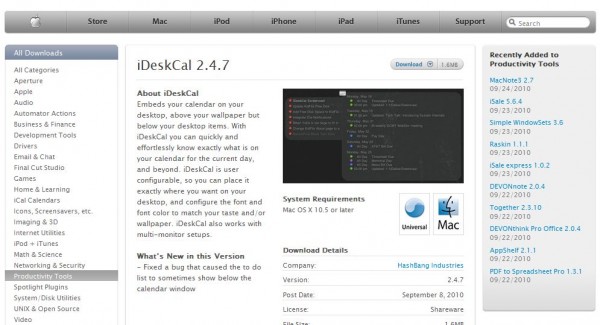
This is a very useful app that embeds your calendar on your Mac OS X desktop, below your desktop items but above the wallpaper. This way, you can quickly take a look and see what you have to do and when. The app’s interface is completely configurable, so you can change the colors, the position where it appears, its size and other settings.
2. Focus Booster.
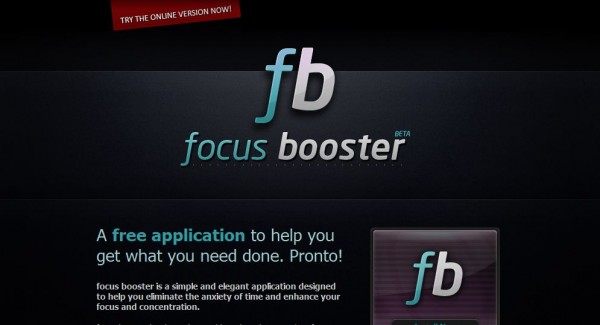
This application uses the Pomodoro technique to help you manage your time better and be more productive. The Pomodoro system is basically a ratio of 25 minutes of work, then 5 minutes of rest. This way, you rest 10 minutes every hour, which makes you feel much less tired than if you worked continuously, and therefore, you can accomplish more things at a higher quality. The Focus Booster app is AIR based and is basically a timer that counts how much time you have left for work and for resting. You have to start every session manually, so you do need to have a strong sense of discipline in order to use this app properly.
3. Self Control.
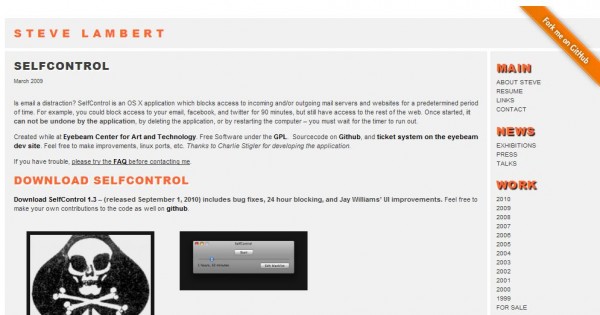
If you’re like millions of other people, you most probably can’t help but visit some of your favorite sites every half an hour or so, and if you find something interesting, you can forget about work for hours (especially if you’re self-employed). Self Control is a great app for Mac OS X that will stop you from doing that. You create a blacklist of time consuming sites that are not needed for your work, and set aside a specific amount of time for work. When you launch the app, the sites you blacklisted won’t be accessible, even if you restart your computer or delete the application! You’ll have nothing else to focus on but work (hopefully :-). This is an especially great app for those who lack self-discipline.
4. aLaunch.
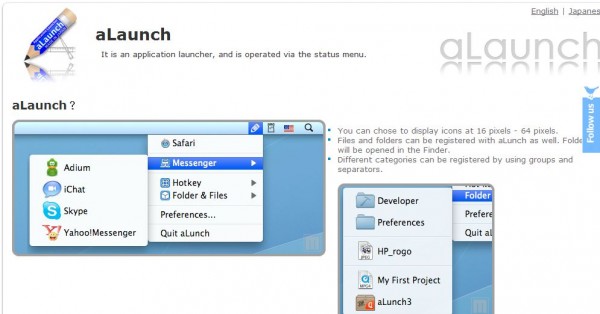
This is a pretty simple application launcher, and it sits in the status menu at all times. You can have your full collection of apps there and launch any of them in less than 3 clicks. No need to search for the launchers anymore!
5. Spirited Away.
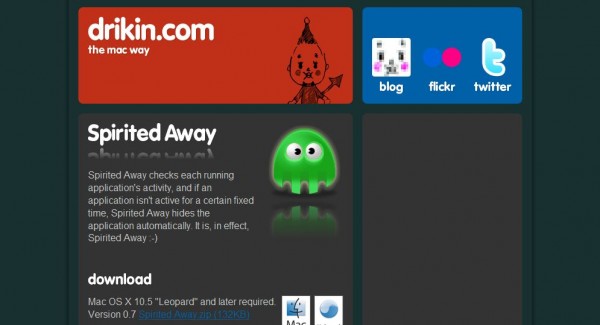
Contrary to what some of you might think, this entry doesn’t mean you can watch the critically acclaimed Spirited Away and magically become more productive :-). On the contrary, you will just lose a couple of hours (though the movie is interesting if you have time to spare). Spirited Away is actually the name of an application that helps you focus on work by hiding all of the inactive apps after a pre-set amount of time. This minimizes the clutter on your desktop and removes unneeded windows from your view, which is great when you need to concentrate on one task.
6. Think.

This is a great app that simply hides and blocks any other windows except the one you’re working in. This helps you concentrate only on that specific window and not get distracted by anything else. You can switch between windows using the app’s integrated switcher.
7. Isolator.
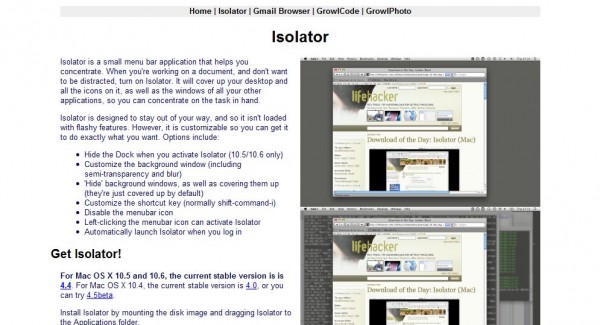
Isolator is another windows blocking app that is a bit more configurable than Think. It allows you to hide and block unnecessary windows using a few types of overlays (blur, bloom, desaturate, etc.), and it also lets you switch between windows by clicking on the needed ones through the overlay (unlike Think).
8. Name Changer.
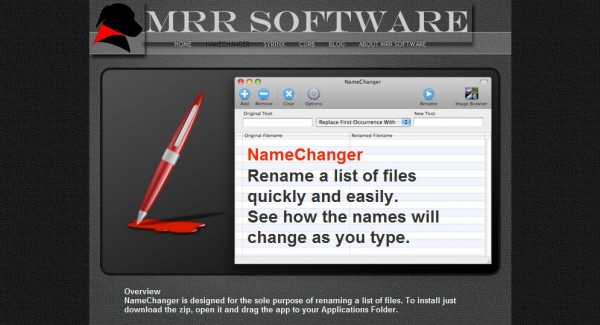
This is a very useful tool if you work with a lot of files and need to rename them (like when writing reports and building databases or having tons of photos and needing to categorize them). You can change the name of hundreds of files in mere seconds or minutes. You can rename them using wildcards, replacements, sequence of words and preset names and other methods.
The above applications will surely be useful if you want to work better and be more productive. Of course, there are other great apps, and you can find them on Google or on specialized web sites. Good luck!










These are great apps. Thank you for this great list.
Great list, but I would like to replace two of the apps on the list. It’s funny, but both of the apps are from the same company.
The first is Blotter (http://wireload.net/products/blotter/) it’s basically a much more stylish alternative to iDeskCal.
The second is Quiet (http://wireload.net/products/quiet/), which is like Isolator, on crack.