Everyone wants his website to be appealing and eye catchy but while surfing the internet we comes across several websites which instead of eye catchy are curse to the web masters even. Designing an eye catchy website doesn’t require years of practice and experience, the only thing required is a good taste.
Ready-made Website Templates are the cure for this curse. There are thousands of website templates available over the internet. Some of them are free however, some requires only few bugs. Premium templates are better than the free once as they are flexible and editable in nature so you can customize them according to your liking.
When you scroll through search engines there are thousands of companies offering website templates which raise the problem of selection therefore, it is recommended to scroll up to 4-5 pages because it is not necessary that the websites ranked on the top pages offer the best template designs. Before purchasing make sure your chosen template best suits your business model and fulfills the nature of your business.
Once you’re fully satisfied with your selection, make the purchase and download the template onto your computer. Now you need to pour the contents for each web page. If your website template has the CMS (Content Management System) functionality then you can add contents and web pages from your website control panel. There are many visual editing programs has ease the contents management task. These visual editing programs include SharePoint Designer and Adobe Dreamweaver. Normally hosting providers may even include an editor in your online account manager.
When you’re done with the content writing, recheck all the web pages of your website and make sure you haven’t misspelled or repeat any word. You would be required to use Dreamweaver, if you want to make large amount of changing concerning to your website template i.e. changing the whole layout of the web page, editing / removing banners, integrating payment gateways, defining shipping methods etc. elsewhere you are good to go!






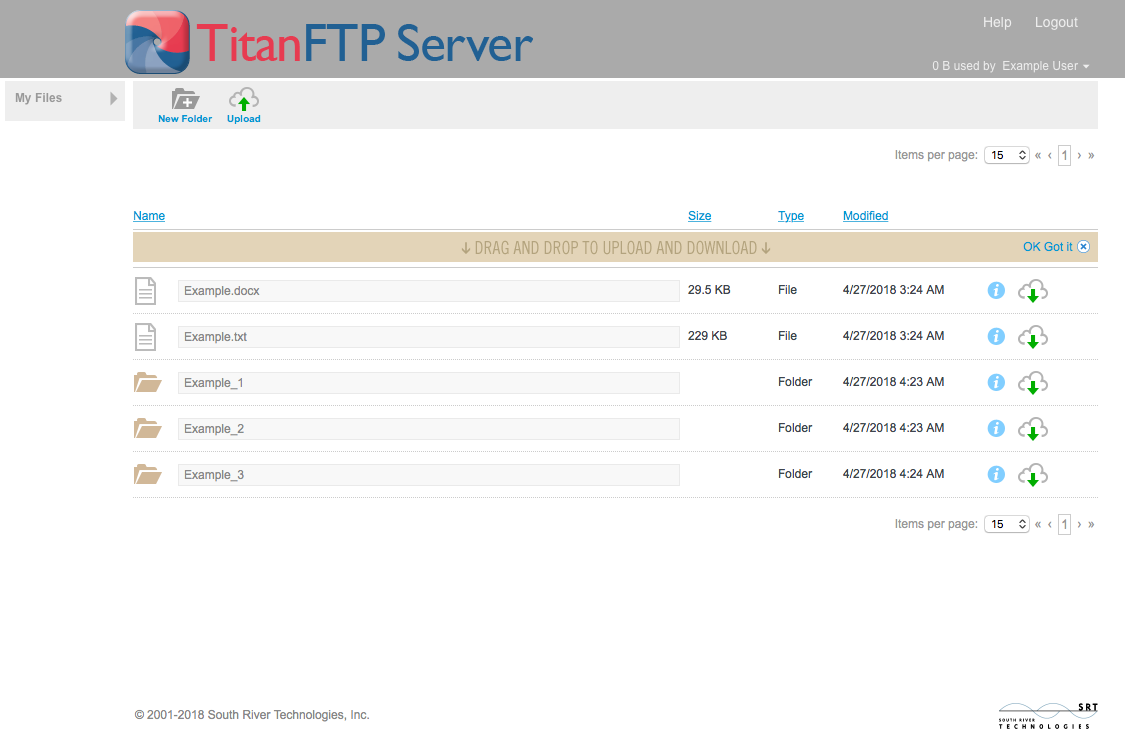


Comments