
The process of how to conduct a webinar is pretty straightforward though there are multiple steps involved in this process, alright. The key to conducting a webinar that becomes successful, memorable and repeatedly reviewed is following the upcoming steps very meticulously and being well-organized. Thanks to the Internet, people all over the world now have the power to hold both seminars and meetings with one another at any given time. A webinar is just an esoteric term for a seminar or a conference that takes place over the Internet. It is entirely possible to conduct your very own webinar by simply depending on programs such as GoToMeeting and Dimdim.
You will require a topic for your webinar so you have got to invest considerable time in thinking up a topic selection. The topic, of course, should be engrossing enough that people will want to take some time and tune into it when it goes live.
Next, your webinar has to have a lesson plan because, after you’ve come up with your webinar topic, you have to figure out just what factor of your topic you will center on. You require a clear-cut approach to what you are going to discuss during the webinar, if you want to keep the attention of your audience, that is! Most webinars are just 60 minutes though one popular tactic is to consume only 45 minutes for the actual webinar, so that you can include a 15-minute Q&A at the end of it.
You are going to need a webinar program, which offer both free and paid options. GoToMeeting is an example of a popular webinar program that charges a fee of $39 a month. On the other hand, DimDim features both paid and free webinar programs so you will have to decide if paying is really worth it for a webinar program. Paid webinar programs come with more features, which should really be no surprise, and some of the additional features are things such as hosting greater numbers of attendees and recording the entire webinar.
Of course, just like anything in life, testing something out before the actually scheduled event is a must, so you should do a test run of your webinar before the actual event. For instance, you could invite just a few of your acquaintances or even some of your co-workers as the audience during your test run. A time of between 15 minutes and 20 minutes is the desirable length for a webinar. Ideally, you ought to have a test run a week earlier than the actually scheduled webinar.
At least 3 days prior to the actual webinar, you must begin to send out your webinar info to the attendees. You could just send the info by way of an e-mail, or you could even send it through an invitation where there is an obligation or at least an expectation for a response. You might want to utilize the invitation approach to limit the number of attendees if your particular webinar program can’t handle too many attendees.
A walkthrough of your lesson plan should be in the cards, too. You have no need for an audience to succeed at this. Basically, if you think that your webinar should only be 50 minutes long, make sure that it is! While it may feel weird to say your material without a live audience being present, it will aid you in ordering your thoughts and being ready for your audience when the real webinar time arrives.
Prior to the actual time of your webinar, you want to sign in about 15 minutes ahead of time. This will empower you to have the necessary time to conduct a startup check, where you can see to it that everything that you do runs smoothly and just the way that you want it to. Your goal is to have a punctual start time, which is another reason to sign in early to get everything ready for your audience.
Finally, it is time to greet your guests warmly, and your tone of voice is going to establish the mood for the whole webinar. Your program is going to alert you when new people of your audience sign in. As you start your webinar, you should experience self-confidence from all of your careful preparation so this ought to carry over into your presentation. Demonstrate to your audience that you know exactly what you are talking about and that, moreover, you like sharing this knowledge with your webinar audience.
To find out more about webinars and read reviews of the most popular webinar providers like Gotowebinar, visit www.bestforwebinars.com






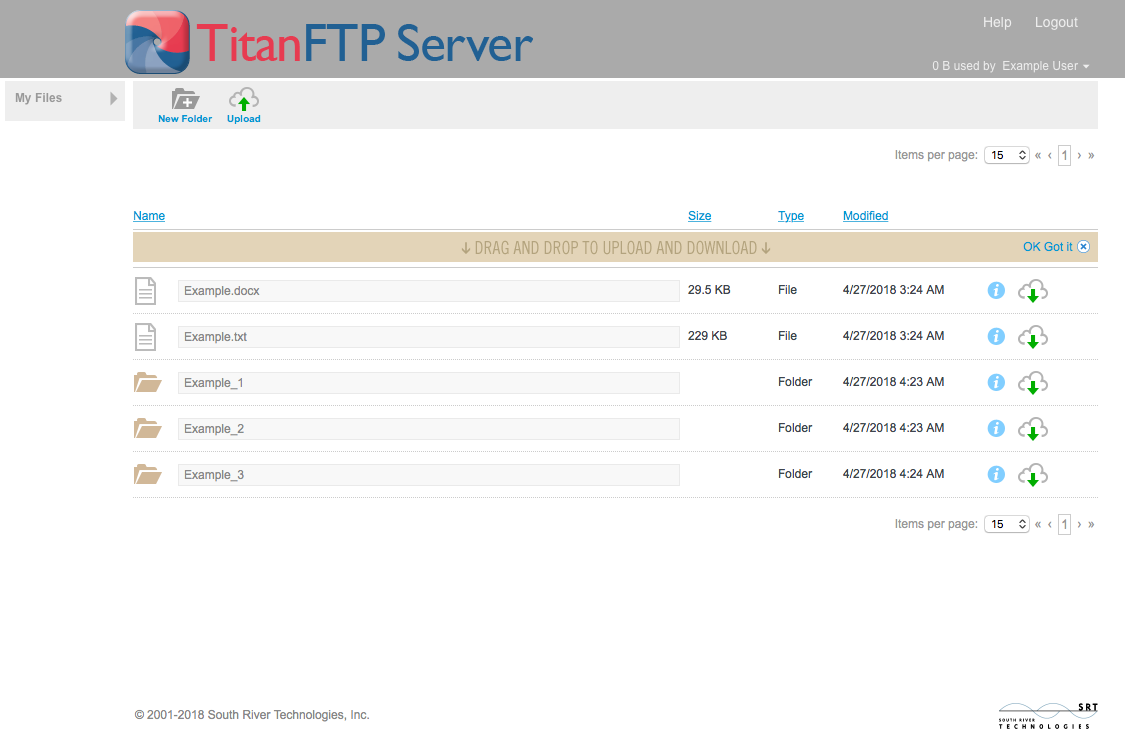


Comments