The consumerization of IT is here to stay and nowhere is this more evident than the increasing popularity of BYOD, or Bring Your Own Device. Employees are clamoring for the introduction of BYOD policies, but there’s one concern providing ample reasons for companies to pause. The security risks associated with BYOD is an omnipresent issue, but there are ways to ensure a company’s network is secure. Here are five ways to allow employees access to their personal devices on the clock, while keeping your network and company’s privileged information safe.

Develop a Rock Solid BYOD Program
No two company’s security needs are the same, meaning each must formulate a BYOD policy that not only caters to its employees, but also ensures access to the network is secure. This begins by formulating a policy that is easy for the employees to understand, as well as includes certain guidelines and rules that must be followed. For instance, one company may only allow employees to download certain applications to their personal devices, while another might see it necessary to install Mobile Device Management software, which can completely wipe the memory of a lost or stolen smartphone or laptop, or restrict access to an unauthorized application. Either way, once the policy is laid out, it’s integral for the company to educate their employees on the finer details and insist each sign an agreement. Anyone not willing to agree to the BYOD policy’s terms should not be allowed to participate in the program.
Authorized Devices
Securing a vast variety of devices and operating systems is a potential logistical nightmare for an already stressed IT department. In an effort to cut down on unnecessary man hours, and potential security risks, any company implementing a BYOD policy should insist only certain devices are allowed into the network. If employees are unwilling to comply, only allow them a certain level of access on an unapproved device. For greater access, they must comply with the BYOD policy. This might not be a popular decree, but the moans of dissatisfied employees are well worth the added security.
Is This App Really Necessary?
Once again, allowing employees to download personal applications on a device used in the workplace is a tricky subject. Installing Mobile Device Management software allows an IT administrator to limit the type of applications allowed on the device. Sure, the employee could play Angry Birds or chat with his friends through instant messaging when he’s not logged into the company’s network, but the minute he does log on, these apps are restricted. This is one option; another is to allow employees to only access applications downloaded from a trusted source, such as the Android app store, when logged into the company network.
Constantly Update Those Patches
To remain secure, a computer or smartphone’s software and operating systems must remain up-to-date. This is of course accomplished by constantly updating those pesky patches, but how can an IT department be expected to maintain a multitude of different devices and operating systems? Once again, limiting the type of device and operating system solves this issue to a point, but there will always be that handful of employees that don’t remember to manually update their laptop’s software, leaving it vulnerable to malware, spyware and other forms of malicious attacks. Downloading the correct Mobile Device Management Software that automatically updates the device’s software and operating system allows an IT administrator to solve the issue of human error, in addition to potentially faulty memories.
Review and Adjust the BYOD Policy Frequently
Finally, no successful BYOD policy is static, meaning a company must review the program on a regular basis to ensure the devices are secure and that employees are remaining compliant. For instance, your original BYOD policy stated employees must regularly back up content and data. Is this being followed, or are employees overlooking this mandate? Are employees jailbreaking – tampering with their devices – in order to download possibly unsecure apps? Perform this audit at least biannually to ensure everyone is on the same page and following the rules.
No BYOD policy was ever perfected overnight and it could take months before everything is running smoothly. From a security standpoint, there will always be potential threats to the network, no matter if it’s BYOD-free or not. The key is to remain aware of the latest threats and determine when it’s necessary to slightly alter, or completely overhaul, your BYOD program.
About the Author: Lance Johnston is a former IT administrator and guest blogger. He originally planned to be a writer when he was attending UC Berkeley in the early 1990s, but because of a lifelong fascination with technology, he switched majors his sophomore year. Since then, he’s been working steadily in his adopted field. He recently left his job, in hopes of becoming a freelance technical writer.








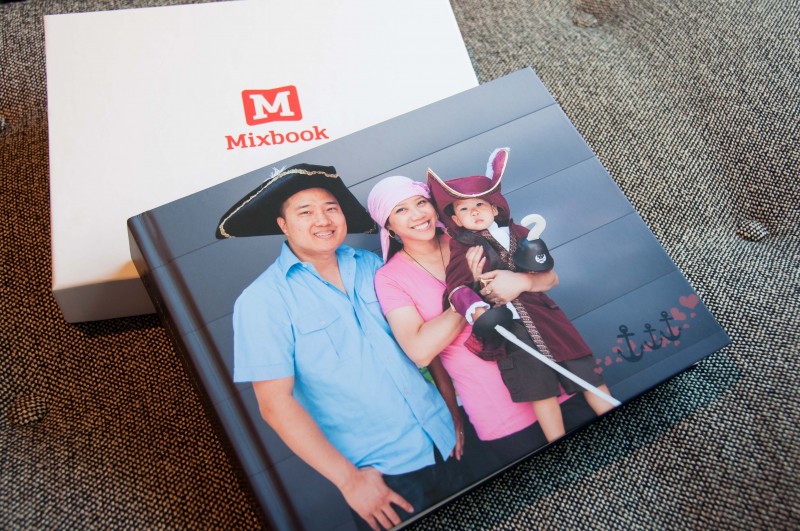


Comments