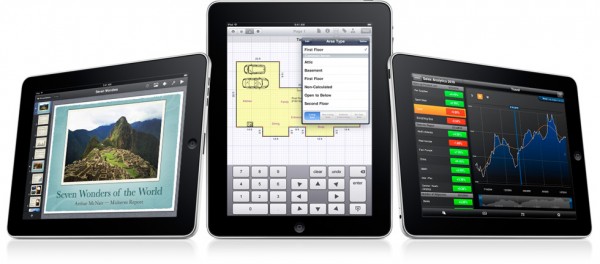
Apple’s iPad is currently selling like cupcakes and there is already another version of it on the way that will have a 7 inch screen (which people seem to prefer more than the 10 inch one) and will probably sport a web camera and upgraded internal specs, which will make it so much better. But the current iPad model won’t go out of style soon – it’s so good, it can probably last another 3-4 years without any problems.
The iPad, especially the 3G enabled model is basically a big iPhone (as you might have noticed). The one thing that makes it different (and much better) from the smartphone is the big 10 inch screen, which is simply great for any kind of tasks. A lot of people wanted to get the iPad to make it a replacement for all the bulky laptops and netbooks that they have to carry around every time they go somewhere.
And it is definitely possible, because the iPad has enough power inside it and more importantly, has the apps to make it happen on the marketplace. So, if you want a very light device for a very good mobile office experience (if you are a reporter, blogger, writer, whatever), here are the best collection of apps that will let you turn your iPad into just that.
Pages. Pages is part of Apple’s own iWork office apps suite for the iPad, and it’s a great port of the desktop version. It does everything a word processor needs to do and it looks great. The interface is really easy to use and you’ll have no troubles opening Word documents, PDF files, and other popular text file formats.
Numbers. Numbers is the second app in the iWork suite, and it’s basically the equivalent of Excel for the iPad. It allows you to easily create spreadsheets (beautiful ones at that) and share them with anyone you want. Of course, it supports all of the most popular formats and allows you to do most of the things you can do in the desktop version of Excel. You can export files in PDF format, which means you’ll be able to create documents and share it with almost anyone you want.
Keynote. Keynote is the final part of the iWork suite and it’s a great presentation program. If you create Powerpoint presentations on your desktop, you can the easily open them in Keynote and show them to anyone, or connect the iPad to a projector and share them using the intuitive touch interface. You can also export them in PDF or Keynote formats and share them with the people you need.
QuickOffice Connect Mobile. If you don’t like Apple’s office apps for the iPad or you want to have even more features and apps, then QuickOffice Connect Mobile Suite might be the best choice for you. It includes alternatives to Word, Excel and PowerPoint, as well as the ability to open and edit Google Docs files right on the server and sync anything you want with Dropbox. It also supports more file formats, old and new, so you’ll absolutely have no problem trying to open any document.
Things. Things is one of the best task managers for the iPad. It looks great, it has a very intuitive and easy to use interface and it allows you to plan daily schedules, as well as short and mid-sized projects with ease. You have full control over the data, can set a lot of different reminders and notifications, and can add notes to any task to know exactly what you need to do. It’s a bit on the expensive side, but it’s totally worth it.
Dropbox. Dropbox is a great service that allows you to keep files on an online server and sync them with any of your other devices, including the iPhone, Mac OS X, Windows, Linux and Android. It’s a perfect solution for when you’re using all of these devices to work on the same files and you want to be sure that they’re always in sync. Plus, you’ll never lose them as they’re always accessible online.
There are lots of other great iPad apps for the best mobile office experience, and you can easily find them on the marketplace. The above ones though, should be more than enough for anyone, even the most advanced power users. Just give them a try – they will surely improve your life and help you manage your work and time better.










Wow! That sounds cool! I will definitely check it out for my kids. I would like to share the app that I found. It is called BallFallDown by FlatPack Interactive. It is an Entertainment App that allows users to take an empty iPad screen -“board”- and construct thier own interactive game. You can make all sorts of things including a pinball machines. Although probably built for kids, my husband and I have spent hours playing with this app after the kids of put up the iPad and went to bed. It is free in iTunes. You guys can check it out also. It is really fun and exciting!