
Remote accessing on a NAS device is a frustrating exercise for most users. The task not only requires that he or she run a gamut of requirements for it to function, such as ensuring that communication to and from the gadget is allowed passage to the router and network security, but also require the user to wade through all the confusing aspects of the actual connection process. Now if this sounds like a hellish networking scenario, imagine the relief Dane-Elec brings to the average user with the myDitto NAS device.
Right at the heart of myDitto’s simple concept is a process where users are provided with ready-to-use USB flash drives which serve as remote accessories to the NAS device’s contents. Those flash drives are simply inserted into computers, regardless of what OS platforms are running them, after which the myDitto app is subsequently launched from the flash drive. The remote users then logs into the app to establish the connection. The flash drives are easily transferred from platform to platform and, provided there is Web access on the platform, should work well each and every time. The logic is that the app is activated from the flash drive itself and not from the host platform, thereby omitting the need for installing the myDitto app in each and every host. And while it is practical to just copy the app to a frequently-used computer, the fact remains that a flash-drive-based app that can port itself to any platform is a neat alternative to establishing a working remote connection in an entire network. This concept is simple enough for even the novice to be able to understand.
Setting up the device, users would need only to connect it both to the router and to an electrical outlet. The myDitto can work in home network setups that other conventional NAS devices have difficulty establishing remote access without a lot of awkward port-forwarding. The myDitto requires none of these.
The entire kit consists of a couple of USB flash drives. The first one is labeled myDitto Key, while the other is named myDitto Master Key. While the pair is identical in almost all respects, the Master Key provides the user with more settings control to work with. The system can even duplicate the function in a regular USB flash drive by inserting it to the device via a front USB port, then hitting the corresponding Copy button. What happens next is that the device installs multi-OS platform copies of the app onto the drive. Once this process is complete, the flash drive turns into a virtual myDitto key. The system behind this is as follows.
Concurrent to the flash drive turning into a myDitto key, the device automatically sends its serial number information for saving to a Dane-Elec proprietary cloud-based server with 128-bit encryption. Each time the flash drive runs the stored myDitto app in it, the process initiates a connection first to the server for authentication, after which the connection is forwarded to the base myDitto device that copied the app onto it. This service is free of charge.
Each myDitto device can have a single Master Key only, but it can copy the app to up to thirty flash drives, including the bundled one with the kit. Of these, it is possible to have ten connected at any given time. Misplacing one such key will not pose a security problem, since the app comes with a password. The Master Key holder can also nullify any myDitto Key remotely and create a new key for the individual who lost his or her key, and do this without affecting the server-stored user information. However, the holder, or administrator, is not able to access any given user’s private shares.
A flash drive automatically creates the said private share for the new user upon its conversion to a key. The other share located in the key is named Public, and is remotely accessible by the administrator or anybody with authorized access to the key. The myDitto system is intended to provide a straightforward NAS device solution for small and home offices, so share controls are quite limited. Thus, individuals who gain access to the device will have full controls only up to the Public share contents.
Remotely logging via myDitto app will bring the user to a plain window with a couple of panes. On the left side will display the stored data of the remote key, while on the right will show that of the host platform. Transferring the files from the remote to the platform and vice-versa can be done using several ways. The easiest is to simply drag the selected content from one pane to the other. However, if the user needs to download a remotely stored file, the necessary app for reading and using that file would first need to be installed in the host platform. The reason for this is that the system only lets users do stored image, video and music to be downloaded, but not stream them. Depending on the speed of the connection, it may take longer for large files to open.
Using an iPhone or iPad, or even a Windows Mobile phone, users may be able to remotely connect to a myDitto device, but the corresponding free app would need to be downloaded first into the gadget. In tests using the myDitto app for the iPhone, the gadget was able to gain a working stored file access, albeit a little buggy. There are also some connection issues, such as the longer than usual time needed to actually establish a connection, as well as instances of crashing. According to Dane-Elec representatives, they are currently in the process of fixing this and other known issues. It is also worth remembering that due to the fact that the system only allows downloading, any accessed media file will be in the form of a download.
As a NAS device, myDitto performs decently for stored file sharing to local networks. The requisite user account will need to be created via a USB key, after which network users will then be able to connect to myDitto through conventional methods. The myDitto comes with an onboard server for iTunes as well as UPnP and DLNA support to stream media to such devices as networked PS3s and Xbox 360s. A full-size BitTorrent downloader is also included with the myDitto system. The only thing lacking with the myDitto, which is unfortunately a standard offering in other SOHO NAS servers, is print-server functionality. Browsing through its advanced feature controls, users will find a sparsely-decked surface with very little configurable options.
An additional USB port is also located at the rear of the device, for use in connecting to an external storage device for purposes of backing up its contents to myDitto. And since any device docked to its USB ports are inaccessible apart from it being connected to a LAN as well, and even at that the device can only show up as folder shares, it is not possible to remotely access that same device, a fact that is well noting. Pressing the Copy button out in front while the USB device is plugged in the rear port will result its contents being copied onto the Public folder. This should have been a very good feature, if not for the fact that users will need to turn off the myDitto device prior to plugging in a USB drive in its rear port. This also has the added disadvantage of disconnecting remote users. Fortunately, the manufacturer has issued reassurances that a firmware update will be released soon to fix this issue.
There are also some hidden features in the myDitto, most notably its capability of doing auto-backups to selected folders via a proxy server. These are not included in the documentation that comes with every myDitto set, but will be, along with the new firmware update. The current guide provided with each set is a bit abbreviated, having sparse details about a product that is supposed to be user-friendly. The firmware update will also address this with a more detailed video tutorial included in it.
Dual drive bays occupy most of the rear part of the device. With a 500GB unit, only one of the two will contain a single 500GB drive. Presumably, users are able to add a separate second drive in the empty slot. In the dual-drive setup, users can put the device in either RAID 0 or RAID 1 configuration, or even in JBOD mode. Both drives may not be of identical capacities, but if the user needs to set them in RAID 0 or 1, the drives must have the same capacity.
The myDitto can be purchased in various configurations, including one with a single 1TB drive for a cent shy of 270 dollars. A dual-drive version with 4TB total storage costs 559 dollars, 99 cents. As mentioned above, setting the 4TB dual drive to RAID 1, for instance, would result in just 2TB useable. The other half is used as a redundant copy of the first. On the other hand, if the user sets the unit to RAID 0, the device omits the redundancy feature but gains the full 4TB utility.
Performance-wise, the myDitto is very near the bottom of the NAS device spectrum. In tests, it could only do 12.5MB per second and 22.3MB per second in write and read speeds, respectively. The forte of the myDitto is not speed, but rather its great remote-access functionality, so buyers who opt for the device wouldn’t really make speed an issue. Add to that remote connections being relatively slower than conventional ones, then the myDitto takes the advantage in that it performs very well when remotely doing file transfers.
The myDitto is the NAS device par excellence for the user whose aim is to have an easier remote file sharing option. The 500GB standard offering might not be enough, though, with several users accessing it. The second drive bay is a nice touch for easy upgrading. The device being an initial release may well portend that its future iterations will have better overall functionalities, without the aforementioned drawbacks. Or just maybe the promised firmware fix will solve all its issues and result in it becoming a superb product much earlier. Whatever comes to pass, the myDitto is perhaps the best option for users to have a hassle-free NAS device configuration.



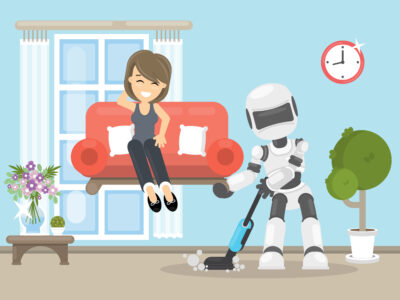


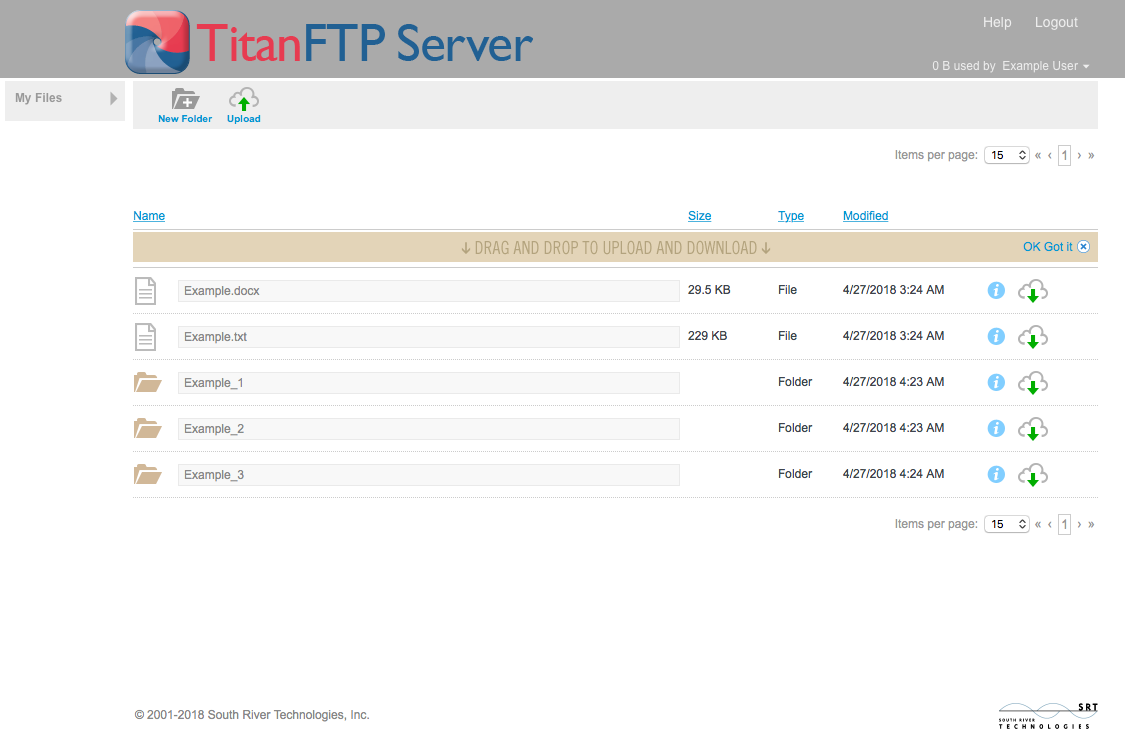


best advice for streaming video over the internet to a laptop?