
Advocates of Skype may now make their free calls to each other using Belkin Wi-Fi Phone for Skype. The phone allows logging into Skype Voice over Internet Protocol, or VoIP, even without a PC. While not exactly a smart phone, the device does its primary function well as a Skype user’s accessory. It doesn’t provide much in the way of other functionalities, though, so only those who frequently use Skype’s services will want to purchase this device, priced at a cent shy of 200 dollars.
The phone combines form and function in its minimalist-styled black casing trimmed in silver. The gadget’s body itself is rubberized to resist scratches and shock, and thus can be safely stowed in back pockets. A bit bigger than the usual candy-bar cell phone, the device is light at a mere 3.6 ounces, making it easy to lug around stuffed in a pocket somewhere. The front panel layout is crisp and neat, decked out in the usual number pad, send, power and navigation keys, plus two soft keys for onscreen menu options.
The phone automatically searches for a Wi-Fi signal the moment it is turned on, which takes a full 20 seconds from the time the power button is pressed. Connecting to a secure network will require the user to punch in the passkey prior to actual connection. Once a Wi-Fi connection is established the user can proceed to the Skype login screen. He or she can then go on to log in with an existing account or create a new one using the phone. A convenient aspect of using the device is that is saves a frequently-used network, including the information necessary to access it, once the connection is established successfully. Overall, an average connection process will take about five minutes from turning the unit on to logging in to a Skype account.
Making an actual call is similarly easy. From an existing account with Skype, the contact list contained therewith will show up in the phone. A call simply entails selecting the desired contact and pressing the button for calling. Skype users may also call conventional landlines and even cellular phones using the Belkin Wi-Fi phone, but may only do so if their accounts have sufficient call credits or if they avail of Skype’s annual flat subscription.
In testing the device, it was proven that the Wi-Fi phone worked quite well as intended. The voice quality was mostly good, with caller and receiver both able to talk easily with each other without the need to strain their ears or speak louder. The only noticeable flaw is some echoing, and since the phone relies on Wi-Fi the call quality degrades and becomes somewhat garbled whenever the Wi-Fi signal weakens. A few calls were also poorly connected even with an eighty percent signal strength displayed on the phone’s screen.
A selling point of Belkin’s Wi-Fi phone is its certified ability to connect with Boingo Wireless. The hotspot provider charges a fee less than eight dollars monthly for users of the device to access their Wi-Fi hotspots anywhere in the world. These places can include establishments listed in Boingo’s website. However, making use of public hotspots or open Wi-Fi networks for calling is just as effective. Looking up a hotspot online is also not possible using the phone, since it does not come equipped with a browser, so users may have to use their computers to find one in their intended location prior to travelling. Likewise it cannot access a hotspot that requires logging in or authentication, also for similar reasons.
Belkin Wi-Fi phone’s initial version suffers from some first-release flaws, most notably a key lag when calling up numbers or even in basic navigation of its various features and menu screens. The elegant form factor is marred by the addition of fragile-looking keys made out of plastic, giving the front a rather flimsy feel. The screen could have been made bigger, even if the contents are easy enough to read.
Finally, Belkin claims the phone’s battery can contain enough juice to last three hours worth of talk time, or thirty hours in standby mode, but actual testing showed results that are ways off. Left on in standby mode, the battery didn’t even last overnight.





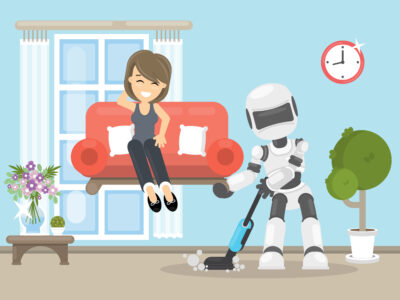



Comments