
Are you tired of not being able to view or send your documents because they are not compatible with the programs on your computer? Well if you are then you should consider using adobe acrobat; a universally accepted format that allows you to easily read, edit and print your documents. Technological advancements have led to the development of a wide array of operating systems and software, all of which are dependent on particular formats to be able to “read” a document. This is the reason why adobe systems incorporated decided to come up with a program that is able to decipher and utilize documents written in different written, audio, and video formats.
With adobe acrobat x, no longer will you have to worry about the format of the source document when sending and receiving your documents. Here are some of its features that make it an excellent PDF conversion software:
Convert or scan documents to PDF:
with adobe acrobat x pro, you can be able to convert or scan your documents, from a wide variety of source file format, such as MS office, emails, photos, websites, adobe flash, etc. Once converted, the presentation of your document remains the same, whether viewed from the internet, print, or mobile device.
Edit and export your PDF files:
This PDF conversion software also allows you to edit your converted documents, without having to go back to the source document. This is a handy feature, if you are not able to access the original document you converted. You can also export PDF files into a different format, such as MS office, HTML, text files, etc.
Combine Multimedia Applications:
One of the features that make this PDF conversion software unique is its ability to combine different file formats into one complete PDF document. To make your document more visually appealing and comprehensive, you can include videos, adobe flash, audio, 3D images, etc.
Share Documents:
You can share your documents online and gain some feedback that you may need, through document reviews.
Create Fillable Forms:
you can create interactive PDF forms that look similar to paperback forms, as means to collect data easily.
Security functions:
You can protect your documents from an authorized access and to authenticate your work, through digital signatures, PDF passwords, and redaction.
Adobe Acrobat X Pro is a highly proficient and comprehensive PDF conversion software, and at $200 you get good value for every dollar you spend on it.




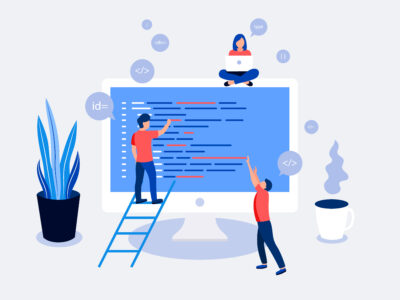





Comments