
I adore my iPhone for various reasons. Being the smartest phone in my life is not the only reason for my liking. It is equipped with an excellent camera also. That does not mean I am not going to use my Digital cam hereafter. But as stated by Chase Jarvis the ideal camera is one which is always with me. Normally I will not go out without my iPhone and since it is equipped with good camera I need not worry about taking another camera. But it becomes all the more essential to search an app which can modify the image or photos taken by the iPhone camera. Having spent some quality time on research, I discovered Focal Lab app for my iPhone. This app is meant for controlling vignettes only but apart from that it does various other functions also, much to my surprise.
Focal Lab and its Functions
Having said earlier this app is meant for controlling vignettes and it does excellent work on that aspect. The controlling function is not only matching a light room but it is more than that. One slider produces the required fading effect beginning from the borders and progressing towards the median point and finally merges into a black circle in the center. The change over of fading effect is natural till you proceed towards the corner. Another wonderful feature with this Focal Lab is its blurring effect. It comes with four types of blurring and each one is unique and distinctive. The soft blur and the dreamy blur are almost similar in its functions except that soft blur is stronger. Zoom blur as the name suggests produces pin point focus in center area then gradually fading across the corner of the image. Motion blur gives an impression that the photo or picture is moving with its excellent effect. All the above things accounts for its remarkable features. In my opinion, this app is the best in quality of all the other mobile apps for controlling vignettes. This app also contains Photo shop option for resizing the images and converting into black and white. Frankly, I would vote for some other app for this feature alone.
This app actually functions significantly in producing fading effect for portrait photos. What I expect from this app is the facility to move the blurring effect to the place of my choice rather than only at the center of the picture. Likewise, for vignettes also it should be made possible to control vignette from one place to another according to the user selection. I know this is far more than a reality, still I cannot help asking.
The app of Focal Lab downloaded on your iPhone for just 99 cents from your pocket.




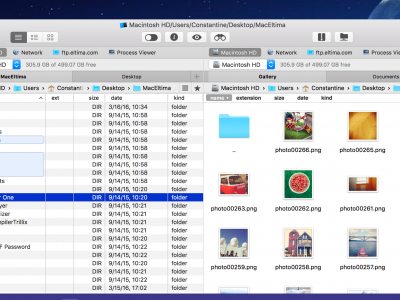





Comments