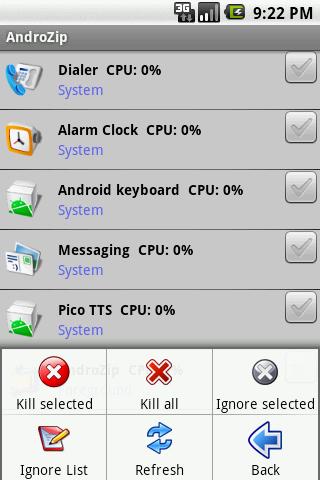
The AndroZip app comes in 1.0.4. Version and is easily accessible on your iPhone or iPad devices. The app serves as an efficient file manager performing all the related work. This app can be used for sending mails, storing files, converting files to different formats, and thus works as an excellent task manager in your mobile.
All the features which are included in the Androzip app are not found in the Android Operating System which still exists in the traditional way. It still lacks a talented file manager to perform multiple tasks simultaneously. But AndroZip comes handy covering all the aspects in a single user interface. If you are planning to download any app on your iPad or iPhone then this will be the best choice.
This significant app comes for free and using this application you can not only work with files on the mobile but also on SD card. One single tap will enable this app perform many functions such as opening a text menu or mailing the file or converting the file to PDF, RAR, or GZIP format or any other format of your choice. You can also install application file with this app which truly a remarkable feature to get going.
By AndroZip app you can choose number of files or folders and convert them into small sized zipped folder or TAR format for getting more space. This file can then be sent on mail as a single attachment because it does not occupy more space. By tapping on the ‘Search’ button, you can access all the similar files and pictures from SD card. But you have no choice for saving your search details using this app.
This application supports a Task Manager in Menu through which you are able to view the running processes. This app is very useful for controlling other applications. Thus you can use this app for viewing what causes slowing down and which app is currently downloaded or to watch the performances of various apps.
Apart from the above mentioned features, this app also has the power to back up all other applications which are installed officially. For activating this feature, click on menu, and then app manager and choose the app for which you needed back-up and click o.k. AndroZip will duplicate them to a separate folder known as app- back-up in your SD card. Suppose, you change your old device to a new Android mobile, then you can easily swap the SD card and copy all the other apps in the new device. It is not necessary to download the app again for your new iPhone.
One drawback observed in AndroZip app is it is not able to bookmark the file location like Astro File Manager. So, you have to spend more time searching the folders to find out what you want. But otherwise, AndroZip is truly a great application enriched with remarkable features required for a task manager customized in user interface.










Comments