
1. The best look of your digital photographs can be ensured by learning basic techniques on digital processing, especially if you are an owner of a digital camera. A few basic techniques without any expensive software or a lot of technical know-how, which can be mastered by anyone is covered by this article. These techniques are helpful whether you just print your pictures for framing or simply share it online to your friends.
Auto Correct
2. An Auto Correct option comes with image-editing software even the most basic one. The “Auto Correct option provide 80% of the time a decent image, while the exposure, the white balance and the contrast are automatically adjusted as well”, according to Kenneth Hamlett urban and architectural photographer. In simple terms, this means that incorrect skin tones or poor lighting and other common photo issue will be corrected automatically. As much as possible this will also sharpen the image automatically, so it may salvage shots that are taken out-of-focus.
Crop
3. The crop feature are put to good use by the best professional photographers around the world. The pictures’ overall look is changed by cropping, a method of editing out elements from the picture that distracts its total composition. Cropping tightly a picture of a person can narrow the focus in on the particular person (which means most of the background is removed). On the other hand, you can create a panoramic effect by cropping the pictures’ top and bottom, as thought in lessons about cropping from Digital Photography School. Use the crop tool by clicking on the icon and wait until the crop marks appear on the image. To arrived at the desired look adjust the marks by clicking and dragging into it. See how the look of your pictures can be enhanced by different crops by testing few varied angles first.
Rotating
4. A rotate and flip feature is included in most programs on image-editing software. Before uploading your images online its digital images orientation may be corrected thru flipping, but take caution, as flipping may result to any text on the picture to be backward. Rotating gives the appearance that a certain picture was taken straight-on as it can straighten a photo of a linear object like a building. Rotating can create a visual interest in an image that might otherwise be very plain, as it can be used to angle an object also. Rotating when combined with cropping is a really good technique, because these two techniques can make stunning photos out of a rather dull and boring pictures, so you see the combined effects of these two is quite surprising.
Re-size
5. If you like uploading many pictures on Facebook, an example of social media online, one of the most essential techniques you may need to master is photo resizing. Photos taken by recent types of digital cameras exceeds the file size general limits allowable by online sites for pictures that you can upload. Specifically, the program provides you, after selecting the re-size option, by percentages or by height and custom width re-size choices. Re-sizing by percentage is the easiest way as the program keeps the correct width and height ratios automatically. Hewlett Packard recommends highly that the best photos for viewing in email are the 640 x 425 pixels.







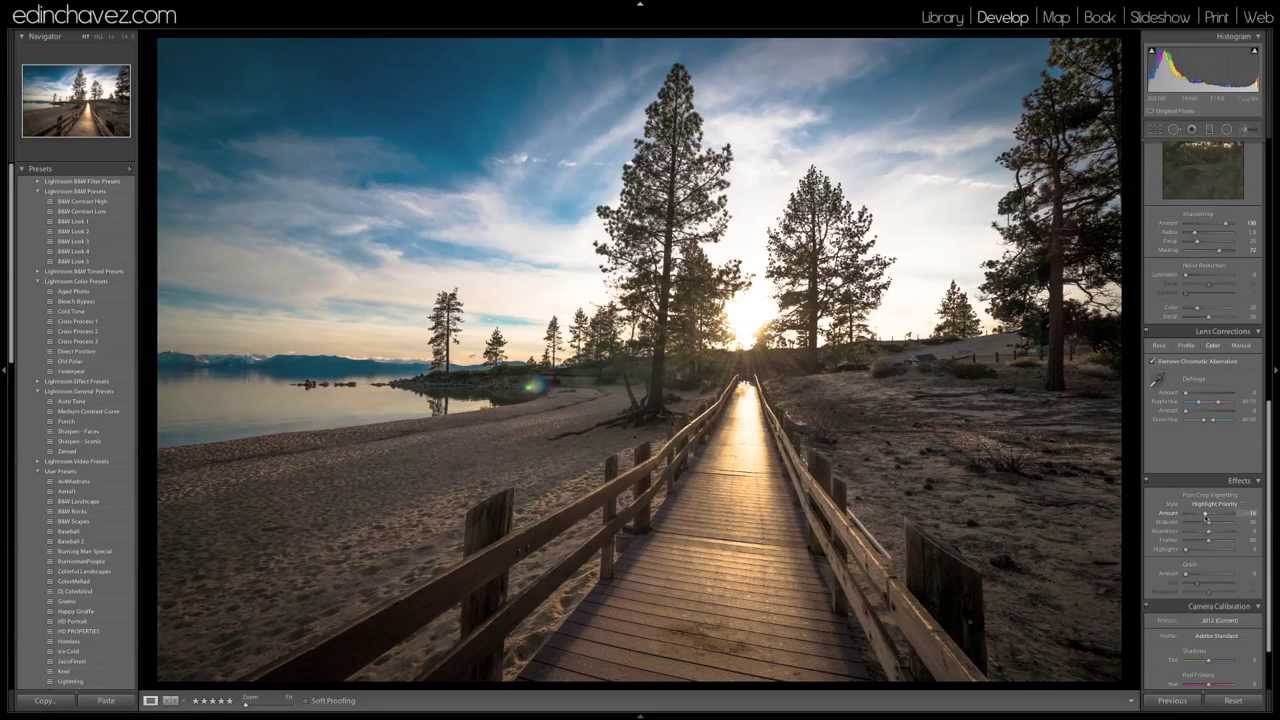


Comments