
In terms of price and speed, the 120-dollar Belkin N Wireless Router may not be at the foremost of the list, but it does have some nifty features to make it stand out from a features perspective.
With a solid black finish, the device is set on top of an integrated stand that allows it to be positioned vertically. Clearly this form is designed with meager desk space in mind, but may still prove cumbersome for those who like to arrange their stuff on top of one another. Measuring 7.5 by 5.2 by 1.2 inches, it comes equipped with dual swivel antennas perched on top for getting optimum signal reception. Indicators on the front light blue to denote its readiness status, changing to blinking amber whenever there is trouble with the connection. The top part sports a speedometer, a rather theatrical instrument for comparing the fastest downloads of the router, which works as soon as the device is turned on. It shows this information in the form of bars where a numeric format would have been more effective to display actual download stats. A few other indicators show Wi-Fi and security statuses as well as indicate the presence of client devices hardwired to it or connected wirelessly. The USB port has a light that glows blue whenever an appliance is plugged into it, while an icon in the form of a globe turns on whenever the Internet connection is enabled.
Located in the back are two pairs of Gigabit RJ45 ports, a WAN Ethernet port, the reset button, and the USB port. Any device connected via USB will show as a mapped network drive in the Storage Manager Interface software. The software is not capable of simple NAS management features like group- or individual-access control. The USB port does not support printer sharing options, too, being limited to external storage devices only.
A saving grace of the router comes in the form of its intuitive online interface to actually manage the router itself. The control surface contain controls for standard NAT and SPI, as well as MAC address filter options, WPA, WPA2 and WEP encryption, WPS, and ping blocking as a security measure. Granting access to certain clients while denying it to some or even to the same privileged clients on specific times is also possible. This is handy for users who would like to define how their children access the Internet. Moreover, security options include enabling passwords, together with settings control to let the user change the router to 20- or 40MHz modes, or toggle SSID broadcasting and DHCP. Using ECO mode the router can be set to switch off according to presets, or even function as access point only.
The Belkin N Wireless Router can be made to run straight from the box. With a guide for Quick Installation, setting up the network is quite easy. The package comes with a power supply, an Ethernet cable, plus Setup Assistant and Storage Manager Software in a CD together with the aforementioned printed guide. The router can be connected via cable to a modem and a host computer using one of the ports. Doing this and running the install app will initiate a scan and verify to check for existing connections, which is automatic, but manual configuration of the setup process is also possible. The network is established once the network name and ISP account information is provided, after which the utility will proceed to configure the device accordingly. A quick reboot later, and the network is ready to connect to the Internet. The entire process will take about three minutes.
Tests made to assess its performance conclude that the router performs quick data transfers of 100MB size in as little as 28 seconds from as far as fifty feet away. Surprisingly, a 500MB test file finished transferring in three minutes, 8 seconds under the same conditions. These are far slower than, say, the D-Link DIR-628 which made the exact same transfers in 17 seconds and 1 minute, 22 seconds, respectively. The Belkin N Wireless averages throughput speeds of 27 Mbps from fifty feet. Close the distance to 25 feet, and the average speed jumps to 36 Mbps.
The tests also showed consistent 84-percent signal strength at the fifty-foot distance, degrading progressively to about 45 percent upon moving away some twenty-five feet more, which appears to be the maximum practical range. However, at this point the streaming video test encountered a pronounced stuttering and lag. And while data files are still accessible from this far away, doing so takes noticeably longer.
For sure, there are routers that perform faster but cost the same as the Belkin N Wireless Router. Some are even dual-band capable. Those who are in the hunt for a decent router that offers easy installation and USB drive-to-network sharing, though, will find it to be more than enough for their needs.




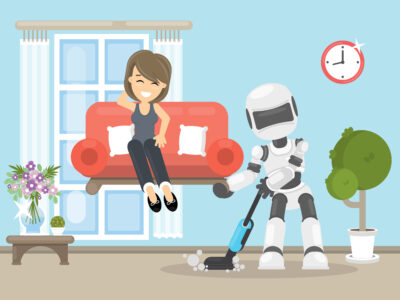





Comments