iPhones are probably the most coveted mobiles devices on this planet. People crave for them, drool over them and even protect them with their lives. It’s the last thing we look at before going to sleep and probably the first thing we look for as soon as we wake up.

It goes without saying that most people are so attached to their iPhones that they have panic attacks when they can’t find them. So to save us a lot of heartache and those moments where your heart skips a beat, let’s take a look at some of the most coveted and liked iPhone tracking apps.
Though you can use it to track your lost phone, you can even use it for a host of other things like safety checks. A parent can know the location of their kids; spouses can find out if their significant other is safe and sound and lots more.
So without further delay, let’s explore some of the apps you could use to track your iPhone (in no particular order).
- Find My iPhone
This particular app made its appearance in 2009 and was initially know as Apple’s MobileMe. This app needs to be setup before you can finally use it. Hopefully you never have to. Unlike most other apps like itself, it does not ask you to install any software. All you need to do is go to your Settings and enable the app from there. Once it’s functional you can use it to track your device by using the app from another Apple device or even from your desktop. You need to login with your Apple ID. As soon as you sign in, it can show you the location of your phone via a map view. It’s dependant on GPS, Wi-Fi or even Cellular Data. It’s incredibly precise in its location tracking. The amazing thing about this app is that it allows you to wipe all of your data remotely which no other app has been able to offer.
- iHound by Safety Web
This app too can be accessed and managed from a Desktop, once it has been installed on your iPhone. Even though it’s a free app, there are some in-app purchases which start at $3.99 for a period of three months. If you are accessing it from a desktop, you will notice that the dashboard is a bit cluttered and confusing. But don’t sweat, you can scroll down for a bit and find the tracking information you’re looking for. iHound could be more feasible for tracking close by areas. Just like Find my iPhone, iHound lets you send a notification to your iPhone. It also has an interesting feature and it allows you Geofencing notifications. This is when your iPhone has crossed a certain location.
Here’s another post with some tracking apps being testing.
- GadgetTrak
This is an incredible tool that not only allows you to track your iPhone but even find out who might have it! It has the amazing ability to click a pic of the person holding your phone. Priced at $3.99, this app’s tracking may not be as precise as Find My Phone. You can let the app run in the background till you finally need to use it. You can get online and use their desktop version to track your iPhone. The sad part is that you may not be able to see the location of your iPhone immediately after you login in. It take snapshots of location at intervals in time [which can be customized]. So you might have to wait anywhere between 1-30 mins to be able to see your iPhone’s location. To use the feature of the app clicking a photo of the person who has it, you need to make an inapp purchase of $1. This is a perfect app for all the paresnts out there.
So there you have it. Some of the best tracking apps for your iPhone. Without a doubt Find My iPhone is a hands down winner for being free, accurate and fast. Go on then, install one of these apps and you’ll never have to worry about losing your iPhone anymore.




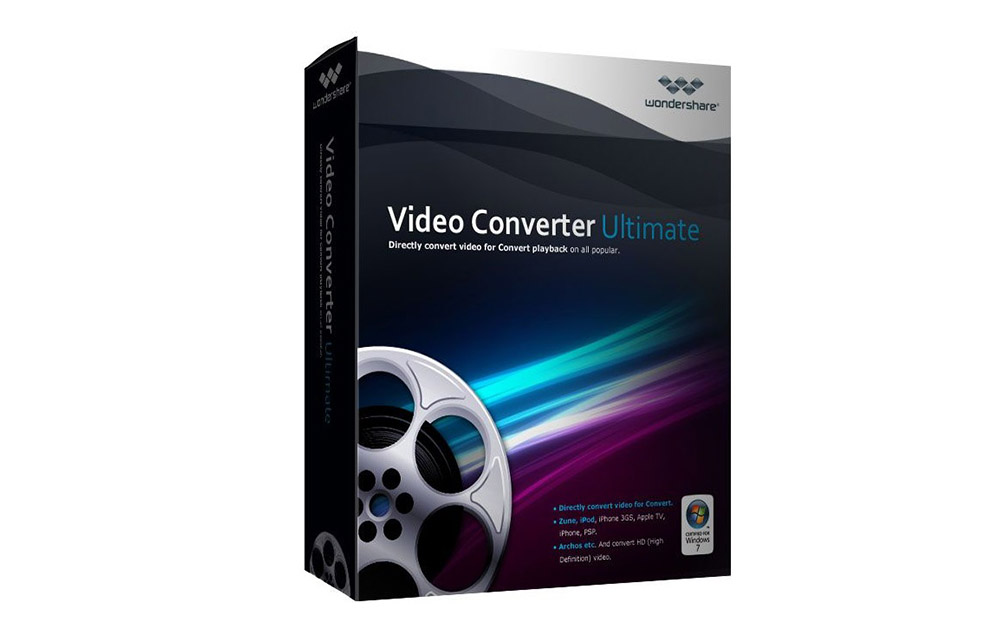





Comments