
Email services have been constantly improving and growing with time and we have seen the likes of Hotmail and Yahoo Mail revamping their e-mail services by providing more storage options, more control and giving more freedom to users over managing their email accounts. Yahoo Mail recently completely changed the UI of their mailing service giving it a more spice on the visual side, same goes for Hotmail Live service that is getting higher on graphics and is more user-friendly.
So let’s introduce the Boomerang service that has been written to give all users of Google’s Gmail an enhanced control over sending and getting the emails. This amazing Boomerang add-on integrates directly within the Graphical User Interface of search giant’s Google User Interface. Moreover, this add-on is compatible with browsers like Google’s Chrome and Firefox, and is also readily available for download for these browsers without going through the hassle of changing any configurations or settings of the browser.
The good thing is that not only it gets integrated with Gmail but users can also use it with various kinds of Google services or any specific service they have subscribed to. The service is mainly focused and targeted towards all Gmail users because its compatibility factor is pretty vast when compared with all other supported services that are present on the block.
Boomerang has a vast usability factor as compared to the other variants available out there; the services include: sending and receiving email in a set scheduled time span, setting a particular time slot in which you want to receive an e-mail and other important services like marking important emails while you are on the-go.
The Boomerang application procedure specifically works on receiving and sending emails. The user can identify a particular instance to send a specific email that he has composed previously, the service will inevitably en-queue the mail and later on dispatch it on the allocated time interval. In the same manner, the receiving time of an email can also be controlled. According to a blog post, Boomerang developer said that users don’t necessarily require verification that a particular message has been sent or received because the Boomerang extension is free of this weird issue.
How it Works?
After the extension is installed on user’s browser, may it be Google’s Chrome or Mozilla’s Firefox, whenever you read an email you will come across a Boomerang dedicated menu on the top toolbar. Boomerang menu is a pull down menu with the intention of controlling a number of options including the time settings for receive part of the service. For example, the user can delay the delivery time from 1 hour to a huge amount of 1 month. Similarly, the options are available to send the email on the defined time and receive them on a specific time slot as well. At the top of menu tab, Manage option is available that helps you to manage timings for both sending and the receiving emails. Users can enter a dedicated schedule and even alter the schedule that they have set previously. Although, application is in beta stage but it works fine with both, Google Chrome and Firefox.




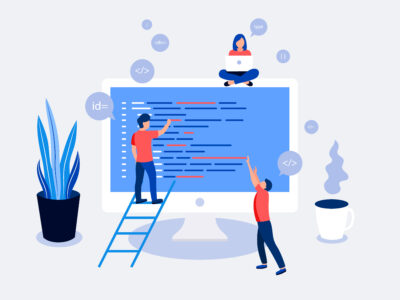





Comments