
Buffalo’s LinkStation Mini is a network-attached-storage, or NAS drive, that stands out from the rest of the pack with its smaller 2.5-inch frame as opposed to the 3.5-inches common in desktops that run Windows. Brushing this aside, the Mini looks to be another standard NAS device with above average features, albeit with an uninspired interface layout and a steep price tag.
The Mini’s size is three times that of the iPhone, and weighs 1.1 pounds. Its casing houses two 500 GB hard drives that run at 5,400 rpm without the need for fan cooling. Out in the back is located a USB port for connecting the unit to a network, to serve as additional storage or print server. A nifty auto-shutdown feature enables the power button to switch off after idle periods, if activated.
The default configuration of the Mini’s hard drive is in a striped RAID Level 0 array, which optimizes both 500 GB drives. Users may also opt to run them in a RAID Level 1 array, thus enabling a redundancy measure in case one of them conks out. The availability of these two settings is mitigated somewhat by the apparent lack of an easy access to the drives themselves. Should either of the two does fail, a more practical workaround this problem is to break the case and extract the surviving hard drive, but then the user will have to say goodbye to the device.
With a setup wizard contained in the bundled CD, setting up is a breeze. Upon making all the proper connections, the device is then assigned an IP address by the router signaling its immediate existence in the network. This is initially represented by two folders, Share and Info. Only the Info folder has default content contained within it, in the form of a manual and software for the drive called NasNavigator 2.
Once the computer detects the drive, it will appear as an icon on the desktop. Clicking on this will show information such as the assigned IP address, gateway and subnet details. Double-click, and the drive’s folders open. Getting to the Web management section of the software, though, will involve rather more complicated navigating.
The Web admin screen is where all the drive’s controls are located. The overall appearance of the interface is very old-school, not quite catching up with the more updated interfaces of other NAS products by HP or LaCie, making users wonder if they have availed themselves of the current incarnation of the item they bought. Unfortunately, the arcane screen belies the fact that they have.
On the other hand, the web-based interface is reminiscent of router configuration screen from five years back. There are tabs located on the left of the page for items such as Group Management and Maintenance which, when opened, displays clickable options on the page’s right. A Help window is also at hand to provide information on which does what. While this may prove helpful, it is a known given that most users are not interested in manuals or help menus to be able to utilize what they have bought. Today’s consumers expect products to be intuitive. The problem is, the interface on the Mini is not quite what users can call intuitive.
Regardless, the same interface does provide the user with an array of options for doing several tasks. A backup tab will save a copy of the drive’s contents to a USB hard drive, but does not allow using the Mini to back up contents found in the devices networked along with it. The Web access setup, though, was pretty much straightforward, requiring only that the user name the portal to become accessible over the web. A thoughtful addition is the Buffalo software being able to auto-configure existing firewalls to accommodate the device.
A strong selling point of the Mini is its ability to become a sort of media server. It is capable of streaming content to a networked PC or DLNA device seamlessly.
In testing its networking prowess, the Mini proved to be mediocre in terms of speed. A 10GB file took almost twenty-three and a half minutes to write, and a little more than fifteen minutes to read. The Mini did perform well for its specs, scoring identical times with some other NAS devices that run 7,200 rpm drives.
Buffalo’s LinkStation Mini holds a lot of promise as a NAS device, but its great features were considerably downplayed by a confusing interface layout. Users who could look past this inconvenience and the rather steep price will find a very useful device in the Mini. Otherwise, a smaller 500GB version can be had at about half the price.



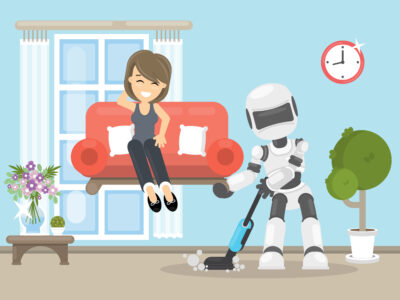






Comments