
A file backup solution is best realized nowadays in the form of network-attached storage devices, or NAS, and a good example of this is Buffalo’s 1-terabyte offering, LinkStation Pro Duo, whose storage space is configurable to RAID Level 0 and RAID Level 1. Side-by-side with its rivals, though, the Pro Duo is at a disadvantage without media-streaming as part of its functionalities. There isn’t a lot to write home about it in terms of performance as well, but what takes the cake is the device’s knack for dropping out of a network without any good reason at all.
The Pro Duo weighs in at a heavy 6.8 pounds, with a plain, businesslike appearance that hardly warrants a second look. A small reflective silver panel features prominently out in front, with a couple of LED indicators evident while the gadget is activated. Going around the user will a USB input nestled among a bunch of buttons in the back. Presumably other external drives can be connected via USB port to Pro Duo. Using the device as a print server is not possible, though.
The gadget contains a pair of 7,200rpm, 500GB hard drives made by Samsung, which can be operated in either of the abovementioned RAID configurations. Using RAID Level 1 will have both drives saving data redundantly, as a form of file backup. Thankfully, setting up Pro Duo is an exercise in ease. A CD is bundled with the product to guide users through a simple wizard for installing the NAS Navigator software, which is tasked with configuring the drives and tweaking their settings. Another software included, Memeo AutoBackup, will let the device monitor file modifications and enables auto-backups of any changes in the NAS drive. Users who tend to neglect making backups of their content will appreciate this automated feature in the device.
One nifty aspect to using LinkStation Pro Duo is the ability it gives users to remotely access the files that are contained in the drive. The same files can be accessed online by first toggling the power button to Manual mode and logging on to Buffalo’s website. The unit needs to be in Manual so that it will continue running even when the host computer is not, thus enabling access by a user with a Buffalo account to peruse its files, a function that needs to be preset using NAS Navigator.
Tests showed that the unit’s performance to be some kind of a disappointment. 10GB worth of media files in different formats took more than twenty-five minutes to write to the NAS drive, and almost twenty-three and a half to read. These are rather slow by NAS device standards. The biggie, though, is that Pro Duo would sometimes drop out of the network for no apparent reason. One such instance would require the drive to be rebooted for it to get back on the network. This dubious trait of the device is a big question mark that has the potential to ruin preset backup schedules.




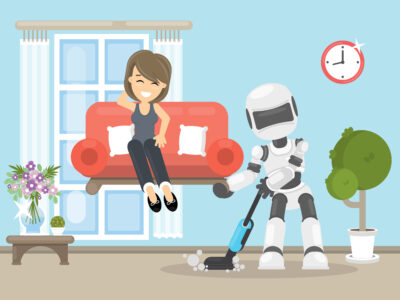





I had the starter Linkstation for quite a while and found it a huge disappointment. When I came to require it’s Time Machine services for a MacBook restore it took four attempts to actually restore given read errors that were encountered on the drive, but never logged previously through health checks.
I now had a Netgear NAS with twin drives and it out performs and is far superior to this offering from Buffalo.