Password managers are one of the most effective tools available for keeping passwords secure, stored, and managing them among employees, families, and organizations. Whether you’re a small business, large corporation, or family trying to get their passwords more organized, you’ve probably come across password managers at some point and wondered, “Can they be hacked?”

In this guide, we’ll discuss some of the features that make password managers more difficult to hack and why obtaining one could be the best cybersecurity choice you make this year. Enterprise password management and personal password management should be a priority in any business or home!
Anything Can Be Hacked
The short answer to the question is yes—pretty much anything can be hacked. With the right tools, software, and knowledge, hackers have breached some of the most extensive security networks known to man. Google China, NASA, the US Defense Dept., and several other high-end organizations have all been hit with cyberattacks in the past.
While anything can be hacked, that doesn’t automatically mean that every system on every continent is entirely vulnerable. The more you take care of your networks, update things like passwords and other security measures, and keep people informed within your organization, the less likely you are to suffer a cyberattack.
Creating Distance
The idea behind cybersecurity is to create distance between the attacker and their end goal. By providing several hurdles for them to conquer, you’re not only giving your organization more time to catch the breach, but you’re also making it much more difficult for the hacker to get in at all. The more obstacles there are between the attacker and his prize, the better.
Passwords Are The Front Line
The front line in cybersecurity is a good password. Strong passwords act as a barrier between cyber attackers and accounts, and the more complex your password is, the harder it is to hack. Using a password manager can help you create better passwords by choosing what items are included (letters, numbers, symbols, etc.), the length of the password, and more. A good password is unique, contains a combination of the items listed above, and is never recycled for another account.
MFA
Multi-Factor Authentication, or MFA, acts as another barrier. If a cyber attacker somehow manages to breach the firewall and crack a password, the MFA system will require further authentication before allowing him access. This can be in the form of emailed or texted codes to specific numbers/addresses that are unique to you or your organization. Unless the cyber attacker also has access to your email and phone, you’ll get a notification letting you know someone is accessing your account.
It’s important to include MFA on as many of your accounts as possible—especially if the protected account contains sensitive information.
Storing, Managing, and Creating Passwords
Perhaps the most tedious part of creating passwords is storing them somewhere secure and organizing them in such a way that you’re not scrambling to find your login credentials. Some people (and businesses, believe it or not) actually store all of their passwords in a Word document or something similar. This is poor practice, and a good way to have all of your company or personal passwords stolen.
Password managers store and manage your passwords over the cloud. They’re not stored in your browser or directly on your device, which adds an extra layer of security to the process. And, you can use your password manager to generate more secure passwords and autofill apps and websites for easy access.
You can use your password managers to enforce better password habits in your employees as well. It’s important that they stay up to date and understand the importance of good passwords—and that you enforce those regulations within your organization for the sake of the business and everyone involved with it.
Why You Shouldn’t User Browser Password Managers
Most browsers nowadays include a built-in password manager. This unique feature also includes auto-fill tools for passwords, credit cards, and personal information. Is it a good idea to use your browser’s built-in password manager? After all, it’s free, right?
Built-in password managers aren’t nearly as secure as proprietary password managers, simply because the security of your passwords is entirely dependent on the security of your browser. With apps like Chrome, a hack of your Google account could leave everything vulnerable.
Your browser’s password manager might be convenient, but it’s just ok when it comes to security. Are you willing to risk yours or your business’s information and details based on convenience? A browser is much easier to hack than a proprietary app.
The Bottom Line
Yes, there’s always a possibility that a password manager can be hacked, but if you’re using the manager in combination with MFA and other security measures, you’re increasing your security tenfold. A good password is very difficult to crack, and well-managed passwords are much harder to steal. Password management should be your number one priority this year for cybersecurity.





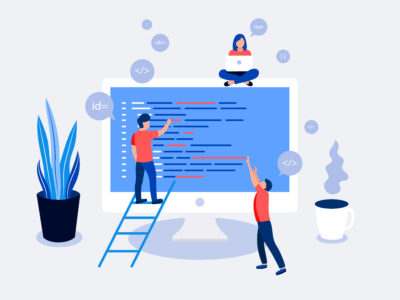




Comments