
Canon has recently launched its Pixma iP4820 which is an inkjet printer. These type of inkjet printers are more suitable for photo quality snapshot printing and documents with graphics. However, for every day printing this product wouldn’t be recommended.
Review:
These days besides the inkjet printers, the all- in-one printers have taken place at most of the offices, homes and other workplaces. The advantage of an all in one printer is that it offers various features such as printing, copying and scanning for a nominal price. If we compare this product with an inkjet then it would be obvious that the price of the inkjet is lower. The price for Pixma iP4820 has been set at $100 and the price of an all in one printer is below $150. This shows that the purchasing decision won’t be a difficult one as you can buy an all in one printer for just a few dollars more than owning just an inkjet printer. The recommended all in one printer is Epson’s WorkForce 520 or Canon’s Pixma MP495.
Design:
A brand new shape has been adapted for the Pixma iP4820 which has the folding tray that keeps the footprint small and also out of way when it’s not being used. The measurements of the printer are 17 inches stretched and shorter than 12 inches broad with the tray being folded. These measurements make this printer compact enough which allows it to be transferred easily from one place to another. Since this is an inkjet printer, Pixma iP4820 keeps out the faxing and copying option which helped in dropping down the weight of the printer to less than 12.6 pounds.
Pixma iP4820 does not offer much functions, thus it only has two buttons. The first button is the power button and the second button is cancel option. Besides these two buttons, the LED light is placed alongside to alert the user if ever the paper gets jammed. One feature which has raised eyebrows is, the PictBridge port which does not allow you to connect a regular USB nor does it allow you to attach media cards. Furthermore, the printer does not offer you a LCD screen which is a major drawback. The reason for this is that most users often take a preview of what is being printed; therefore this might be a different experience for them now without a LCD. Furthermore, Canon allows you picture editing through their software which they offer along with their printer. This software includes for instance Easy-PhotoPrint EX and Full HD movie print applications.
The Good: The ability to load 150 sheets into the dual paper trays, having the ease with which the printer could be set up anywhere, high quality printing, compact and new design.
The Bad: It has no memory card reader which makes it difficult for users to print their data from the memory cards; major concern is the lack of LCD screen.
The Bottom Line: Canon’s Pixma iP4820 single-function photo printer is only recommended for those who wish to print high quality pictures; in the same price bracket an individual can own an all in one machine which would perform various functions.



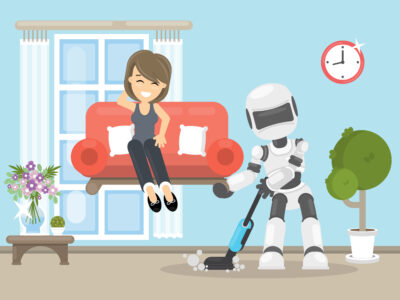






Comments