Do you have a friend who has everything? This is one of the hardest people to buy a birthday gift for because they already have everything. One of the best ways to find a present for someone like this is to find a gift that has been personalized, and there is nothing more personalized than photos. 
Still, you do not want to hand your friend a pile of photos, and it can be hard to choose just one photo to put in a frame. If this sounds like you, you should consider giving your friend a digital photo frame. With one of these frames you can give your friend a personalized gift of hundreds of different photos.
How to Choose the Frame
The digital photo frame that you should choose really depends on you and your friend. If you have a budget, then you probably won’t buy the most expensive frame out there. These frames are the larger ones or the ones with a lot of features and high resolution screens. Some of the most expensive frames can cost between $200 and $300. Fortunately, there are a number of good frames that are less expensive, and you can find a really nice one for about $60 to $150. You can also find decent frames from $40 to $60.
When it comes to features, there are a lot of different options, and you can buy frames that play music and videos as well as photos. Some frames can only play photos, but they have different options when it comes to the speed of the slide shows or the order in which the photos appear. Some advanced options include motion detectors, internal memories, and remote controls. If your friend is a gadget buff, then you can purchase a frame with a lot of different settings.
How to Choose the Right Photos
Once you have a digital photo frame for your friend, you should take a few minutes to choose some fun photos to load onto it. Some fun ideas are to load photos from every other birthday that you have attended. You can even ask your friend’s parents and other friends for photos from early birthdays that you might not have attended. You can also just choose photos of you and your friend.
Before you load the photos onto the frame, you might want to take a few minutes to go through them. First, make sure they are all oriented the right way. Second, remove any pictures that are blurry or under/overexposed. Third, remove any duplicates. If you do this, you will have a nice set of photos when you give your friend his or her new digital photo frame.
This article is about Celebrating a Friend’s Birthday with a Digital Photo Frame and was brought to you by Nix Digital Photo Frame




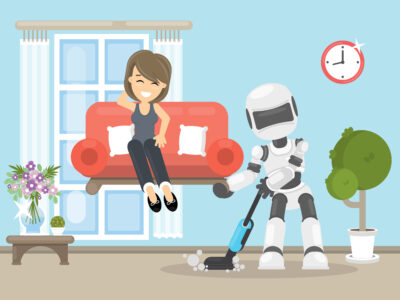





Comments