
An all-in-one HDTV-based solution to watching videos on DVD, listening to CD music and viewing digital images is the new Cirago TV Platinum Network HD Multimedia Center. With a price tag just one cent below 250 dollars, doing all these tasks is as simple as pressing the right buttons on the remote. The TV Platinum is the newest offering under the CMC3000 series of set-top devices. Like most media boxes, the device works by streaming digital content from the computer right to the TV or even the stereo, but a few add-ons await buyers, features that are not apparent in any of its rivals yet. The price is a steal as long as the user has the inclination and patience to discover its wide range of capabilities.
TV Platinum can be considered as an improved version of Asus O Play. It even uses a similar chipset to O Play’s, albeit a faster one. It comes as no surprise that the two will feature almost identical interfaces, but TV Platinum holds the advantage in that it comes equipped with its own 1 TB internal hard drive for media content storage. O Play can only stream media from external drives or from a network.
In addition to the aforementioned storage, TV Platinum is capable of connecting to an Ethernet port via cable, with speeds of up to 100Mbps. Thus, users can turn it into a temporary NAS device in a pinch, though a regular one would understandably be more efficient in this purpose. The NAS aspect of TV Platinum provides only a bare minimum in terms of performance, and lacks the security measures and remote accessibility features of dedicated NAS products. Data transfer rates are also at the bottom rung of the ladder, with write and read speeds topping at 30.8Mbps and 15.1Mbps, respectively, in tests. These are but fractions of the read and write speeds of even the slowest dedicated NAS products currently out in the market.
Regardless of its abysmal NAS performance, the device performed its primary function rather well. Users can stream virtually any kind of media using it, from full-sized audios to HD video content, with more than decent quality. The videos are particularly impressive, almost looking the same as the source file. The set-box easily does its job over a network and home-grade server, with nary a hint of stuttering. This, of course, is only applicable to files whose formats or codecs are supported by TV Platinum. Speaking of which, the device can play a host of widely-used formats for video, such as MKV, MP4, ISO and AVI. Audio-wise, it can run MP3, WAV, OGG and WMA. Common image types like BMP, GIF and PNG form part of the compatible picture formats that TV Platinum is able to read.
The device can hook up to a HDTV using either the HDMI 1.3 or any of the ports available for composite video. Using the HDMI, the set-top can provide video resolutions of up to 1080p, significantly better than simply plugging into the composite vide port and its 480i output. The sound support comes in a bundled Sony Philips Digital Interface Output. TV Platinum is capable of reading content not only those stored in its own hard drive, but also those accessed over a cable connection, from docked USB devices connected to it via its two USB 2.0 ports, and even from a flash card through its multi-format card reader located on its side. Wi-Fi connectivity is also a possibility using an 802.11 Cirago adapter that connects via USB, sold separately at one cent shy of twenty-five dollars. As a client device in either a wired or wireless network, TV Platinum may also gain access to files located in fellow clients, as long as those gadgets support UPnP. Unfortunately, it is not yet capable of the DLNA support found in recent console releases such as Sony’s PS3 and the MS Xbox 360.
The interface is pretty straightforward and projects right on the HDTV screen. A remote control bundled with the product is used for navigating it. Files saved within the hard drive are organized according to several criteria, which are indexed under a Media Library. However, the Library can only do this effectively as long as the saved files are named using a very specific style. Copying several movies from an outside source such as a network, therefore, will result in the user spending considerable time in relabeling the files for inclusion in the Media Library.
The same interface includes a Browser menu for accessing content from sources connected to its various ports, the internal hard drive, and those linked via Wi-Fi. A preview mini-screen will let the user sample a highlighted selection automatically, but can be toggled off if preferred. Once an actual selection is made, the device will proceed to play it in full-screen. Playlists can also be assembled from the audio files saved in the internal drive. Settings commonly found in television interfaces are also available such as subtitle toggles, video out aspect ratio, and even tempo settings for slide shows. Apart from the Browser, another menu called Internet Radio lets the individual tune in to Shoutcast network stations.
Without a keyboard, the remote control is virtually the user’s best friend when it comes to handling the device. Fortunately, the gadget is adequately functional and is actually better than those included in similar products. Standard playback commands are pleasantly arranged within its well-executed layout.
Peer-to-peer sharing can also be done using TV Platinum. Simply input the IP address of the gadget into an Internet browser open in a networked computer and access a separate BitTorrent menu. Using this menu, the individual can download torrents from the Web. Tweak settings like that found in a regular BitTorrent application are also present in TV Platinum’s, such as download rates or seeding times. Users are able to control all these via the TV interface.
The gadget allows two methods in copying files to or from the hard drive. The first one is via hardwired computer using the USB 2.0 port, and the other is to copy files via network. A File Copy menu in the interface will let users move, copy or delete items from the drive, as well as from the other connected devices and file sources.
An enterprising aspect of the device is its capacity to run as a personal video recorder through a connection setup involving its composite-video and stereo inputs. This function allows recordings scheduled in advance, or can be made to record continuously even if another video is currently being played. However, since the rig uses the composite-video input the recordings will always be in analog 480i. The quality of the video is more than adequate for copied material from VHS or Hi8, but not good enough to replicate the resolution of original material from a digital HD or sat-TV source.
What TV Platinum lacks in DLNA support, it more than makes up with the variety of UPnP services it can connect with, including TVersity and PlayOn. This opens a lot of options for streaming Internet content straight to the HDTV. Though the system may not exactly duplicate the experience of doing online content streaming using a proper computer, for some users this setup will do in a pinch. A bonus to motivate TV Platinum owners in giving it a go is a special PlayOn subscription twelve-month option that costs just below twenty dollars. This is roughly half of what regular subscribers pay for the same subscription.
In conclusion, the device provides a user-friendly solution for playing a multitude of media formats. While the interface is not topnotch, and the manual is quite vague in providing users with an in-depth of TV Platinum, the effort that went to making it a one-stop multimedia center is phenomenal. Novices to the home media server concept, though, will probably need a lot of time to work out the basics of the gadget.
More tech-savvy users have it better. Since the gadget’s features hinge on at least an intermediate know-how in digital technology, like that needed in converting an existing DVD movie library into a collection of digital files in the device’s hard drive. Even if the individual is new to this sort of thing, as long as he or she has the willingness to learn about the goodies of this nifty set-box, then TV Platinum can verily prove an excellent bargain.
The diversity of the functionalities packed into this device might have simply made it a little too complex than its similar, yet less innovative, competitors. If those add-ons mentioned are not your cup of tea, then perhaps choosing those competitors over TV Platinum would be a better option.



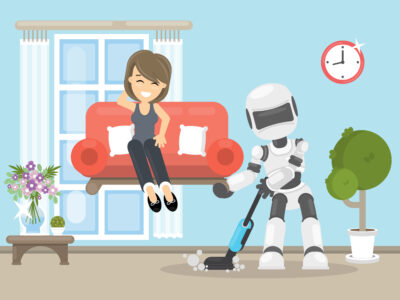






Comments