
This piece could not match the performance of Pro Photo and it lacks basically ‘Pro’ features in it. Initial usage of this tool does not make any sense. The Corel Paint Shop has focused more on grouping commands and incorporating functions for making more efficient image processing.
For getting images of sharper quality Pro Photo has put efforts and care on luminosity than on color formation. Before moving to un-sharp mask menu you have to work on special editing programs in special mode.
Image Management
Corel Paint Pro Photo offers wide range of features extensively to sort and find the images for experienced photographers. Incorporation of the entire functions is essential so that photographers have to insert a memory card in card reader of the computer. After doing this, a module is found running in the background which does all the work of image copying and creation of new directory. Thus the image files or photographic files are transferred from memory card to fresh file on the hard disk of the computer.
In many ways, the Paint Shop Photo X2 resembles the Adobe light room. A group of image thumb nails located in the bottom of the main window does the processing of individual images from current directory. The search function in Pro Photo is really a wonderful tool. For initially grouping the images, photographers give specific name to them, which suit the description or allot them relevant keywords which convey the meaning of the image. This set up is stored in the directory, which is later displayed if you search for the particular keyword in the entire directories.
Exposure Adjustment
The Pro Photo has various ranges of controls from simple to powerful for performing difficult tasks by pro photographers. The image adjustment controls is suited to any type of exposure level and can adjust to all colors. Even if you are an amateur photographer you can easily adjust the image adjustment for matching your talent thus getting better exposure of the picture.
This color adjustment function of Pro Photo enables you to adjust the image color to your choice. You can add extra colors to the picture getting darker effect. Likewise, you can minimize the color effect by making small adjustments in the color filters located on the camera lens. In this method, you can make out good quality JPEG images. This Pro Photo is also equipped with RAW converter for making precise adjustments with respect to the image color temperature.
You can magnify the adjustment dialog box for zoom in view where it expands to the entire screen size. Two dialog boxes are there for easy comparison of the image. One is before making any adjustment, and the other is after making adjustment. By making use of this adjustment tool, you can have better comparisons.
Image Manipulation
Pro Photo X2 comes with normal tools for suiting ‘serious times’ and also various other tools for ‘less serious’ occasion. You can create borders of diverse ranges; add decorative frames to the images.






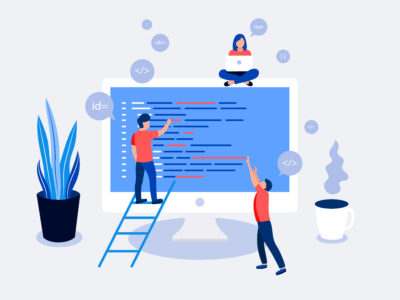



Comments