
If you are climbing the hills or mountaineering with digital camera, there are two issues to be settled before you start your trip. One is your camera should manage digital memory and the other is battery life should be lengthy, since there is no way you could charge it over the mountains. The camera should be matching your trip in all possible ways. If you are planning for longer distance hiking, then it is utmost important that you carry a camera which manages digital memory and whose battery life is stronger.
How will you manage memory in digital form?
A digital cam depends upon its memory cards for storing pictures. So, it is enough if you carry lot of memory sticks with you when you are planning on hiking expedition. This is one way by which you can increase the digital memory or to increase the storage capacity of your camera.
Sometimes, you are facing very hard time in hiking and you are not in a position to purchase memory cards from the remote area where you are held up. Just imagine you are climbing the Tasmania’s South Coast Track where you can find not a single shop which sells memory cards. There are chances you may loose your memory sticks, when there is leakage of backpack due to heavy rain. On some occasion, memory cards may not work, so it is better if you test them before packing for hike. Sometimes, your friend borrows your memory card and takes lot of photos. This decreases the number of memory in your card.
Decrease the size of picture to increase more storage
You can very well manage the memory if you decrease the picture by altering the size of mega pixel. By doing this, you can take enough shots and store them up in your digital camera. If you prefer to take a print with smaller sized photos, then decrease the photo size, which will in turn increase your storage capacity.
Decreasing the quality of pictures could increase digital memory
As soon as you take a shot, the camera tries to compress the input in the form of digital information before stocking it up in memory card. The image’s quality will be high if the camera compresses it at lower level and vice versa. So, you can create more space by decreasing the picture quality.
If you go through the instruction manual, then you can alter the setting of compression. Normally, ‘fine’ is used for maximum compression and high quality but it occupies more space in memory card.
A DSLR camera can be adjusted to store pictures in RAW format. You can alter the images on the Personal Computer after transferring the data from your camera. You can create additional space if you are sacrificing this feature in your camera.
Decrease the setting of ISO to manage digital memory in camera
The ISO setting decides the amount of light in which you can operate the camera. For requiring more lighting, you need to decrease the ISO setting. If you take shots in low light then it occupies more memory decreasing the amount of memory.





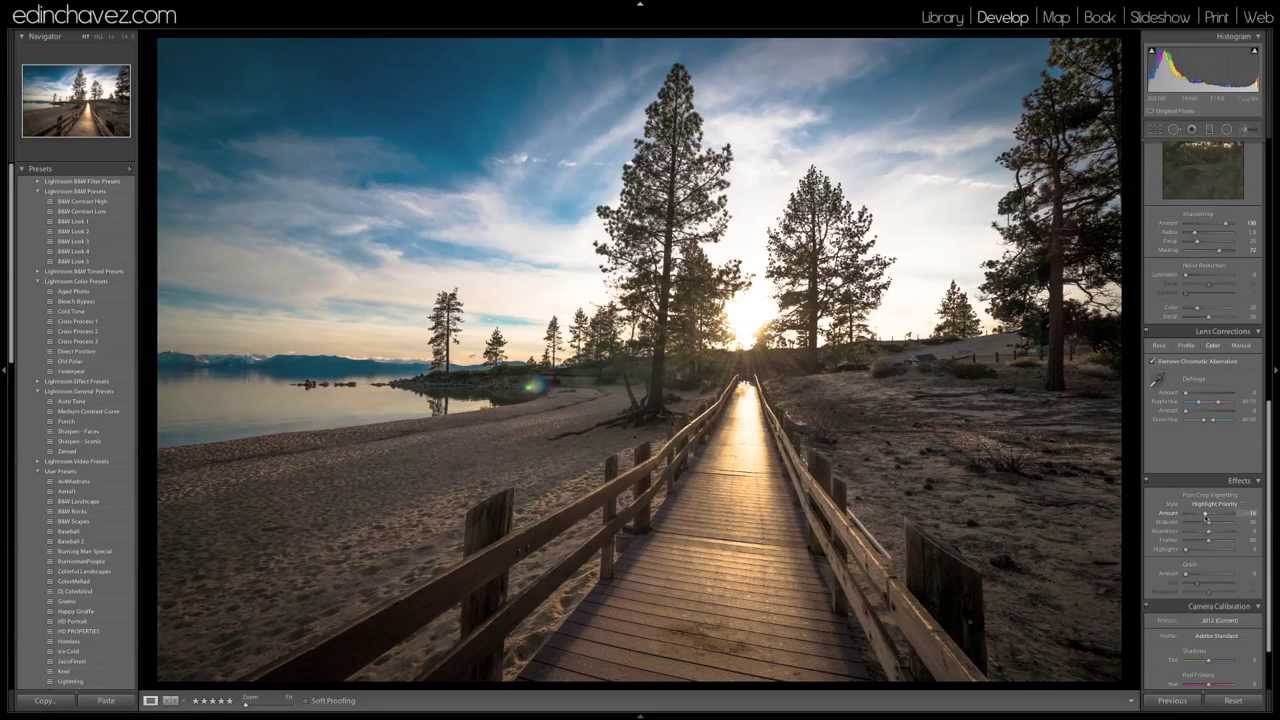




Comments