
This document scanner is used for scanning your document. Since it does not support automatic feeder, you have to do manually. Anything can be scanned from your old photo to recent advertisement in local newspaper. Priced at $129 this scanner is capable of sending the scanned subjects to internet services like Picnik, or Flickr.
This handy scanner is light weight and it works on battery only. You can customize your scanning with various options.
The Good: It is possible to scan anything with the given dimensions of 8.5 inches. It is capable of altering the image using its application. It can send scanned items to web services.
The Bad: Since it does not have an automatic feeder, you have to perform manual operation. External connectivity place is not positioned properly.
Review: This device is easy for using and is lively. It cannot hit the sales unless publicized. The quality of scanning is fair and it has number of features for performing various scanning tasks. You can use different interface for doing scanning on your photos or documents using a drop down button. It has a default setting for scanning document and a separate default for scanning color photo to avoid confusion.
Range of resolution in this device is from 75 dpi to 600 dpi. Depending upon your requirements, it can scan in normal color, or grey or different colors. After the scanning is completed, save it or send it any local app or cloud app.
The machine does not have separate software for scanning. In my view, this is rather good than installing an outdated software which is difficult to use. You are asked to go to the official web site of Doxie for downloading the current software version. It is really pleasing to note that the scanner does not support any unwanted software. Instead you can freely visit Doxie site and make use of current software to install on the computer and make use of an application for modifying your scan subject.
Two issues are there with this device. You can launch the software manually by visiting the appropriate site. Otherwise, simply pressing the scan button from Doxie will not serve any purpose. This feature is irritating the users. It would be much better if Doxie can install the app itself when scan button is operated. USB port is placed on the rear side of the device and it is not positioned conveniently for the user. If you keep the scanner in the right side of your computer the power chord will collapse with the document when they come out of the scanner. It may invoke some disturbance to your old document if they met with the power cable. Hence in my view, USB port should have been placed on any corner instead of the rear side.
Overall, this document scanner from Doxie serves its purpose in quality. It is comfortable, handy, with easy interface.
Website: http://www.getdoxie.com/



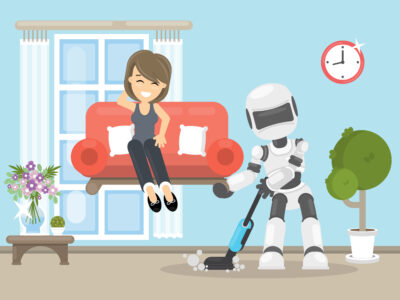






Comments