
Softaculous is a very popular auto installer that is used within the web hosting environment. The core of the software includes various scripts and over a 1000 PHP classes. It allows you to install all the well-known applications with the click of a single button. It unlocks time that would be wasted putting together applications on various platforms. It is the preferred installer for applications such as H-Sphere, InterWorx, DirectAdmin, Plesk and cPanel. Softaculous consist of over 278 scripts. Therefore, it will work on most control panels used for web hosting.
In order to install softaculous within your cPanel all that is required is to download the packages from .softaculous.com. The firewall will have to be configured in order to allow access to the domains; s2.softaculous.com and s4.softaculous.com. These domains are the mirrors used to access the script packages. The next step is to ensure that the ionCube Loaders are set and enabled. The ionCube Loaders should be specifically selected and targeted towards the backend which make up the PHP copies. You will then enter the necessary SSH commands on the server. You will then go to WHM accelerated and select plug-ins then select softaculous instant installs. This is a one-time procedure and then softaculous is ready.
This single click installer will be able to install almost any application that is presently being used by web developers. It will support scripts for popular PHP applications such as WordPress, Joomla, OpenCart, PrestaShop, phpBB, Drupal, SMF, myBB, Dolphin and Magento. Softaculous will also provide a one click installation for scripts used to create blogs, micro-blogs, CMS, forums, image galleries, wiki’s, social networks, mails and calendars. The scripts that softaculous will install is constantly being updated and upgraded.
Softaculous will save you a lot of time by integrating various applications into your web hosting with just one click. There is no longer a need to install different components of a script in order to get it to work. This usually takes hours of research and troubleshooting. It will also take some level of technical expertise to install scripts without softaculous. If you are interested in installing an application immediately without much tinkering, the best option would be softaculous. It is truly a single click installer. Most web hosting services will offer this one click installer in the cPanel under domain services.
Softaculous also provides you with the opportunity to uninstall applications from your web hosting services. This is also a one click method. Within cPanel go to the services tab and select softaculous. Then you should select all installations. At this point you will see all the applications that were previously installed using softaculous. You can then simply click the red remove button to the right of the application.
In the event that there is an error message, there are many forums that provide technical support for such situations. The softaculous application is popular and therefore has a lot of documented troubleshooting guides for multiple web hosting services. The application is known to be consistent and easily maintained.
Juliana – Webhosting News Writer
Juliana is an associate at a top webhosting company InMotion Hosting based in Los Angeles. InMotion Hosting is a fast growing company made popular due to their experienced all US based technical support. If you are interested in collaborating in webhosting news content, either to host, or to contribute, please feel free to reach out to her @JulianaPayson on Twitter.






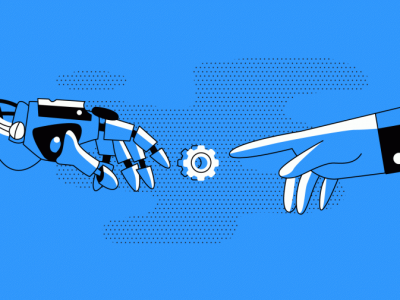



Comments