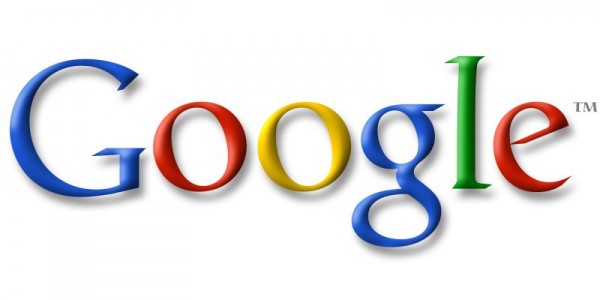
Welcome to our article on how to enable multiple Google account sign-ins. We hope you find our article useful and return to us again in the future.
Google understands that many people have multiple user accounts with them that they use for different things. Google has now taken this into account and has enabled multiple account sign-in. There are still some issues with this feature but it’s really easy to learn. All you need to do in order to use multiple account sign-in from Google is to change your account settings.
A Guide to Enabling Multiple Google Account Sign-in
Step one – Sign-in to Your Main Google Account
Make sure you login to your main Google account because once you have made the changes; this account will become your default main Google account.
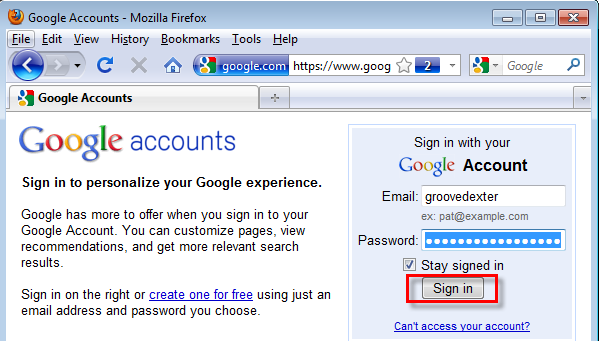
Step Two – Change the Multiple Sign-in setting
Once you are on your Google Accounts page you will need to click on edit and then click the link next to multiple sign in.
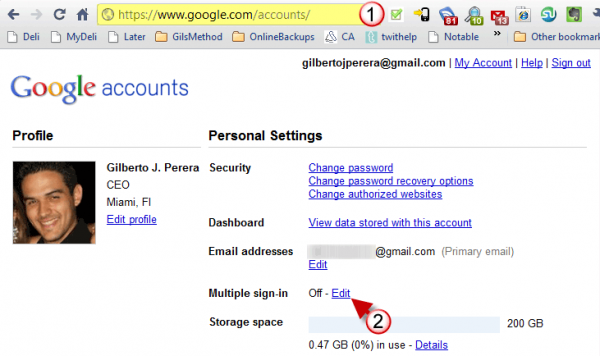
Step Three – Read the Warnings Before you precede
There are a lot of bugs that can affect your Google account so you will need to read the warnings and the bug list before you continue. You should be absolutely positive you want to do this before you proceed.
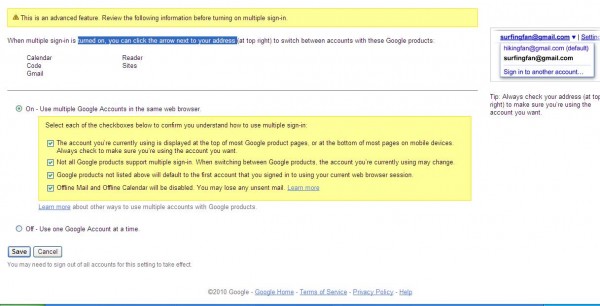
Step Four – Sign into your Additional Google Accounts
It can be hard to figure out how to sign into your other accounts but once you do you need to remember that this feature still only works with five of Google’s services.
These five services that you can use multiple account sign in on are:
- Calendar
- Code
- Gmail
- Reader
- Sites
If you try using these services you will now see a blue drop down arrow for you to select your email addresses from. Selecting a different address will change what address you are signed into on this service. If the email isn’t there then you would choose the ‘sign in to another account’ option and sign in from there.
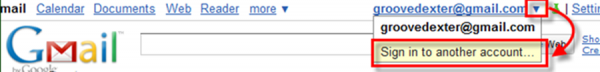
Step Five- Moving Between Accounts
Once you have logged into all of your Google accounts; you can use the blue drop down arrow to switch between your accounts logins. The default account is your primary and will be the one you initially sign in with. It will now take you only a few seconds to switch your login to a different account.
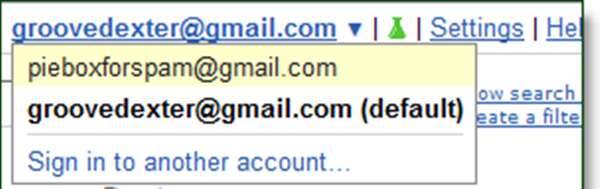









Comments