
Welcome to our article on how to fix the iPhone error message commonly received by users.
Users of Apples iPhone are experiencing an error after restoring their iPhones. They receive an error message asking them to enter their voicemail password constantly. Most users have never even set up a voicemail password on their iPhones. They actually have but they just never remembered that they had. When you purchase your phone at a retailer you have to enter your voicemail password before you can activate your phone. Since users are never prompted for their password afterwards; most forget they even had one.
The first thing you should try is entering in the last four digits of your Social Security Number. This is generally the default number that Apple store employees will use when setting up your voicemail password. If that doesn’t work try 000, 1234, 1111, or any other repeated single digit number. If you are still unable to get past the password screen there are a few more options you can try before resorting to the dreaded customer service.
Press 611 in order to go to the automated password reset function. You may have to hit 1 to confirm this is your phone. Press 3 when prompted and finally 3 again. They will then ask for your billing zip code to make sure that you actually own this phone. After doing these steps, wait 30 seconds.

Your service provider should then text you your temporary voicemail password so that you can go in and manually change it to whatever you want. See screenshot below for text message example.

Sometimes the service provider will reset your voicemail completely; giving you the screen you see below.

Once you have chosen your new password and entered it; you should be good to go; at least until the next time you reset your iPhone and have to go through this whole process again. Your best bet is to actually write down your voicemail password somewhere or remember it because chances are you will be needing it again soon in the future.
If you want to change your password from the temporary password given to you by your service provider you need to click on settings and choose phone and then click change voicemail password. Once you have done this it will prompt you to enter your new voicemail password.




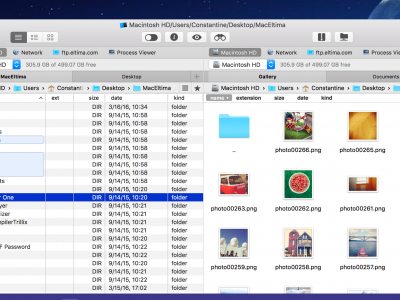





Comments