
Right now, cPanel and Plesk are the biggest players on the server control panels market. They have enough integrated features and stability to please everyone, except the most demanding customers.
When a user is asked what Control Panel would he like when ordering a dedicated server or web hosting package, the options are only these 2 panels in 99% of all cases. That is probably a good thing, except that you have to pay a monthly fee for any of them, and they’re not exactly open source – if you want to modify anything to better integrate it with other software, you won’t be able to, both due to the proprietary license and some encoded parts of the code.
All of these factors together prompted developers to create their own, free and most of the times open source, server control panels, which in most cases are just as good as the big players, functionality wise. The only thing that is clearly missing in almost all cases is a good, beautiful interface, but if you are a good admin or programmer, you can solve that problem or just stop noticing it.
Here are a few of the best free server control panels that you can use as an alternative to Plesk and cPanel.
Webmin. Webmin is the most popular free and open source server control panel. A lot of web hosting providers have actually started offering it along with cPanel and Plesk, so you can be sure that it will grow and develop even more, and not fade away like dozens of other solutions. It has a lot of features that rival those of the most popular panels, and you can do almost everything you need to manage a server from it. As always, the design is a bit lacking, but the simple interface means faster loading times and less distractions for those who value practicality over beauty.
VHCS. This is another great free control panel that also looks pretty good. It is not open source, but you can edit anything you want and customize it to your liking, as the code is not encoded or protected. With VHCS, you get a lot of features that can help you manage a Linux server without ever having to edit any files or code. It also gives you the flexibility to customize anything to your individual liking and it’s very light on system resources (unlike Plesk or cPanel, which can take up to 1 GB of RAM just to run). The developers seem to have noticed the need for a better looking interface, and that’s why they made this CP look great. Using a similar theme, you probably couldn’t tell the difference between VHCS and Plesk, and that says a lot about it!
Web-cp. WebCP is a great open source and free server control panel that is made for those who need a very light, yet functional CP for their virtual servers or cheaper dedicated servers that don’t have a lot of power. This control panel is ideal for such applications, because it takes about 16 MB of RAM to run and has enough features to satisfy anyone. The interface is certainly not as good as on other solutions, but it’s enough to allow you to work fast and be effective. As an unexpected advantage, it also makes you not want to return to the CP every day to check the stats :-). All in all, a very good alternative, though it’s pretty new and only seasoned administrators or developers can use it to its full potential.
When choosing a server control panel, price is not always the deciding factor. Plesk and cPanel are pretty cheap (about $20 per month) for what they offer (ease of use and a lot of advanced features), but the main deal breaker for advanced developers and individuals who need to integrate the CP with their other software is the lack of customization features. The APIs of these 2 panels are only at a basic level, and you can’t edit the code (not legally, anyway), so your other best choice is to go with a free and possibly open source panel that lets you do these things.



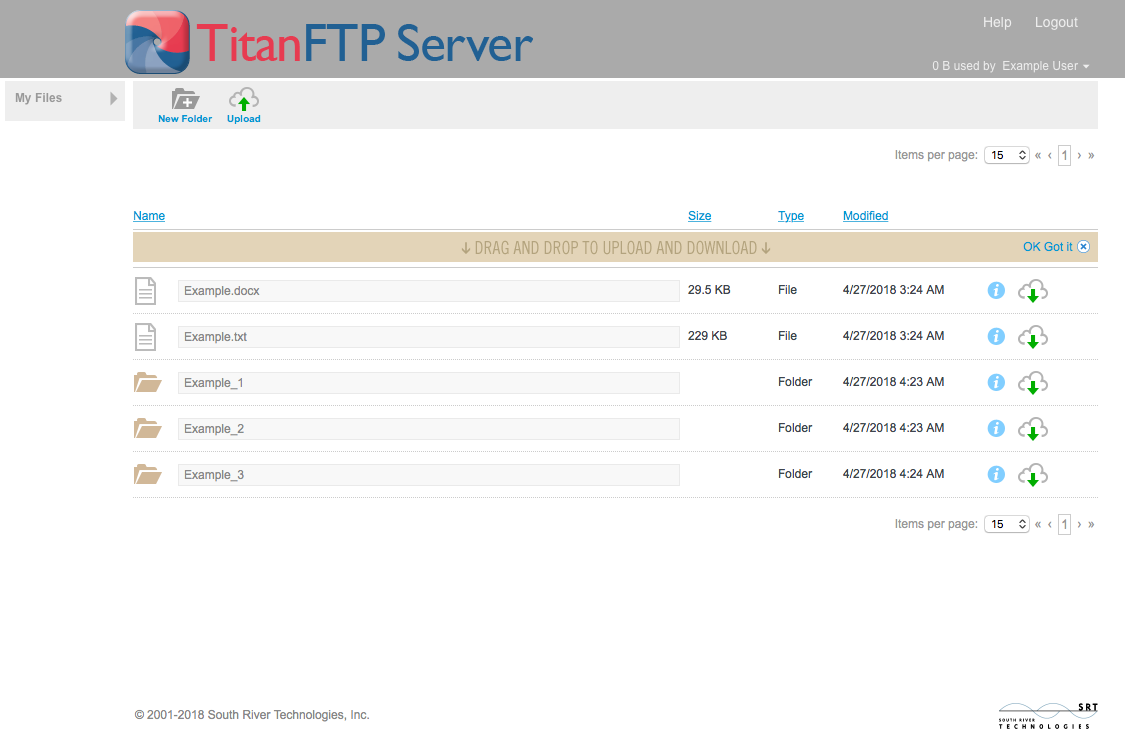






Comments