
As you undoubtedly know, we are supposed to keep our files backed up, regularly update our apps and ensure antivirus software is current. Unfortunately, we can be too lazy to do those things regularly. So, these are some tricks that can keep your computer well-maintained without requiring you to break a sweat.
Ditch Windows XP

Many people are still using Windows XP, because it has grown into a relatively stable and effective platform for average uses. They argue that, there might not be a significant improvement in productivity if they switch to later Windows OS versions. However, this argument may not be accurate in some cases. Windows XP expects you to do a number of maintenance tasks manually. For example, hard drive defragmentation in Windows Vista and 7 is scheduled automatically, but it has to be done manually if you still use Windows XP. Unfortunately Windows Vista and 7 are not free and a licensed copy may cost you $100 or more and many people also need to upgrade their hardware to allow all the bells and whistles work properly. In addition, latest hard drive larger than 1TB won’t benefit from defragmentation as much as older, smaller drives used to have. So assuming, you have a huge hard drive and fast processor, you may finally stop worrying about regular defragmentation.
Make the Internet Your Virtual Hard Drive
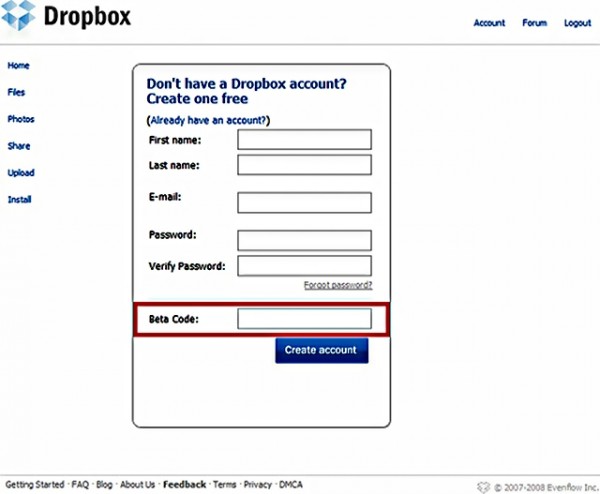
There are already too many articles on the Internet explaining about different backup plans and backup strategies; external drives, DVDs and other backup media may not be too useful in some cases, because they can be stolen, broken or misplaced. But, think about what happen if you lose all data in your hard drive today. In many countries, fast Internet connections are increasingly more affordable and it means storing your files in the cloud can be both low-cost and reliable. Many people use Picasa, Flickr and YouTube to store images and clips; to ensure privacy, they can set those files to be inaccessible by public. In theory, you can also use free file sharing sites as inexhaustible virtual hard drive to store your non-critical files (like MP3 song and Flash games), as long as you use password-protected compression and then encrypt it. However, if the total size of your files is less than 2GB, it is a good idea to sign up for a free Dropbox account. If you need more storage, you can shell out $10 each month. To make things easier, you can use DropBox Folder Sync to make synchronization faster. If you use Windows, DropBox can be treated just like a normal folder and to automate search and copy process you can make a DOS batch file.
Automatically Update Everything

Many users don’t care enough about patches and bug fixes to keep everything current in their PCs, but it is important to keep your Windows and some key applications (for example, office suite, PDF reader and browser) regularly updated to prevent malicious codes and exploits from sneaking in. To make things easier for you, you should set everything on your PC to make automatic updates. If you want your Windows to stay current, you need Microsoft Update. Major browsers have automatic update functions of some sort, so these apps should already be covered. If you use Google Chrome, you can go to the “About Google Chrome” to see its version, a pop up will appear if your version is outdated. Firefox and Safari also handle their updates internally. Adobe Acrobat is a popular target for malicious codes and you can set the automatic update by going to Edit>Preferences>Updater and checking “Automatically update and install”. You should also need to disable Javascript, because it is a common route for malware attack. However, it would be safer if you remove an attack opportunity by using a third-party PDF reader app. A good way to automate the updating process for all your apps is by installing FileHippo Update Checker, which scan all installed apps in your PC and check the current versions against its database. When it detects an app with older version, FileHippo Update Checker will suggest the download link.
Antivirus

You simply can’t afford to procrastinate when it comes to updating your antivirus software. At least, each year you should check your current AV software’s rank compared to its competitors. You should also know whether your current AV software can protect your PC from latest threat methods. If you have a decent antivirus protection, you can expect a constantly updated virus definition. It is also a good idea to disallow your email client from displaying images, because some viruses disguise themselves as image files. You should verify shortened URL, because it can become a direct access for malware to attack your system.










Lots of good, practical advice here, but I disagree on the fragmentation point. If anything, with larger hard drives, computer users are getting larger files (movies, videos, music, etc.) and if my daughters are any indication of the way most people download, install, store, change, edit, post, share, uninstall and delete, believe me, defrag is more important now than ever before!
But for the truly lazy who yet still want a top-performing system, I would recommend getting Diskeeper to handle all defrag tasks (get info here: https://www.diskeeper.com/landing/pc-speed/ ).
It not only will automatically defrag all hard drives, it also actually prevents fragmentation from occurring in the first place, leaving you with a responsive, well-running machine (and others with the impression that you must be very diligent in keeping up your PC maintenance duties — if they only knew…) Don’t worry, your secret’s safe with us!