Are you in need of a website but don’t have idea where and when to start building one? Would you wish to have your website but you do not have the funds to hire an expert to do it for you? Don’t worry; there is a way. You can create a free website that will serve your purpose. It is quite easy, just follow the following steps

Get Your Domain Name
This is the first thing you need to do before thinking about anything else. This is the name you would wish to give your website. Getting a domain name does not give you a website. It is more of just registering a business name. Keep your domain name as short as it will be memorable. Choose a domain name that is relevant to your business. Choose something that is relevant to your location. For example, if you are doing business in the UK and use .co.ca, that will be irrelevant.
Choose a Web Hosting And Sign Up
A web hosting is a company that has many computers connected to the internet. This means that when you place your web page on their computer, everyone anywhere will be able to connect to it and view them. Sign up for an account with a web host so that your website may have a home. Getting a host is like renting an office for your business although there are many companies willing to host you for free, don’t worry about the fee.
Design Your Web Pages
Once you have settled your web host and domain name, you have to design the website itself. As a beginner, the first thing is to get something out of the web. Start the fine tuning after figuring out how to publish a basic web page. There are free online editors that will allow you to design your site visually circumventing technical details. They are like a normal word processor.
Test your web pages as you design them in major browsers like Firefox, Safari, Google chrome and Internet explorer. All these browsers can be obtained freely, so this should not be a hardship. Testing your site directly is the only way that you can be sure it works. Validate the code for your web pages to improve chances that your website will work in future web browsers versions. This means that you should check the underlying code of your web page known as HTML and CSS. Make sure it has no errors. There are numerous web page validators that could do the work for you.
If the validator tells you that the web page has got errors then sometimes it may be hard to figure out what is wrong. There are also validators that may tell you where the error is and even correct the error for you.
Website Builder Options
When you have little or no technical knowledge or maybe you have little time, and yet you want to have your website running quickly then you need to consider the following options;
First, pick a website builder package- a website builder will allow you to build and launch a site quickly without worrying about learning to code. Pick this option if you have a limited budget, you don’t want to run a fully fledged online shop, or you just want a basic site that is easy to set up and manage. If you expect people to visit your website from a phone, then you have to pick a package that will allow you to create mobile-friendly website.
Before launching your site, you should decide on the domain name you want, plan out the navigation; this is how each page connects to the other. You could do this by building a basic site map.
Second, you can go to Make Me a Website package and let it take all the hassle and do the work for you. With this option, everything is done for you and all you have to do to approve the look of your website and its copy. This package will offer you about us and contact us pages free of charge. If you are selling online you will be provided with product pages; you will be provided with a mobile website that people visiting your website from a phone can access to.
Themes
Customise the look of your website by picking the best themes. There are numerous themes on different website builders. Pick a theme that is suitable for your business. You could pack colours that are on your logo or use any criteria you find suitable. If you have enough expertise, you can design your theme.
Create Content
Create content for your site. Add content like contact information if you want customers to engage you, about us, blog posts and photos. You can do this by yourself or just hire someone at an extra fee to do the job for you. Make sure the content on your website is well planned before launching your website. Make sure the navigation on your website is very handy and that there are no dead links on your website. The more attractive and professional your website is, the more people it will engage.
Getting Your Website Noticed
Submit your site to search engines like Google and Bing once it is ready: Get your content on Google and Submit URLs to Bing. You may not need to submit your site if it is already linked to by other websites. They will find themselves by following the links on those websites. You may also consider promoting your website in other ways. There are online companies that will help you write press releases to get your site noticed by blogs and other sites.
Conclusion
This guide is not exhaustive. These are the essential steps to follow in building your free site. Everyone can build a website with these steps. Try it now and you will see how easy it is. Do a good research before choosing a particular free website builder and get started right away.



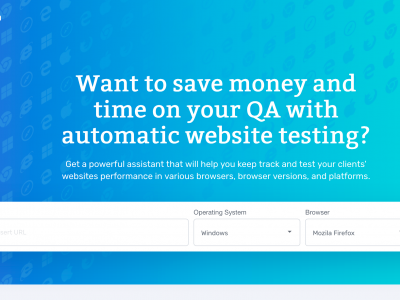
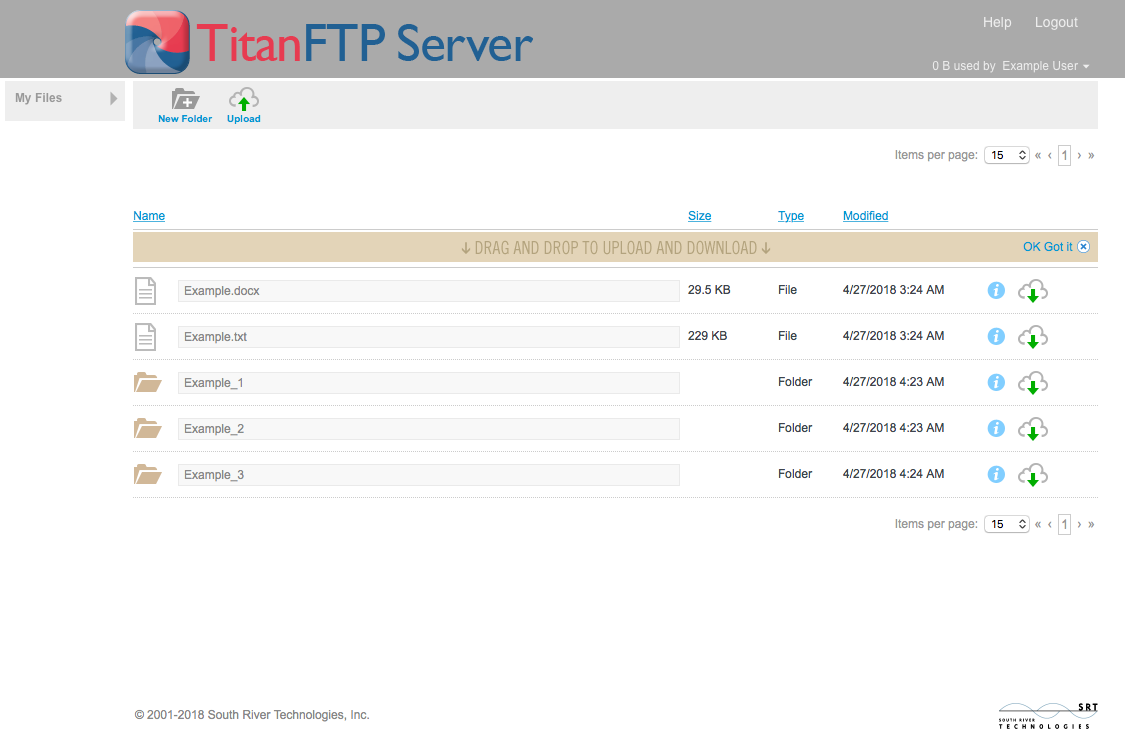





Comments