
Finding which keywords you’re competitors are targeting for SEO purposes can be one of the most important stages of an SEO campaign. By exploring which keywords the competition are aiming for you can get an initial idea of what is possibly a high volume keyword or phrase.
There are few ways to get a look at what your competitors are targeting. The most obvious and dated method in the book is by looking at the Meta Keywords. If a business is targeting a certain keyword then you will usually find them as part of the list of meta keywords within the source. However this method is very basic and wont give you any figures or insight into which particular keyword out of the list they’re trying to rank for. Also with meta descriptions and meta keywords being regarded as more or less useless over the last few years it meant people decided not to update them or use them at all. This means the list (if it’s even there) may not have been updated if the company doesn’t have a thorough or clear SEO strategy.

There are a few basic, free SEO tools to help you out with finding competitors keywords. Finding out a sites keyword density can help greatly in finding which words are being targeted. Webconfs.com has a free and easy to use tool that will give a basic but clear insight into the percentages that every word on a certain page has. Usually it is quite clear to see the obvious keywords displayed in this list. The competitor will usually be targeting something you will recognise, as they’re more than likely going to be targeting terms relevant to your website and probably want to target yourself. It doesn’t necessarily work in a way of whatever is at the top of the list is what they’re targeting, as you will find that you have a lot of common every day words getting a high density at the top of the list.

There are certain tools available which will let you actually select a phrase to scour the text for, they will also search for the individual words within the text e.g. if you search the text for ‘SEO Birmingham’ the tool will search for the phrase but also for the word ‘SEO’ and ‘Birmingham’ separately, which can be quite useful.

INSERT KEYWORD DENSITY IMAGE HERE
The MajesticSEO service is a more in depth and paid for tool which gives a better overview of different areas of a website. Just as Webconfs.com, this won’t only check things like keyword density, but will check the links into a site and historic data as well. Once a site has been analysed, clear and informative graphs are given showing an in-depth analysis. For finding keywords that are being targeted by your competitors, one of the best methods is to use the back-links to their site. These are the links pointing into the site from other webs pages. When a link is tactically placed on a page to point back at your website they use what is known as ‘anchor text’ (the text on which you click to take you to a website). This ‘anchor text’ is usually the keyword that the competitor wants to rank for on the particular page that it is directing to (as this tells Google that you are being directed to a site related to that particular text).
When downloading a list of back-links from MajesticSEO a list will be given to all of the links pointing to a website, as well as the anchor text used and many more details such as date found and when it was last indexed in Google etc.
INSERT GRAPH IMAGE HERE
A typical backlink graph given by Majesticseo is shown above. This graph shows the amount of backlinks heading into a site over the course of a few years, this is given alongside the comprehensive list of backlinks (the snapshot shown below), which can be downloaded as a .csv file.
INSERT EXCEL SNAPSHOT IMAGE HERE
By filtering this list by anchor text you can clearly see where the link is coming from and to which page the link is pointing too. When you have this information it becomes clear what keyword is being targeted for each specific page. Of course this method relies on the sites having a decent number of back links to their site to be able to analyse, however if the site is ranking highly you will usually find they will have a decent amount of back links, or it will be obvious to see through the keyword density tools what keyword is being targeted.
One other worthwhile, and most importantly free tool that can be used to get an insight into what keywords a site may be targeting can be gained from a tool from Alexa.com. Alexa allows you to view the top queries from search traffic. Simply enter a competitors website, click the ‘get details’ button and you shall see the information pop up in front of you. You should be looking for the table titled ‘Top Queries from Search Traffic’ this table should be listed about half way down the page and looks like the one shown below.
Because this shows the top search queries which are driving traffic to the site, it is a good indication that these are terms being targeted by your competitor.
Adam Barley – Adam has been writing for a number of different sources and genres for a number of years now with great success






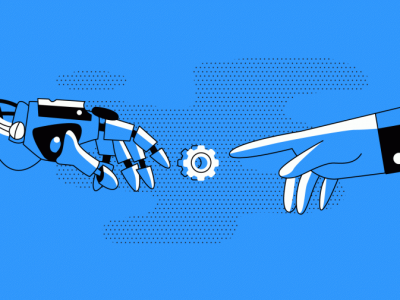



Comments