
One blog and marketing trend that just about anyone can use are infographics. As the name suggests, infographics represent information using images and illustrations. More interesting than an article or text piece, they help draw people in that otherwise may not be receptive your message. But, infographics must be visually interesting and useful to “go viral”. Here are some tips to help you get the most out of your infographics.
Develop a Topic
Before you begin the infographic, you obviously need a topic. The purpose of this medium is to display data that would otherwise be difficult to digest. Infographics thus work best for representing data, numbers, percents, and dates. To develop a topic, start by considering any in-house data, perhaps the percentages of customers that do X, or yearly trends. You can also research third-party data relevant to your message or industry, just make sure to cite your sources. Other options include little known facts, timelines of the history/evolution of your product/industry, and comparisons.

Develop the Message
Before you begin designing, you need to have a firm message and desired outcome. Focus on the message, design is secondary. Pretty much like how Apple does web designing. Start by laying out the facts and data. Get everything organized in a way that flows from a logical beginning to end. Cut anything that seems repetitive or irrelevant. You need to develop a good introduction and title as well, but this can come later. The next step to is figure out your reason for publishing. Do you want people to visit your website? Sign up for your blog feed? Know what your goal is and develop a strong closing statement or “call-to-action”.
Visualize the Message
One important step in developing creative infographics is to visualize the data. A good infographic doesn’t rely on text to get the message across – it uses images and graphics. Text on your design should be minimal, just to support or supplement the points. Look at your data and imagine how it would look visually, as in a video or illustration, and begin sketching it out.
Illustrate the Message
Now the fun part, illustrating the infographic. Using your data and design plan, begin developing or locating illustrations. Custom, unique illustrations are always preferable, though sometimes vectors and open source clip art can work. Just make sure that the image is relevant and that it explains the point. Including timely pop culture references where applicable can also improve popularity. When developing the infographic, keep the presentation balanced, use even distribution of images and text, and use space to keep things from looking too cramped. Also, keep the infographic at a reasonable length. Remember, most often it will be shown in a reduced size so extremely long graphics often get overlooked.
One example of an effective infographic is “How the World Slept” by Astrabeds. They chose a timeline of mattress evolution, relevant to their industry and the product they are promoting. They also used custom illustrations and concise text to narrate the information. You can look at the images and tell what is being conveyed without reading the text, as the mattress type is shown with someone from the corresponding era sleeping. It makes efficient use of space and offers branding and a call to action at the end.
Remember, if you want your infographic to be popular it needs to look compelling, offer something of value, and be unique. If you just slap some overplayed data and clipart together, how can you expect people to get excited? People like the novel. Bring new, interesting facts and thoughtful illustrations, and you are likely to get a more interested, thoughtful response to your work.
Attached Images:
- License: Creative Commons image source
- License: Creative Commons image source
Content is produced by Amerisleep for their memory foam mattress product line.





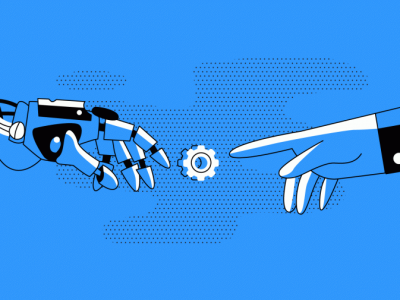




Comments