
Google is one of the leading search engines today. It offers its clients a variety of new and interesting things. It is also one of the world’s leading social networking platforms. Recently, Google added games to its networking platform of Google Plus, as a way of ensuring further satisfaction of its clients. Some of the games include angry bird, Bubble Island and city of wonder among others. Since the feature is relatively new, many people do not know how to play games on Google Plus yet. If you do not know about the procedure to play the games, it is important that you read this small tutorial before you can get started.
Steps for playing the games on Google Plus
- First and foremost, to access the games, you should have a Google Plus account. In your account, you should then go to the games button. The button is a multi color icon in the Google tab area.
- After clicking on the games icon, a list of all the featured games will be opened. This list will be in a random order. But is you want a list of all the games featured, you should click on the all games option.
- Once you find the game that you would like to play, you can click on it, by clicking on the play icon.
- On clicking on the play button, Google will ask for permission to access your profile information. In other words, you will be asked for permission of access to your Google plus profile information before you can start playing the game that you want.
- In order to be able to play the game, you will have to accept access to your account information.
- After accepting, the game will load and you then you will be able to start playing immediately.
- However, if at any time you feel that you want to go back to the selection area, probably to select another game, you can click on the icon that says back to games. You will find the button on the top left corner of your Google Plus Profile. You will be taken back to the selection area, where you can select another game, or sign out of your account.
Advantages of playing games on Google Plus
Even if many social networking sites offer gaming options, Google plus is advantageous because of the following reasons.
- First and foremost, Google Plus enables its customers to have control of the overall process. In other words, users have control over the games played, how to play them and with whom to play.
- In addition, users of Google Plus also have control over which games they want reflected in their profiles. Therefore, if you do not want a certain game, it is removed and you are left only with the games you want to play.
- Users also have control over invitations to play games. Such that, you invite who you want to play with and turn down invitations from people you do not want to play with.
Google plus games are therefore the way to go for online gaming options.
Crystal J. Briscoe is from Exams King. Looking for SY0-301 Exams exam help? Let’s take advantage of Exams King self paced N10-005 training and pass your DU0-001 exams on first try.






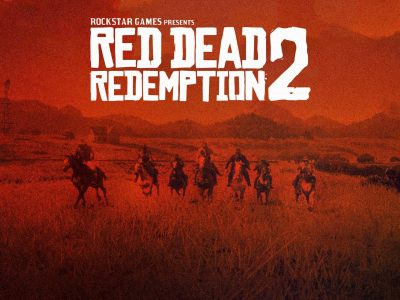



Comments