Sony Ericsson’s new gadget that was first introduced to run in Android OS is the Xperia X10 phone. It features Mediascape and Timescape applications. It is the android multimedia Smartphone that is packed with HD features.

In addition, it has a 4 inch screen that has an 8.1 megapixel camera as well as facial recognition and the ability to tag a maximum of five faces in a photo. The great thing about it is that it has the ability to upload direct to social media networks like Twitter or Facebook.You can also start communicating with just one click on the face of a friend.
Unlocking the Sony Ericsson Xperia X10
Basically, you don’t need an experienced and qualified technician to be able to unlock your Sony Ericsson Xperia X10 because you can do it by yourself. You just need a remote unlock code. Remote, here means no cables and software. You just need to follow the reference for unlocking the phone together with the code for unlocking.
Steps:
- Switch on the phone. The phone will then say: SIM NETWORK UNLOCK CODE
- Enter the UNLOCK CODE
- If you don’t know the UNLOCK CODE, you need to find the IMEI number of your PHONE, which is 15 to 17 characters in length, by typing in *#06#
- Have a CODE LOOKUP for your IMEI number by opening your browser and type: www.cellunlocker.net
- Go to the CODE LOOKUP section of the webpage
- Fill out the CODE LOOKUP FORM found on the website page
- Then after completing the required data, click SEARCH FOR UNLOCK CODE
- Once the IMEI number is found, the phone’s UNLOCK CODE will be emailed to you
- You need to input the UNLOCK CODE FOR YOUR PHONE
- Insert a SIM CARD for a NETWORK THAT IS NON ACCEPTED or different from the carrier phone.
- Turn on the phone
- The phone will then say: SIM NETWORK UNLOCK PIN CODE
- Enter the UNLOCK PIN CODE
- Press the UNLOCK BUTTON on your phone
And Voilá! Your phone is unlocked for any network. This is used mostly on phones that have a locked in feature to a specific network or carrier leading to the prevention of you switching to any SIM cards with the use of similar phones. These steps will be of great help.
Why should you unlock your Sony Ericsson Xperia X10?
- It is legal and for safety reasons
- You can acquire freedom from restrictions to any kind of service provider all around the world
- Increase reselling value of the Sony Ericsson Xperia X10
- Permanent unlock after updates
- No need for cables or software
- Easy to do
- No need for experienced technician to do it for you
- You can have the ability to buy your own local SIM card which will help you in saving money from fees that are attached to International Roaming
The good thing about it is that it has Photon Plus features. It also allows you to get connected with a high speed internet connection available at www.switchtophoton.in.
Author Bio
Amarendra is tech enthusiast and blogger from Hyderabad, India. He uses internet data cards like Tata Photon for surfing the web at anywhere he goes.






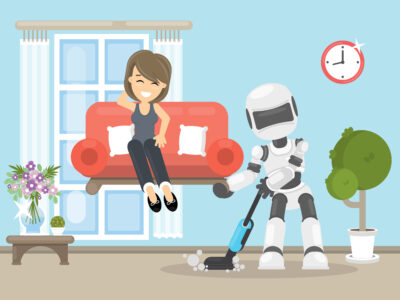



Comments