
The latest iPad is a fantastically powerful piece of equipment to have at your disposal, but many owners could be forgiven for thinking they use it for little else than browsing the internet and occasionally checking their emails. If that’s the case, then it makes it a fairly expensive way to carry out routine things which your smartphone or laptop could do anyway. But with a wealth of apps, high speed browsing and, of course, that stunning Retina screen at your disposal, there is plenty more to your iPad. But if you want to justify the expense and make sure it is more than just a pricey new toy, then here are five ways you can use your iPad to get productive and boost your workflow:
Use it as a second screen
The iPad screen may be small compared to your desktop monitor or laptop, but it sure is perfectly formed and it can still complement whatever you are doing on your main workstation. Having a dual display setup can vastly improve your productivity whether you are a designer, writer or anyone who spends a great deal of time at their computer. For social media marketers, you can monitor social network sites on your iPad screen while carrying out your other work tasks on the other. Or planning a research-heavy document? Leave the research web pages open on one screen, while typing up your article on the other. Numerous apps such as Air Display and DisplayPad can help you have a dual-screen setup in no time.
Proofreading documents
For writers, editors and proofreaders everywhere, printing off paper versions of documents has always been sworn by to ensure you can spot mistakes, as seeing those errors on the same screen you have been working on can be tricky. But the Retina display on the iPad means documents appear clearer on there than on any printed piece of paper so it’s perfect for guilt-free proofreading without having to waste reams of paper, so you’re being environmentally-friendly too. You don’t necessarily have to have word processing applications installed, as free apps such as Dropbox or Mail enable you to read all sorts of file types. PDFs display beautifully and make proofing a pleasure, just save them from your computer to your Dropbox or email them to yourself in a jiffy.
Sketching out ideas
Drawing on a touchscreen isn’t all about Draw Something. Some high powered graphics and art apps can help you sketch out impressive design mockups, prototype logos, mind maps or wireframes, anything where you would traditionally benefit from putting pen to paper and getting creative can be done to great effect on the iPad. Arm yourself with a stylus for extra precision as well.
Presenting yourself
If winning clients with impressive presentations or communicating with people from all corners of the globe is a key part of your business then the iPad is bound to help keep you busy. If you’re meeting prospective clients and are keen to show off your portfolio of design, photography or other work then the iPad is a perfectly portable way to do it that will give your finest offerings the perfect platform. Keynote and other office-styled apps help you make interactive presentations to whole rooms full of people, while the Facetime camera makes video calls, Skype hookups or GoToMeeting virtual gatherings a breeze as well.
iPads are now widely used across the globe for personal and business use. Making your website mobile friendly is a must and who better to take on the task then iDream Design, specialists in Web Design Cambridge.



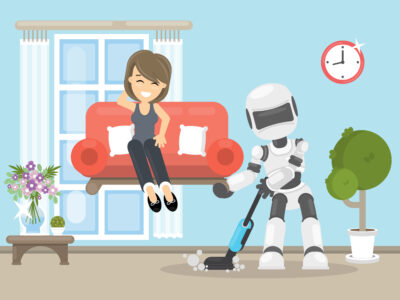






Comments