As any parent knows, the Internet can be a great tool for their children to become educated in a variety of subjects.
Whether it is building their own website through opportunities like webstarts.com to doing school work, the sky is the limit when it comes to children and the Internet.
 Then again, parents also know that there is a dark side to the Internet, a side that all too often is reported in the news. People with bad intentions towards children oftentimes turn to the web to look for victims, while kids too young to realize the dangers will stumble onto a site they should not be visiting.
Then again, parents also know that there is a dark side to the Internet, a side that all too often is reported in the news. People with bad intentions towards children oftentimes turn to the web to look for victims, while kids too young to realize the dangers will stumble onto a site they should not be visiting.
According to a report from the Pew Internet and American Life Project, 46 percent of 12-year-olds in the U.S. use social networking services. Many of those services have minimum age requirements, including Facebook, which requires the individual to be at least 13 to join. That being said, there are countless accounts on the social media giant that were created and are used by children under 13.
If you are a parent that is concerned about your child’s time spent on the Internet, there are a number of things you can do to lessen those concerns. From monitoring what sites your child visits to installing different apps for protection, you can almost guarantee that your child will have a safe and productive experience each time they are on the web.
For starters, sit down with your child and explain to them all the benefits the web has to offer. Given that more schools are using the web in requiring students to complete homework assignments, there really is no escaping the fact that children need to be comfortable handling the Internet.
When having that discussion with your children, cover some important topic areas that include:
* Sites and Apps – Discuss with your child some websites and apps they should stay away from. Although your child may initially be fascinated with a site or app, it is important for you to point out to them why this could harm them. Many sites appear to be innocent until your child starts paging through it. The next thing you know, they could be “borrowing” your credit card to order stuff they should not. They can also wrongly use social media, whereby they are putting themselves out there unwillingly to predators that surf the Internet looking for their next young victim;
* Content filtering – If you have tried to no avail to block your children from certain sites because they are smart enough to get around it, all hope is not lost. By utilizing content filtering software to prohibit your child from going on to an inappropriate site, you lessen the chances of them going where they should not. There are different filters available for purchase, including Net Nanny Parental Controls 6.5. This software gives parents a variety of settings, among which is chat filtering, monitoring, and blocking; social networking reporting and filtering; e-mail blocking and filtering; and personal detail blocking. The software can also prohibit your child from getting onto websites based on their URLs, keywords, and dynamic categorization. There is also Norton Safety Minder: Mobile Edition, a free app that gives parents the ability to monitor their kids’ smartphone activities. The application offers web monitoring and blocking features for free, allowing parents to see what sites their kids are visiting and block content they deem inappropriate. Applied through their Norton Online Family account, parents can use the same set of web filtering settings for the child’s PC and apply them to the child’s Android phone;
* Website filters – Some of the most popular sites on the Internet offer parents content filtering too. Sites like Google and YouTube provide features via add-ons or extensions. By utilizing safe search through Google’s homepage, parents can all but remove most of the inappropriate pictures and websites from appearing in normal Google search results. YouTube also offers content filters to remove any potentially problematic videos from showing up in a video stream;
* The Apps have it – As more and more children get their hands on and understand how to use smartphones and tablets, it is important that parents place restrictions on such devices. If a child makes a purchase or two on such devices, the parent can wind up with a sizable bill. Parents can disable in-app purchasing and prevent their children from obtaining their own account through mom or dad’s smartphone or tablet. Parents also should monitor their bank account and/or phone bill tied to their mobile device to see if their kids made any unauthorized purchases.
FTC Doing Its Part to Protect Children Online
Just recently, the Federal Trade Commission (FTC) issued a revised set of proposed rules (PDF) regarding the implementation of the Children’s Online Privacy Protection Act (COPPA).
When implemented, this will be the first time the FTC has updated the rules since 1999, back in a time when there was no Facebook or an “App for that.”
The FTC has been seeking to revise COPPA rules so that they apply to third party advertising networks along with app and plug-in developers and to grow the definition of “personal information.”
According to the FTC, the new proposed rules “clarify that a plug-in or ad network is covered by the Rule when it knows or has reason to know that it is collecting personal information through a child-directed website or online service.”
Lastly, the new rules also form the notion of co-responsibility between businesses that furnish apps or plug-ins along with those that operate the platform where the plug-in runs. The FTC stated that “an operator of a child-directed site or service that chooses to integrate the services of others that collect personal information from its visitors should itself be considered a covered ‘operator’ under the Rule.”
The FTC has acknowledged that these proposed rules could have a downside for small businesses. The agency estimates that “approximately 500 additional operators may be subject to the Rule’s requirements,” and that “approximately 85-to 90% of operators potentially subject to the Rule qualify as small entities.”
Parents and businesses should both take responsibility when it comes to helping keep children safe on the Internet.
While the worldwide web has many benefits for kids, it just takes one bad experience to change their lives forever.






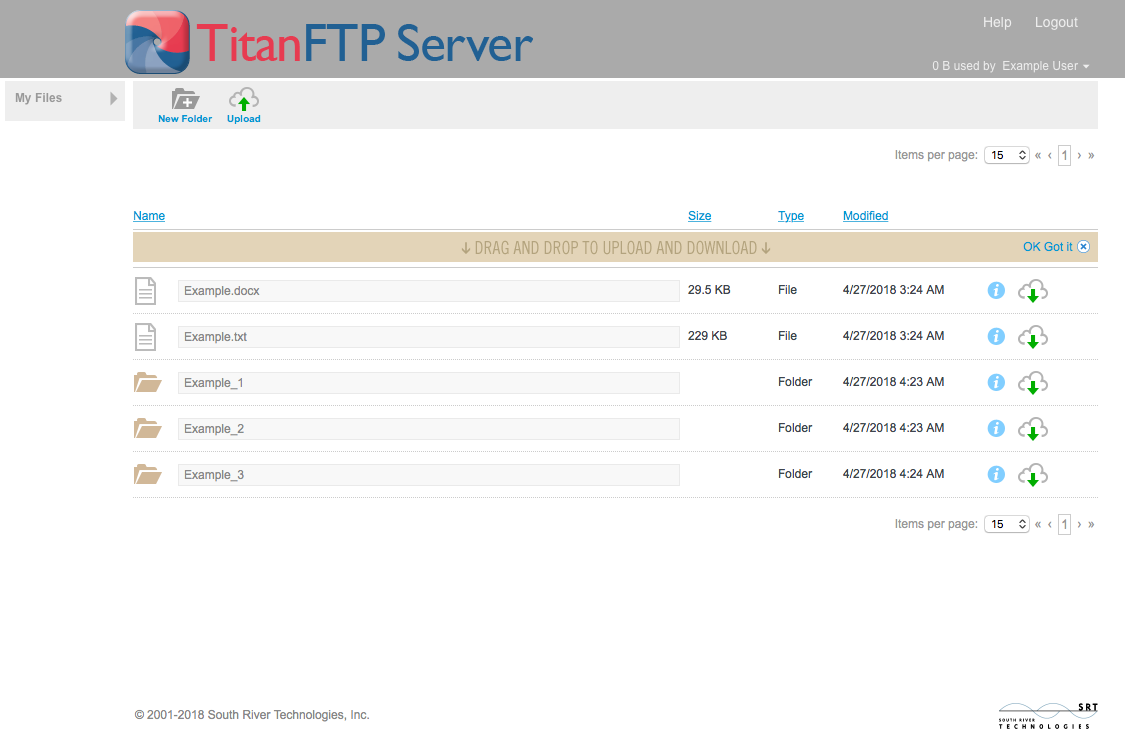


Comments