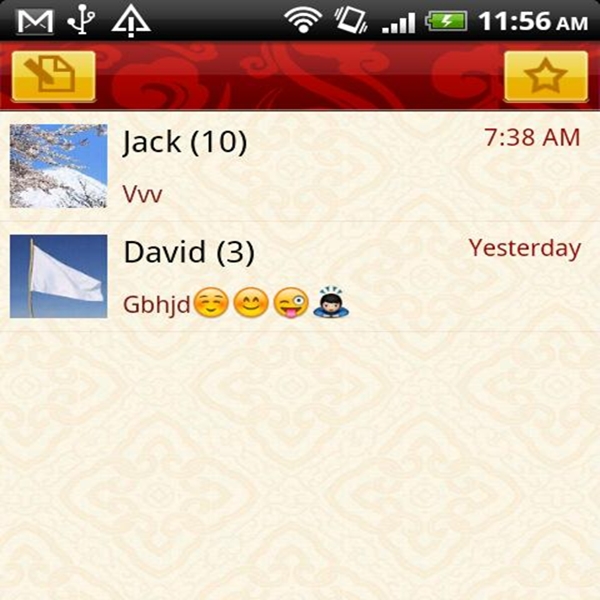
Handcent SMS is an enhanced communications application for Android which is specifically designed for those users who wants to make their text messaging experience more fun, personalized, and stylish. It is more furnished and feature-loaded compared to the normal text messaging service of a mobile.
With almost the same features as the built-in mobile text messaging service, Handcent SMS also has T9 keyboard feature, SMS and MMS functions, and text signature. Handcent SMS is loaded with cool and amazing features ranging from personalization and customization settings to Text-Speech options. First on the list is the pop-up interface which notifies the users and enables them to instantly view the contents of a message and lets them send a direct reply without the need to open the application.The user can have a conversation option between the regular, classic , IPhone, or Android design. It shows the user’s text messages in bubble designs. A compatibility checker is provided to ensure you that your message will be comprehensible on other handset devices. Moreover, the application provides customization options which allow the user to change its theme, background color and design of each conversation and search for text. It has an additional font pack which lets users choose between various font designs and sizes. It also has an option that allows the users to change the ringtones and select between different vibration patterns. Additionally, different ringtones can be assigned to each contact depending on the user’s preference. The users can also personalize their contact list since they can have the option to attach a photo to each of their contacts and make it viewable whenever they have a conversation. The user can choose between different layouts and the application’s interface can be changed or switched to various themes. The application also has the Batch mode wherein the user can send messages to a number of contacts all at once. The application can also let the users include media contents like videos or mp3 in a conversation, but of course to a limited size or capacity only. Suppose the users find it time-consuming to type a message, they can simply speak what they want to say and send it as a text message. Same goes for when receiving a text which they do not want to read, the application allows them to just listen to the content of the message. This is the Text-to-Speech and Speech-to-Text feature.
The downer of this application is that it sometimes crashes and closes without warning. This may be due to a number of contents added to the software. Also, in the pop-up feature, sometimes some messages pops back even if the user has already finished viewing or even deleting it. Another thing is that it uses up so much power that the users need to charge their battery sooner than usual. Other than that, this is a very useful application that can be used anywhere, anytime of the day. It’s so easy and fun to use with its loads of customizations and it can be downloaded for free.





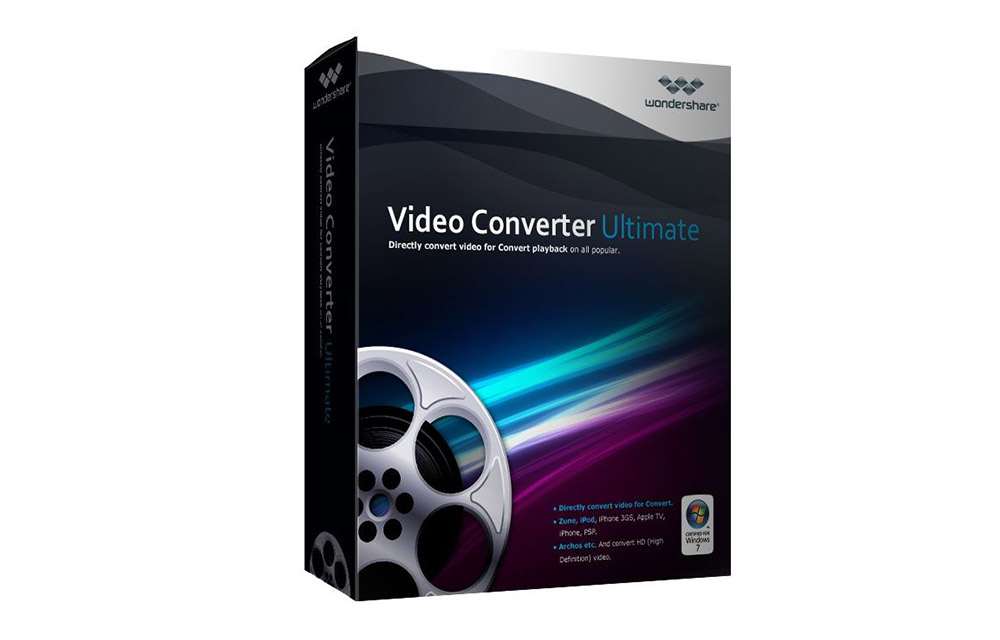




Comments