 There are only two things on this earth that you need to have the MobileMe iDisk application. One of those things is an iDevice (which you probably have or you wouldn’t be reading this) and the second is the MobileMe service. All of the information that your iDisk contains can be shared with other people using this app. If your friends and other users also want to share their iDisk information with you, your going to need this app. There are some new additions to the new version of the app, and they are:
There are only two things on this earth that you need to have the MobileMe iDisk application. One of those things is an iDevice (which you probably have or you wouldn’t be reading this) and the second is the MobileMe service. All of the information that your iDisk contains can be shared with other people using this app. If your friends and other users also want to share their iDisk information with you, your going to need this app. There are some new additions to the new version of the app, and they are:
- A universal support for all iDevices
- A great way to use multi-tasking on the iOS 4
- Files located on the iDisk now have audio playback
- Has a memory that will save what you were previously viewing before the app
- Look at PDF’s through your preferred application by opening ‘In Command’
- Enhancements to the ways to can share information
Now, with all these new great features, the one thing I wanted to see changed was how you get information onto the iDisk. Obviously, we like the fact that you can view information that is stored on the iDisk, but why can’t it go both ways? A simple document that I create on my iDevice, I can’t ‘Open in iDisk’ and share it. You can forget sending and creating documents through iDevice and saving them and should probably have to stick with email to save things. Even other apps (like iBooks for example) can open information you create on your iDevice . That’s my one complaint about the whole application.
The application is free to buy at the App Store.
Airsharing HD (which is supported my all major WebDAV servers, is a more enhanced version of MobileMe’s iDisk. So if you need more things to tinker around with, you should think about the Airsharing HD app. I had to actually paste and copy the above information from Airsharing HD and then eventually got it down to my Documents folder. It sure is a long process to get Document from an iDevice to a saved folder. But, at least I know that everything else that is included on this app works great. So far I have been very happy with the application and will continue looking for upgrades to come.




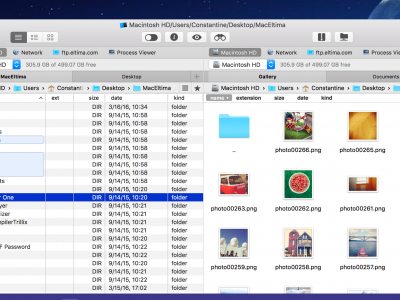





Comments