Don’t we have a perception that Mac OS X is inevitable from most of the corruption events that commonly occurs on Linux & Windows machines? Yes, to a great extent but only when we are comparing the OS X w.r.t. PCs against Trojans & malware intrusions that attempts to hack the private information & data from the hard drive. Thanks to the robust OS X platform, the Apple Inc. roars of its protection against a possible Trojan attack that would compromise with Mac security & data safety. Leaving, the Trojan part behind it would be quite foolish to rule out plenty of other catastrophes that lead to incalculable loss of data, money, & fame on an Apple computer. To better educate the end user about certain events leading to loss of information from the Mac hard drive, we must begin mentioning them one-by-one.
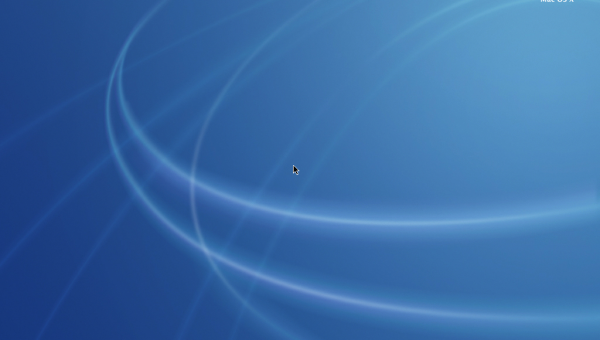
Unintentional Trash: – This event of blindly removing the bulk files from the different volumes of the Mac OS X could end up in repent. Not only this, the height of carelessness is noticed when the trash is emptied before restoring the needy files back to its location. In a hurry, the user might opt out for – ‘Command-Shift-Option-Delete’ to get rid of the files without a confirmation dialogue box. Often, to get rid of the file entirely the user will launch terminal & type the command rm ~/desktop/balancesheet.rtf. (Pretending that file is saved on the desktop with the name balance sheet). Again, note that this message would not prompt you before its execution. Files & folders once moved out from the hard drive would certainly not be back with the help of Mac’s in-built features. To know more about the trash Mac file recovery kindly visit the helpful knowledge base page.
Incidental turnoffs: – All of a sudden when a fine running Mac reboots by its own or shuts down automatically then trust this, something is not fine for sure. The abrupt shutdowns are huge threats to the unsaved documents, files and of course to the delicate hardware components. The unplanned Mac turn offs could also possibly results in grave volume errors & directory corruption which are just the beginning of much wider trouble than the data loss. BSoD & WSoD are the kernel panic errors that are widely helped responsible for this event. In an attempt to save the OS X from a extensive troubles, it chooses to close it down.
Unmountable Mac Volumes:- Again, multiple reasons might held accountability for unmounted Mac volumes. It could be a disfigured directory structure, Catalog B-Tree Corruption, unreadable disk & other hard drive errors including the hardware malfunctions. Unmountable volume refers to complete inaccessibility of the data stored on the disk & requires technical expertise to fix it back. The level of technical expertise may stretch upon the nature of unmounted volumes but extracting of data remains possible in logical corruptions with the support of file recovery tool.
Others: In this specific category, all the other kinds of corruption reported on USB, CD/DVD & BD, external hard drives, digital cameras and other such portable mediums can be grouped. Like all above factors, the reasons held accountable for the data loss on these devices are either logical or physical. With logical errors, the data seems to be intact & recoverable in most the cases unfortunately same cannot be assumed for the physical damage.
Isn’t there plenty of intention or vice-versa incidents that ends up in data loss. Users can guard themselves by taking utmost precautions against above events. Though, you might fail sometime but trust a recovery solution that best suites your requirement and help recover the lost data with ease.










Comments