Connecting to strange random hotspots abroad is pain and a major security hazard for travelers. By using a portable hotspot for connectivity, your business colleagues or family can protect their data, bank and shop online, and communicate securely wherever you are in the world.

Staying safe while roaming the world
As with most categories of technology, there is a host of names for a device that will let you go online safely while traveling. From portable wifi router to mobile broadband, mi-fi to portable hotspot, or the generic dongle, they all help users get online.
The benefits of a portable wifi router are that it saves users from having to connect to local WiFi hotspots, and the security can of worms that these open. It also gives you control over who can use the connection, with on/off connectivity. Whether on holiday or traveling for business, the benefits are huge.
In many places around the world, hotspots are just as secure as in a Starbucks or MacDonalds anywhere. However, there are also growing numbers of criminals trying to steal data by either mimicking the WiFi hotspots of popular brands, or just lurking nearby in tourist or business traveler heavy areas to trap the unwary.
Mobile hotspot basics
The fundamentals of this technology are simple. Get hold of a roaming-friendly or local 4G SIM card and insert it into your choice of router.
This creates a local network that you can control, and provide access for friends and family to use. The primary benefits are the security of your own local and portable network, wherever there is a signal.
Additional benefits include the ability to turn Wi-Fi only tablets in mobile-enabled models. Also, since you know the tariff, you can monitor bandwidth usage and avoid nasty bill shock at the end of your trip.

The joys of running your hotspot
The main benefit of this approach is that you avoid the hell that is public WiFi altogether. Even big brand stores, outlets and providers sometimes offer only the slowest WiFi speeds that are no good for all but the most basic of tasks.
Even if there is usually a good service, locals will know about it and be hogging the bandwidth, reducing data flow to a crawl.
Depending on the size of the unit and its internal battery, and your level of usage, you can run them for a couple of hours or a whole day. Or with a USB charger, can probably run them for a lot longer.
Some units allow for up to five people to connect at once, while more powerful models can allow for up to 32 connections, for your digital native friends to really enjoy themselves.
Choosing a mobile hotspot
The simplest method of getting one of these gadgets is to go to your current telco provider and ask for one. Most stores have several models on offer and can add the product to your current monthly bill or you can add an additional SIM for no or minimal cost.
For pay-as-you-types or for those out of contract, most tech stores will provide a model that you can add the SIM card from any mobile network into, allowing you to grab the best deals as you travel.
Otherwise, you only need to pay for the features you want. Since most travelers will be using it for light use on their own, a credit-card sized model will do fine. For those who need greater connectivity or faster speeds, larger models with higher quality aerials or a larger battery.
Just be aware of the data charges of whichever provider you go with. Ensure there’s a clear way, either on the device or via an app, of monitoring just how much data you are consuming.
The rising tide of the cloud
Most of these gadgets take a SIM or micro-SIM card. However, as smartwatches and other devices shrink to ever-smaller sizes, there is now the concept of the cloud-SIM. These provide a software SIM for your phone.

Pay the cloud service and you can use their low-cost data in the countries they support. This makes the process for global travelers a lot easier.
This and other advances help to make the days of sacrificing your phone’s personal hotspot and battery a thing of the past.
In the name of security
But the key reason to use a hotspot remains security. Hackers love hotspots as they can sit in the middle between you and a website or service. They can read any unencrypted data, and for services with known weaknesses, crack poorly encrypted messages.
Antivirus firm Kaspersky has neatly highlighted the risks of using a public WiFi hotspot. But, by using your own personal portable wifi router, you remove that risk completely.
Hotspots can also be used to spread malware and other threats. So, staying off that particular grid completely is a good move. And the very recent news of the Krack WiFi vulnerability means that the huge majority of routers are now exposed making an easy target for the digital criminal.
Conclusion
The arrival of Krack has suddenly made every WiFi device suspicious. Even before then, there were plenty of rogue devices trying to steal data. With all that in mind, why risk it?
A personal hotspot can help secure your data, and protect the devices that access it. From a family on holiday with their tablets to a bunch of laptop-wielding students, the benefits are massive. Mostly though, they help protect the lone traveler
Mostly though, they help protect the lone traveler. A person with schedules to keep, lots on their mind and who needs to be in touch. Making life easier for them is the key selling point of a hotspot. And the easier it works and provides data around the world, the happier business fliers, road warriors or train dwellers will be.
Whatever your needs, consider a hotspot as a vital accessory whenever traveling. For a simpler, safer life they can simplify an increasingly annoying part of life on the road.






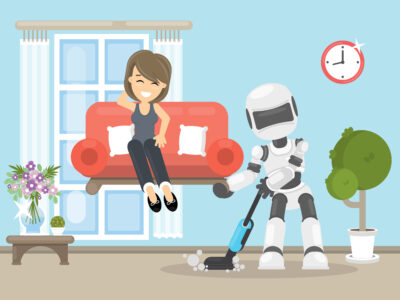



Comments