
Linux has indeed enjoyed a huge chunk of spotlight as a full fledge open source operating system that has been pretty versatile. The platform has a huge stream of exciting features that provide users with enhanced capabilities.
Gaming has always been a downside for the Linux users, but this recent release of Gaming suite PlayOnLinux is a must to have application suite for all kind of Linux gamers and users. PlayOnLinux basically provides automated installation algorithms and script for a large number of games that are available on the web circle. Moreover Play On Linux also enables the installation of numerous software programs like Google’s modeling software SketchUp, Adobe Photoshop and 3D CAD software by Autodesk AUTOCAD. So this means that for all the Linux users who are very much dependent on the Windows Software, this is a software haven.
Previously, it was Wine that was the gateway for the installation of Windows software on machines running on Linux, but the procedure that had to be followed using Wine was pretty hassle full and cumbersome. One of the biggest drawbacks that Wine had was of Windows software programs that worked fine with some of the versions of Wine but others had some compatibility issues, so you cannot go through with having a single version. One more tiring issue that hindered the popularity of Wine was that a large number of software programs require users to first install Internet Explorer or in some cases find out and then install the DLL versions of the files that have to be installed.
So Play On Linux does all this stuff for you and users are very much hassle free when they try to install Windows software programs on their Linux powered computers.
How To install Play On Linux on Your computers
The first question about Play On Linux is always, how to install it on your machine? It is suggested that you should probably bypass your complete distro’s software package altogether as this program needs an instant update in order to function correctly. So first you to go to the download page of Play On Linux and it will guide you through all the downloading stuff and will dish out all the necessary instructions to you. By just following these instructions, you will be ready to get going with the gaming. The downloaded Play on Linux will be in the menu folder under the “Games” Tab.
The UI of Play On Linux
When you fire up the program for the first time, it will give quite a barren and empty look but you should not be worrying because the moment you add-on the things it is gonna swell up. By clicking on the install button in the Toolbar, user can download and browse all the supported software programs that have been made available by the developers of Play On Linux. As mentioned in the beginning that the prime focus is on the gaming realm so the list of titles that is supported includes the likes of Spore, Max Series, Counter Strike and most of the Sam. Users can also browse the repository of Play On Linux to see, if all their favorite titles are supported. So starting off, first users need to install the program that they want to, by double clicking on it. The process will initiate and the good thing is that the process will vary, depending upon the program you are going for; in some instances users will have to point their Play On Linux to their CD Drive but mostly it will search for itself without a glitch.
One thing is guaranteed that users will not to have worry about configuring the software before installing a certain program; Play On Linux will automatically configure the program that needs to be installed on your computer. Whether it is a new version of Wine, a collection of out-dated DLL files or even the Internet Explorer, this amazing software will take care of all.
Well in some cases, there is a probability that a certain game or software does not work at all with the Play On Linux but in this case you can customize some of the settings with Wine. So the bottom line is that you should first go for WineHQ Database and see what you could find about.





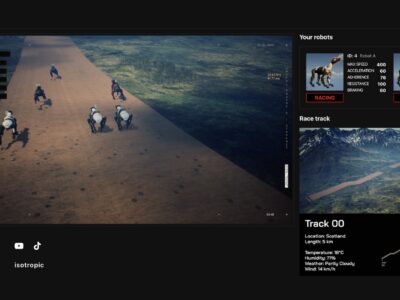




Comments