DVDFab DVD Copy is a DVD burning software that helps in burning music DVDs to your Personal Computer, or even other blank DVDs or just to make back ups.
The latest version ( currently in review ) is 8.1.1.2. For complete details on the recent changes and improvement, refer to the software website.
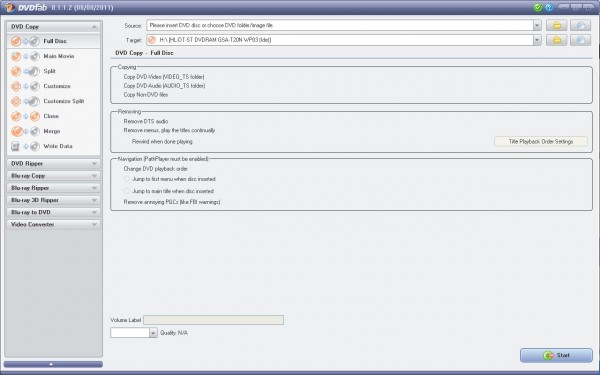
This is the main layout when the software is launched. The launching of this software was quick and didn’t seem to be draining the valuable computer resources even when running in the background. As visible in the mainscreen picture, the developers, “Fengtao Software”, have gone to great lengths, making this software as user-friendly as possible. These features make a rapid strike once the software is run, which sets it apart from other burning softwares in the market. By default the DVD copy, first thing visible, is the source and the target. Users can input that, getting straight to action ( for copying DVDs ). There is a box of buttons on the top left for commands, such as “Full Disc, Main movie etc” that are very well illustrated for users, new to DVD burning. The system requirements are kept humble and such processes can be done at the background, without interfering with the user’s personal computing space.
On the top right, the green tick opens the following window
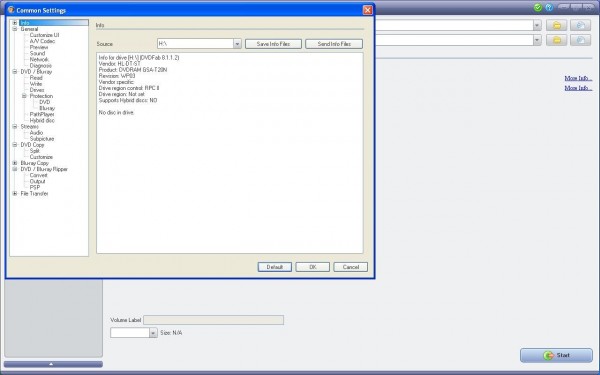
This exposes the “common settings” window. These settings let you virtually change almost everything, relevant to the use of software. Users can change, how they would like the user interface to look according to own usage to settings about reading/writing DVDs or blu-rays. There are also options for content security and its quality, offering one the feeling that the software is under his/her control and can change according to case specific needs, which is great.
Coming back to new users who are unsure about how to operate the software, the question mark “?” in blue, will bound to attract attention. Here users can click to have a glimpse of user tutorialabout the software, credits, or refer it to a friend. Note that the tutorial is online on website, for which an internet connection is desirable.
Traditionally DVDs used to be copied as a whole, which was a cause of great pain as many unwanted segments would have to be copied, using precious hard disk space. Now with this software , the problem with DVD copying ( advent since its birth ) seems to be a matter of past. Currently, users can copy DVDs entirely at their discretion, writing even chapter wise on different DVDs. So, if users want to save certain parts of the movie excluding the “unwanted” parts, there is an added option of merging DVDs, which means that the content bifurcated ( by user / any other ) can be combined as a whole. These options clearly put it together as one of the best applications for DVD copying, currently available in the market.
However, the developers don’t rest with just one successful software. The DVD ripper feature is perhaps the jewel in the crown of this software ( with respect to graphical user interface ), which can be accessed from the main screen ( on middle left ). The button appears to be a drop down, but clicking it changes the entire scenario of the software, looking like the picture below. This is, in real, a different software ( bought separately or combined, whatever package suits the customer ), neatly amalgamated into the mainstream software.
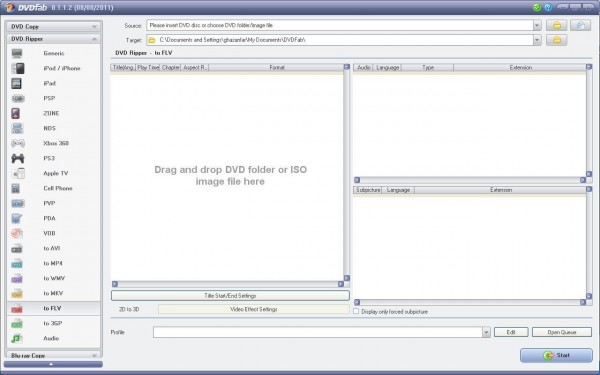
Users can select the device, they wish to burn the content to. Almost all popular devices, such as iPod, iPhone, iPad, PSP, Xbox 360, PS3, PDAs are covered, ensuring a wide range of the population to be catered to. For users who want it in a specific desired format, like AVI,MP4,WMV, etc, the option is still at hand. The software operates on dragging the folder or image ( entire saved DVD or blu-ray ) onto the mid screen and rest follows easy. All these operations are simple without hassle and rarely crash on encounter bugs.
The Blu-ray Copy software took us by “shock and awe”. Blu-rays are the best quality audio recording devices, comparable to DVDs, in terms of storage space and quality. Originally, blu-rays were resistant to attempts at copying, but not anymore. Clicking on the Blu-ray copy opens a very straightforward interface like the following
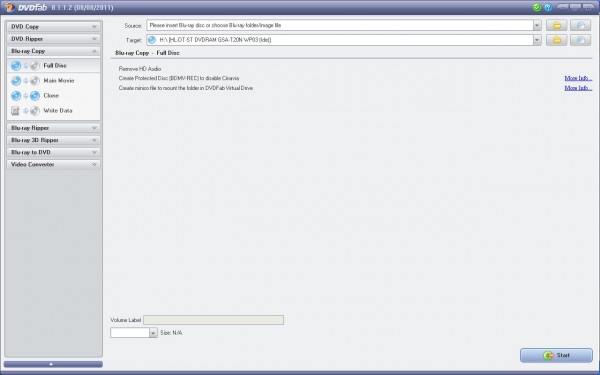
However, one would have to be extremely smart, or dumb, to conclude that this is a simple software. Users should not be humbled by its “apparent lack of features”. On the contrary, it is as powerful and useful as any other software ( if not equal ). The only trouble is that burning even a few blu-rays, on your computer, can easily fill even the biggest of hard disks-rests only with the user.
DVDFab DVD Copy, certainly a software to try, has come in the market to stay.










How about Leawo DVD Ripper? here it is: http://www.dvdconvertersoft.com/dvd-ripper.html