
There are a great many printers available on the market. There are even a great many good brands. In fact, most people might defend a brand, saying that it’s the ‘best’, but more likely than not their statements arise from brand loyalty, rather than a massive amount of experience in handling lots of different printers. That’s where people like us come in, and believe us when we say that every brand has strengths and weaknesses. If a printer is set up correctly, is using the right kind of paper and the right kind of ink, it should be fine.
But there’s the biggest problem – using the right kind of ink. “Pirate’ inks just don’t deliver as they should, for the most part, but buying the right, name brand ink generally costs more than buying the printer. It’s a massively silly state of affairs, but it is the situation, and it doesn’t look likely to change soon.
It’s also Epson’s biggest downfall when it comes to printers. Their printers are fantastic, producing great quality prints… but their ink is ridiculously expensive.
The TX700W is one of their heavier work-horses. It’s an office machine, more than anything else, and provides the user with the convenience of being a scanner and copier as well. While they do manage to keep ink costs down a little by using individualised cartridges for each colour, it uses a six cartridge system: black, yellow, cyan, light cyan, magenta and light magenta. It still works out rather costly, particularly when more than one cartridge runs out at the same time.
The print quality that the TX700W delivers is excellent, particularly in terms of photographs. Epson photo papers will yield the best results, and the printer can even be used to tweak images, thanks to a 6.3cm LCD screen on the front of it. Pictures can also be printed directly from cameras and other media.
As said before, the print quality on this printer is fantastic, and it produces full-colour, high quality images very quickly. When using Epson papers, the results are particularly impressive. But with some papers, the TX700W seems to struggle. Paper is loaded into a tray in the base of the unit, which means it’s much neater than most problems, but the tray and paper loading system seem to have issues with lighter papers. It’s fine for ‘standard’ office paper weights and heavier, but lighter papers, like vellum, won’t produce great results – the printer will likely pick up several sheets at once. Some pages may also be damaged in the process.
On the whole, though, this is a great printer for small to medium prints runs. It can handle bigger jobs, but there is the ink cost to take into account. It works well as a network printer, too, and can be added to a network wirelessly, if one so desires. It can also print on CDs that have printable labels, which is an added benefit for most, and essential for a few.
It’s operation if fairly quiet, too, which always helps, and bundled software makes it relatively easy to manage and maintain the printer and its operations. The scanner is effective, too, offering 2400 dpi performance.
As a consolidated device, it would have been nice to see fax facilities as well, which many other models have. But the TX700W’s performance is good, and it will handle any task that it is capable of admirably.
At A Glance
Though there are a few things that could be improved, the TX700W is still a good device.
Manufacturer: Epson
Distributor: Epson
Tech Specs:
• Wi-Fi
• 6.3 cm LCD
• 2400 dpi scanner
• 40 ppm
• 39 copies per minute
Pros:
• Multi-purpose
• Quick
Cons:
• No fax
• Ink costs
• Some paper issues




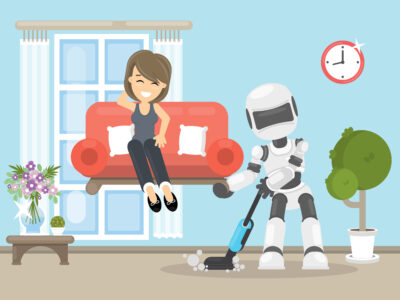





It’s my third printer from Epson. It always provides decent print quality documents. Recommended!