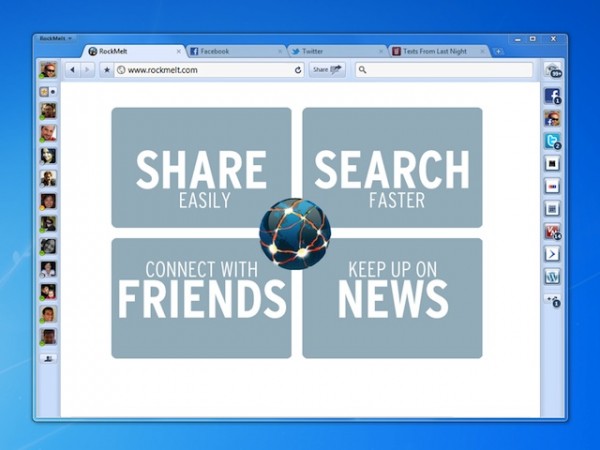
Groovypost.com invites you to become a member of their site. The steps are easy and you can benefit from getting updates directly into your email. Simply gain access to the website by following us to face book and Twitter. You can further get assistance freely from our community forum.
Rock melt is advertised in the local dailies and journals. Rock melt is a new concept that makes surfing easier and faster. Rock Melt is a web browser that has gained immense appeal in the market. Rock melt has become a necessity in today’s web world. Rock melt was developed with the idea that most activities done online centre around social circles such as Face Book and Twitter coupled with a couple of other sites such as Google and Wikipedia.
Rock melt faces stiff competition from other products that offer the same service but they are loved and trusted for their integrity and honesty
Rock Melt gets total access of your information. For the privacy freaks, this may not be a welcome idea but it is in evitable as any social app has to request for personal details so as to provide regular and consistent updates. Rock melt has a privacy policy that assures one full discretion of all details provided. The instance you key in your details on Face Book, Rock Melt automatically picks the information and takes you to the home page. Rock Melt has got a lot of similarity with the Google chrome in both its features and functionalities.
The edges are part of the trade mark of Rock Melt. The left side has got the Friend edge also known as the Face book edge. This allows the user to view pals and chat at the same time. The edges allow the user see their pals updates and wall writings. The edges further are able to allow chats. That way one can use these services without actually logging in to Face Book. A special feature of the friend edge is its ability to let the user fix a new link to their page. After which one can select a thumbnail or visit their profile.
Links can also be shared by simply dragging to a contact pane on your face book edge. This will provide the user with the choice to chat, send a text or post on the wall.
At the top corner on the left you will see your face book photo whereby one can simply click and automatically update their chat status.
The Twitter account is visible from the App Edge. By clicking the Twitter key one can access their Twitter account.
To get new feeds on the App edge simply press the Add button or, type in the URL of a genuine RSS link.
By so doing, Rock Melt will illustrate snippets and pictures that enable faster browsing.
Rock Melt shortens the links and lifts pictures for thumbnails for face book. For diverse Twitter accounts, one can select the ones to update.
One thing I really appreciate is that you can pick and choose which of your accounts to update, which is handy if you have multiple Twitter accounts.
For faster searches on the web use the search bar.
With Google search the results are displayed on the main pane allowing the user to access the results instantly and thus act upon them by clicking or not.
Visit PsPrint to get the best deals in online printing services!









I think is good