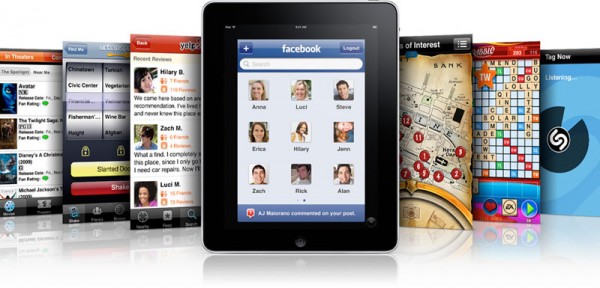
Nearly a year after iPad’s meteoric rise to the top of the heap of post-PC devices, Apple co-founder and CEO Steve Jobs took the stage, despite his recent taking of a second medical leave of absence, to introduce iPad 2 to the world. Much has changed since the original iPad first found its way into the eager hands of consumers last April – including the premature misconception that iPad was, while great, still merely a toy. With the proliferation of useful Apps for business, nothing could be farther from the truth. Here are seven of my favorite Apps for productivity on iPad.
1. Keynote This App comes from Apple’s own iWork suite, allowing you to create and edit professional presentations from anywhere. I recently got a standing ovation for a presentation that I designed exclusively on iPad, using Keynote. That was a first for me.
2. Pages The first powerful word processor for iPad, Pages makes it possible to create and edit Pages and Word files you can save to MobileMe, or email to yourself or others for printing from a computer. Pages is arguably the best word processing App for iPad.
3. Penultimate With this App, you have a real notebook to make use of, with paper styles that mimic those of the famous Moleskine journals; choose from blank, lined, or grid paper, then grab yourself a Boxwave capacitive stylus, and you’ll soon be doodling away. You can take notes by hand, create drawings and mock-ups for flow charts, and save them for printing at a later time. This one is my personal favorite.
4. Dropbox Dropbox lets you store all kinds of files remotely. This makes it a viable alternative to the expensive MobileMe cloud storage service from Apple – with a few reasons to consider it superior; the greatest is that with Dropbox, you get ample amount of online storage for free, and you can stream any media directly to your iPad from there. MobileMe doesn’t have that yet. Also worth noting is the fact that Dropbox is free, while MobileMe, when last available for purchase, cost $99/year. ***Currently, MobileMe is not available for purchase through Apple’s online store. Keep an eye out for some upcoming changes!
5. Analytics HD The power of Google Analytics is something no web developer should be without, and now, it’s available on your iPad, giving you quick access to reports on the websites you host and track. See charts packed with statistics about the numbers of visits, page views, and referrals your sites receive. This is excellent for web developers.
6. Numbers This App lets you create and edit spreadsheets on iPad when necessary. To me, it isn’t the greatest environment for working with spreadsheets, especially large and complicated ones—but it comes in handy when there is no other option.
7. ReaddleDocs This is the flagship App that first made it easy and practical to view PDF files on iPad without jumping through numerous hoops. The latest version of ReaddleDocs brings online storage to its feature set, making it even more terrific than before.
These are only a few of the now hundreds of Apps available for iPad; Apps that transform a device once considered to be merely a toy into a powerful business machine. If you want to become a true Productivity Ninja, get out there and explore all the great Apps for yourself. Happy App Hunting!
Melonie enjoys writing about pets and technology. She writes for directsattv.com










Comments